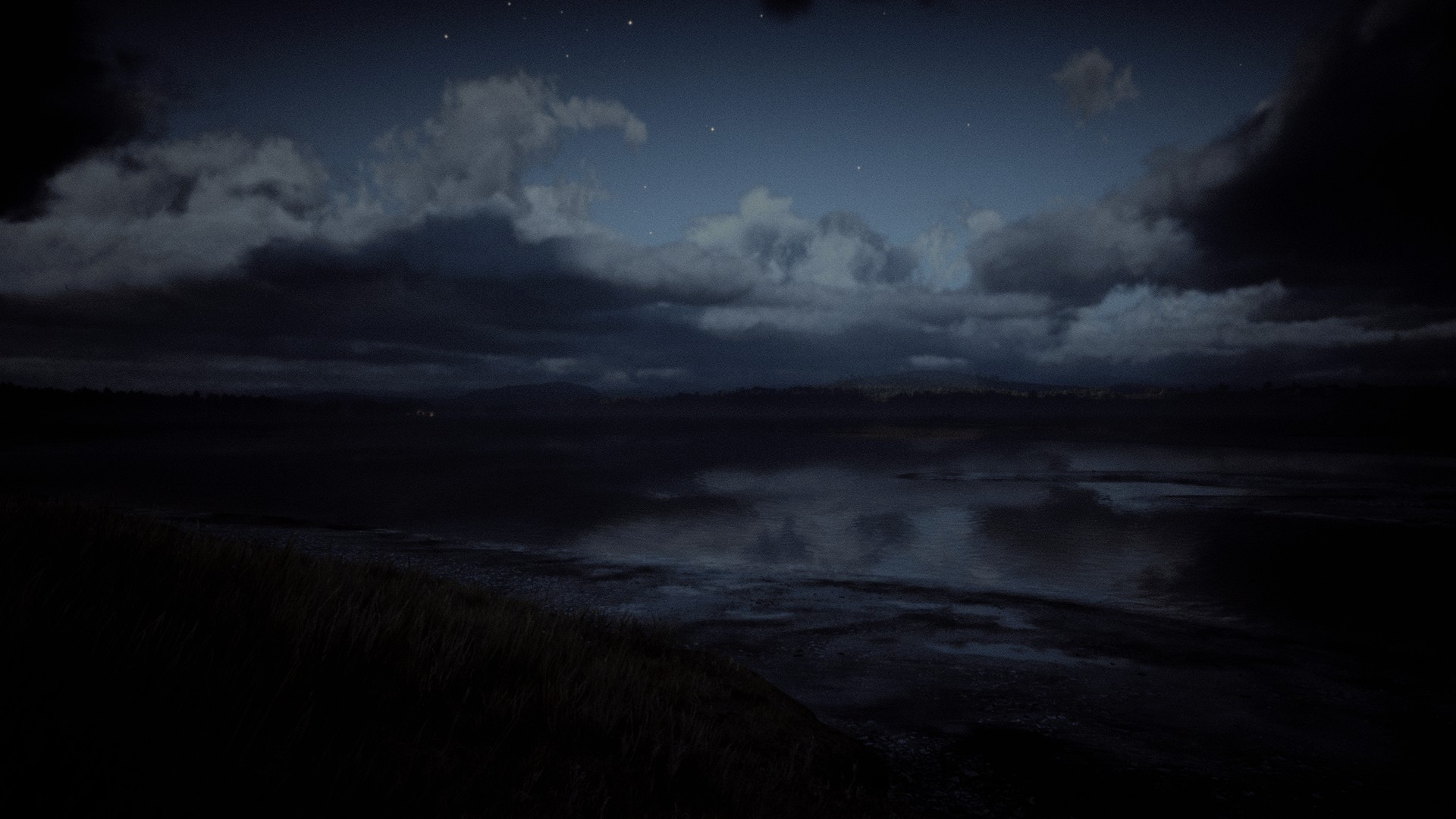Associate
- Joined
- 3 May 2007
- Posts
- 2,171
I have found another way, in Windows 7 control panel/power options/change plan settings/change advanced settings, scroll down to processor power management/maximum processor state and change the percentage there.
I have tried 98% but it still stutters/freezes after a while
Yeh we just ain't got enough cores or threads, nothing will change that.