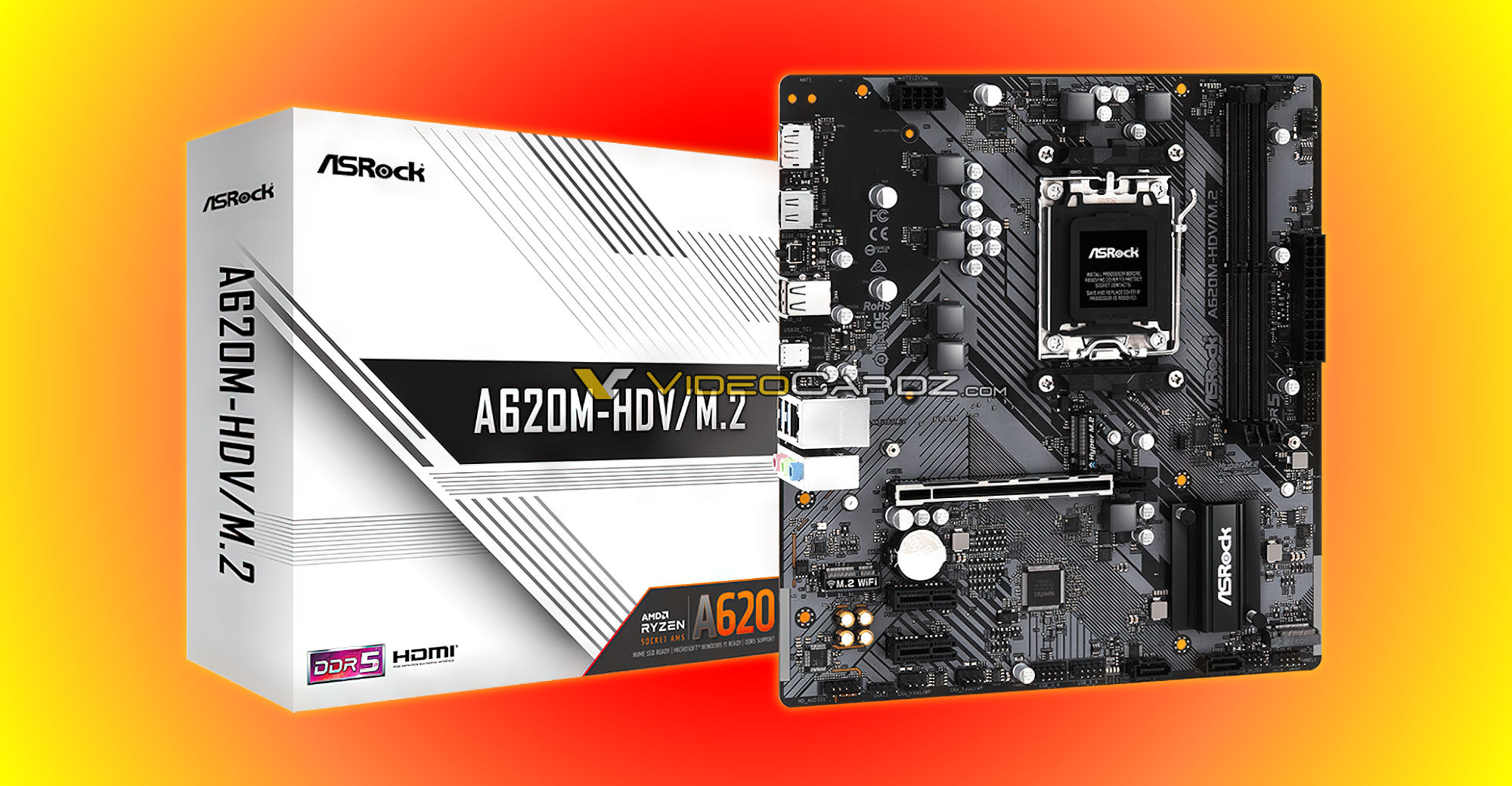PCI-E 5.0 will be required more for mainstream dGPUs,than ironically for 90 series users. 90 series dGPUs have a lot of VRAM and a ton of memory bandwidth(cache+VRAM) so its less likely they might need to use system RAM. But for mainstream dGPUs there is a problem,because they stagnated in VRAM amounts,and the cache is cut back a lot,so effective memory bandwidth is less.
For example the RX6600/RX6600XT could lose upto 25% of its performance on PCI-E 3.0 systems,because it was locked to PCI-E 8X,had small onboard caches,lowish memory bandwidth and 8GB of VRAM:
This is a worse case scenario,but unless reviewers keep testing it,this could manifest itself in other games. Games using RT also appear to like using more VRAM too. Not a problem for a 90 series dGPU.
The RTX3050 also has PCI-E 8X,but since the latter is a damb squib,the RX6600/RX6600XT makes more sense for older systems still. The problem is as the mainstream cores get faster,it will start to become more of a problem IMHO especially as RT use increases. The big issue is now Nvidia has taken the successor to the RTX3050 and is selling it as an RTX4060 and it only has 8GB of VRAM. So it could be you will see a £500 RTX5060/RX8600XT,locked to PCI-E 8X,only have 8GB,maybe 12GB of VRAM and quite a fast core.
So we could see the PCI-E 4.0 systems,not do so well with an RTX5060/RX8600XT,if they are PCI-E 5.0 8X. But the issue is most reviewers will test it on higher end systems with PCI-E 5.0 anyway.


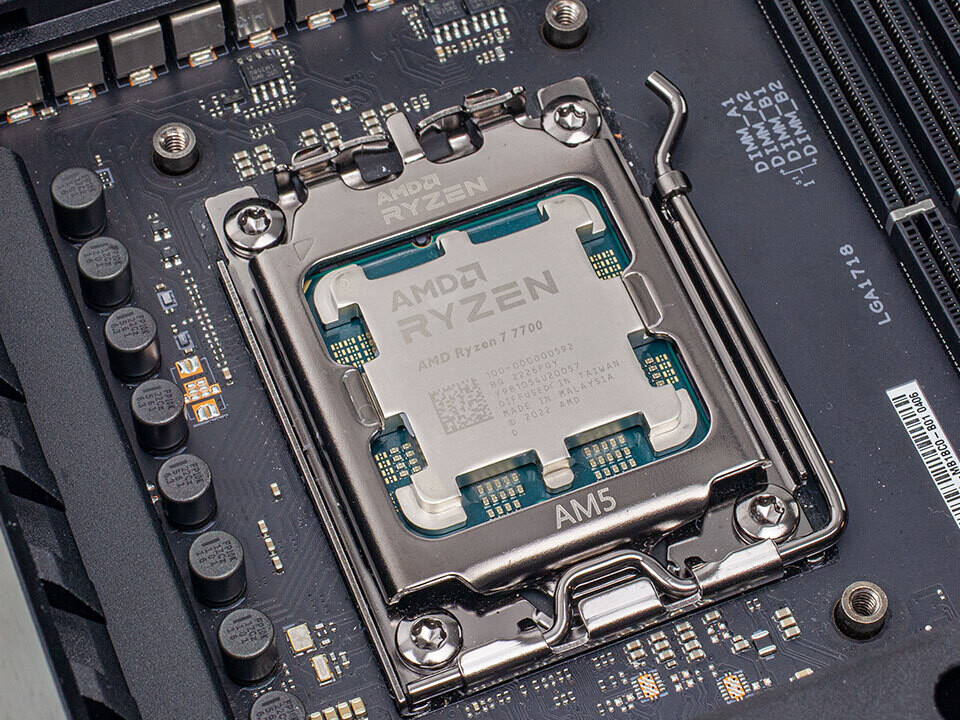
 Just like they prescalped the RX78...sorry RX7900XT at $900!
Just like they prescalped the RX78...sorry RX7900XT at $900!