Soldato
- Joined
- 19 Oct 2010
- Posts
- 3,142
I got my 7800x3d yesterday and managed to assemble it during work when things were calm (Yes WFH!). I upgraded from a 5950x.
I turned on EXPO I and put an all core curve optimizer at -30, and all cores can reach 5050Mhz, not at the same time though.
That's what mine hits without any manual OC.


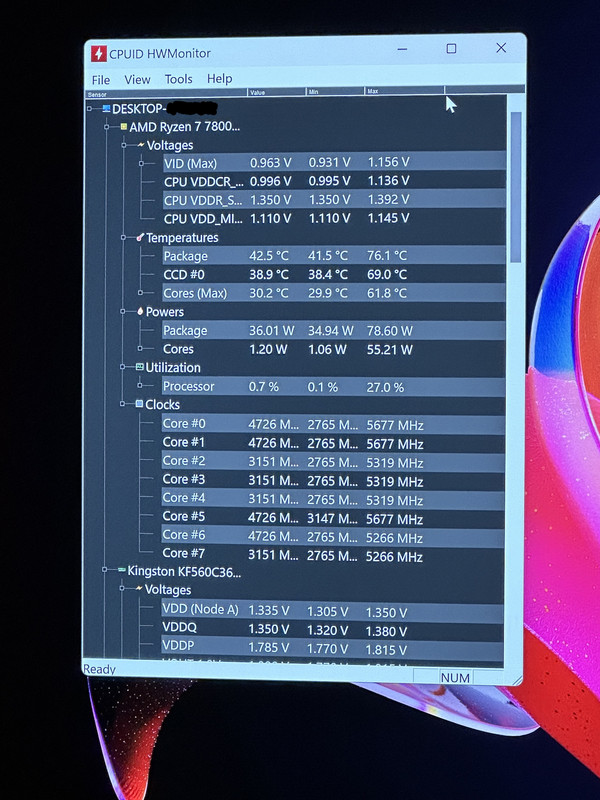
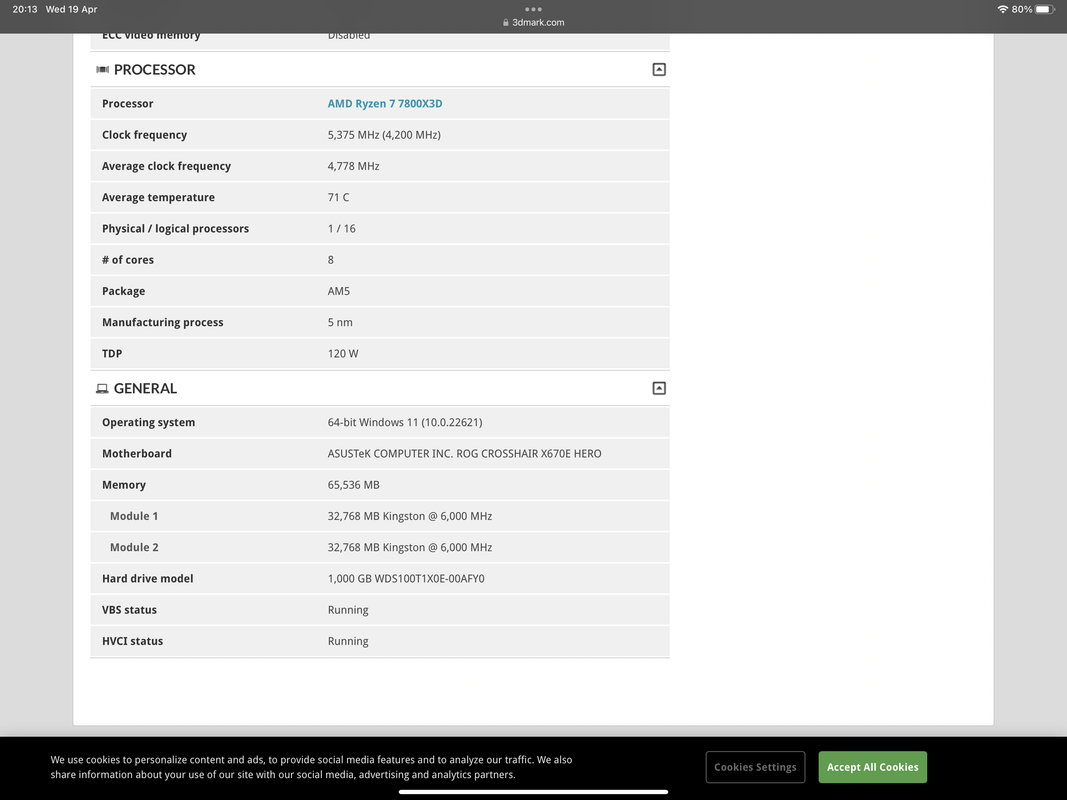
 In the CPU Profile test (
In the CPU Profile test (