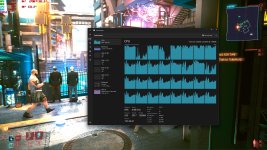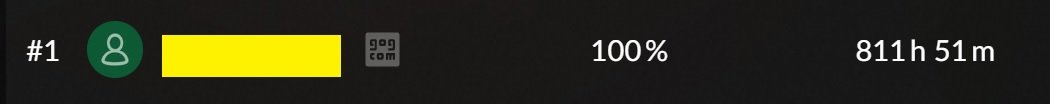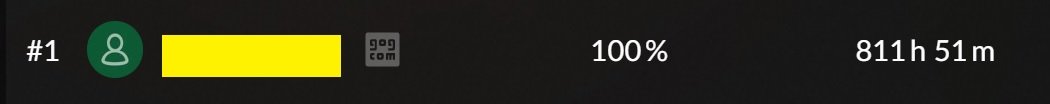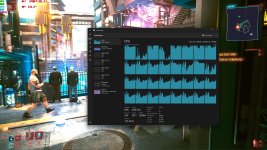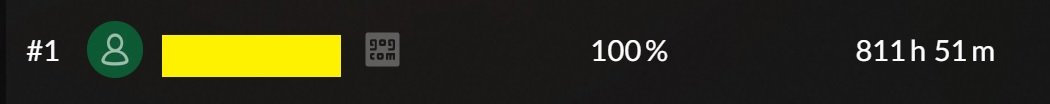Tried with SMT off and it does improve a little maybe 10%+ but pushes CPU to over 90% usage.Game is using 86% of my 7950X with SMT off. SMT on hurts performance, probably why this game needs to be fixed by the developers as I mentioned before. Disable SMT and performance flies up.
Will rerun this when I get my 7950X3D to see if there is any improvement.


Ill post the clip when YT is done with it.
Curious how the 8 core zen4 does here