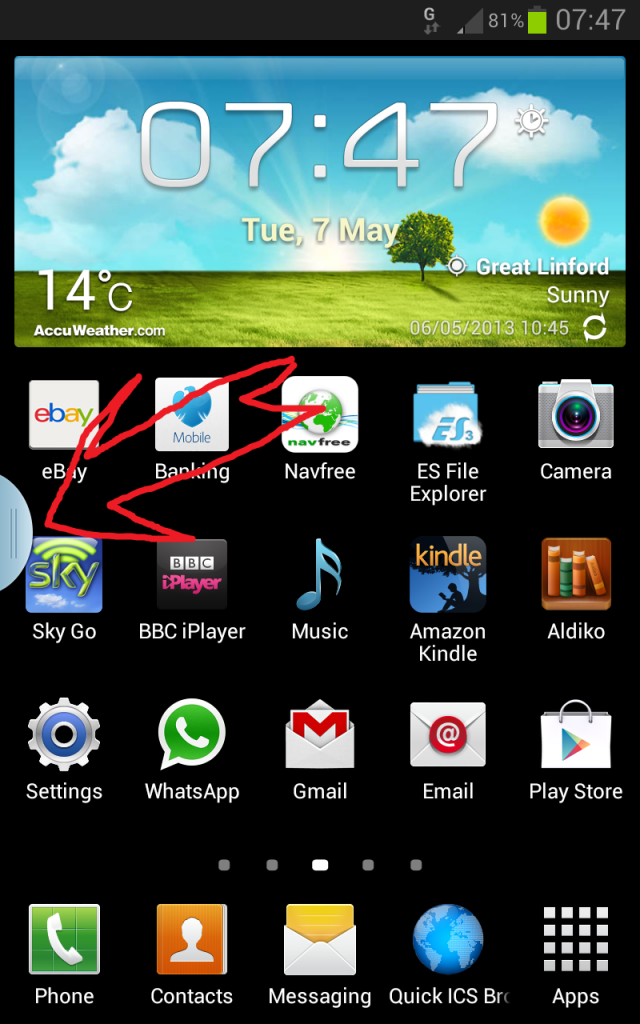Man of Honour
- Joined
- 11 Dec 2002
- Posts
- 10,879
- Location
- Darkest Norfolk
So i've now installed this: http://forum.xda-developers.com/showthread.php?t=2197504 Its essentially a cleaned up version of JB with a load of tweaks to improve speed. Been running it for over a week now and theres no sign of slowdown yet, runs very well and has most of the cool stuff from the official samsung JB release.
All those having issues with the official jellybean update i would highly recommend putting this on - had it going for over a month and its running very smoothly still