You are using an out of date browser. It may not display this or other websites correctly.
You should upgrade or use an alternative browser.
You should upgrade or use an alternative browser.
Samsung LS34E790C - Curved 34" 21:9 super-wide
- Thread starter RichIbizaSport
- Start date
More options
Thread starter's postsAssociate
£599.99 B-grade, would you risk it? Payday today and I've got my finger on the trigger!
Associate
if it did it had a dead pixel and a mark behind the screen apart from that it was perfect.
If ocuk deem panels like that within spec then I'll skip them, it's not worth the hassle of sending it back.
Does this monitor display 50hz without judder I.e. The internal scaler doesn't upsync it to 60hz.
Associate
what have you all calibrated your monitor's with, Spyder4Express Display Colour Calibration ?
I used the Spyder4Express with the basICColor display 5 demo. Far far better results with it, and by a metric mile too (I posted up some info and images earlier in this thread btw). I dunno why on this monitor, because a lot of people praise it for it's quick and easy results on other panels.
PCM2: donated a small cash amount to the biscuit fund. Everybody else -- I'm shaming you into doing the same
 TFT and pcmonitors.info are the two best places on this planet for monitor reviews. Apart from that site in N Korea. Edit: I added links to your site on my tiny 21:9 wallpaper subreddit (a shameless plug for both of us)
TFT and pcmonitors.info are the two best places on this planet for monitor reviews. Apart from that site in N Korea. Edit: I added links to your site on my tiny 21:9 wallpaper subreddit (a shameless plug for both of us) 
Last edited:
Associate
Soldato
PCM2: donated a small cash amount to the biscuit fund. Everybody else -- I'm shaming you into doing the sameTFT and pcmonitors.info are the two best places on this planet for monitor reviews. Apart from that site in N Korea. Edit: I added links to your site on my tiny 21:9 wallpaper subreddit (a shameless plug for both of us)

Thanks for all your support and encouragement. Keep this up and I'll have to hire you as some sort of PR guy.

I used the Spyder4Express with the basICColor display 5 demo. Far far better results with it, and by a metric mile too (I posted up some info and images earlier in this thread btw). I dunno why on this monitor, because a lot of people praise it for it's quick and easy results on other panels.
Spyder4express you say, I was goning to purchase the x-rite pro and be cheeky and return it but I'll have a look at that 1 as a keeper
Associate
@Prochaos - as PCM2 pointed out earlier - the Spyder range is pretty lousy for measuring luminance. I thought my Spyder4Express a pile of junk as it gave a horrible red tinge to everything, no matter what I tried. I downloaded basicColor - then it did the trick. I got 0.42 (and not 0.09 or whatever) for black contrast, even when using with basicColor...... that figure occurs a fair bit with Spyder user reviews with the Samsung from what I've read. I may be way off the mark here, so take this with a pinch of salt.
@PCM2 - naw... I'm an architect mate.... you couldn't pick anybody worse People hate us (because of the 60's)..
People hate us (because of the 60's)..
@PCM2 - naw... I'm an architect mate.... you couldn't pick anybody worse
 People hate us (because of the 60's)..
People hate us (because of the 60's)..
Last edited:
Thanks mate. Pretty much got a perfect one now and I finally managed to get rid of the red bias completely. Even when calibrated the red would still be stronger but iv got the RGB colours pretty much spot on now as you can see on my graph on the last page and it looks perfect.
Associate
@1Deep - read PCM2's review.. he got HDMI working @60hz with a few tweaks.
I think you misunderstood my question. Does the screen display 50hz judder free?
My old Dell u2711 for example would accept a 50hz signal, but it's internal scaler would output it as 60hz hence awful judder would be present. I'm wondering if the Samsung does the same or not. Only reason I ask is if I decided to plug sky box in as that outputs 25fps/50hz
Associate
I think you misunderstood my question. Does the screen display 50hz judder free?
My old Dell u2711 for example would accept a 50hz signal, but it's internal scaler would output it as 60hz hence awful judder would be present. I'm wondering if the Samsung does the same or not. Only reason I ask is if I decided to plug sky box in as that outputs 25fps/50hz
Sorry 1Deep. HDMI is a fallback move in case you don't have displayport as you'll know. Hopefully somebody can weigh in and answer your question, but I think HDMI is for pure desktop use only.
I think you misunderstood my question. Does the screen display 50hz judder free?
My old Dell u2711 for example would accept a 50hz signal, but it's internal scaler would output it as 60hz hence awful judder would be present. I'm wondering if the Samsung does the same or not. Only reason I ask is if I decided to plug sky box in as that outputs 25fps/50hz
i ran it with hdmi for a week and it was fine at 50hz, i even got it running at 60hz with a custom res, didnt notice any upscaling
Associate
No probs Sal, appreciate the info. It's an expensive purchase, need to make sure it fits my needs otherwise I'll look at alternatives.
Thanks Old Gamer, that sounds positive!
Need to sell this Dell u2913wm, will be a big upgrade in more ways than one.
Thanks Old Gamer, that sounds positive!
Need to sell this Dell u2913wm, will be a big upgrade in more ways than one.
Associate
Each time I sent back my two LG 34's, I used my old Dell U2412m as 'backup'. Basically, it sucked serious choad..... how on earth did I live with such a restrictive screen before? Progress of course.
Last edited:
Soldato
Any news on the Dell review PCM? Mostly interested in the input lag. If it's higher than my U2713HM then I'm probably out, if it's the same or less then I'm gonna take a punt, I think.
Soldato
Any news on the Dell review PCM? Mostly interested in the input lag. If it's higher than my U2713HM then I'm probably out, if it's the same or less then I'm gonna take a punt, I think.
It will be published today or tomorrow. As for input lag, TFT Central's readings are in-line with mine.
Soldato
From TFTCentral,
Dell U2713HM:
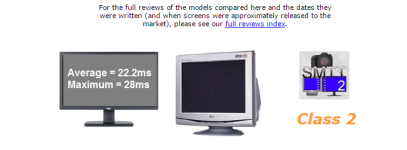
U3415W:
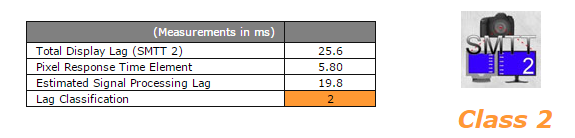
Because of the difference in methology now, I'm not sure what to make of the U34's value? I'm presuming the first just takes into account pure input lag, the second just adss response time to make it cleaner? So basically, the U34 has slightly less lag than the U27 if I'm right in how I look at this?
Edit: Nope, U27 value includes signal processing time too, so my current monitor has the lesser input lag. Bit of a bummer there.
Edit: Decided to look up the UM95 now, since I heard before it had less lag: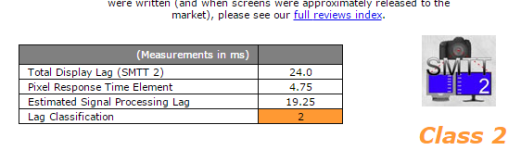
Dell U2713HM:
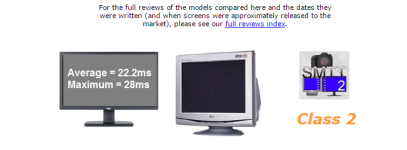
U3415W:
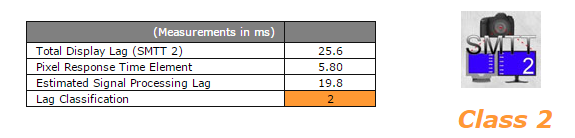
Because of the difference in methology now, I'm not sure what to make of the U34's value? I'm presuming the first just takes into account pure input lag, the second just adss response time to make it cleaner? So basically, the U34 has slightly less lag than the U27 if I'm right in how I look at this?
Edit: Nope, U27 value includes signal processing time too, so my current monitor has the lesser input lag. Bit of a bummer there.
Edit: Decided to look up the UM95 now, since I heard before it had less lag:
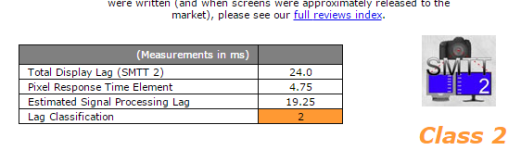
Last edited:

