From TFTCentral,
Dell U2713HM:
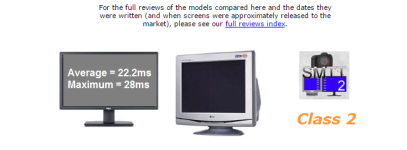
U3415W:
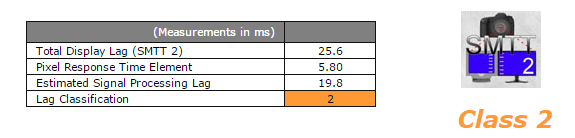
Because of the difference in methology now, I'm not sure what to make of the U34's value? I'm presuming the first just takes into account pure input lag, the second just adss response time to make it cleaner? So basically, the U34 has slightly less lag than the U27 if I'm right in how I look at this?
Edit: Nope, U27 value includes signal processing time too, so my current monitor has the lesser input lag. Bit of a bummer there.
Edit: Decided to look up the UM95 now, since I heard before it had less lag: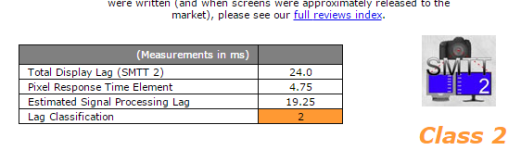
Input lag and more importantly signal delay is similar on both. If you are fine with that aspect of U2713HM then you will most likely be fine with that aspect of the U3415W.




