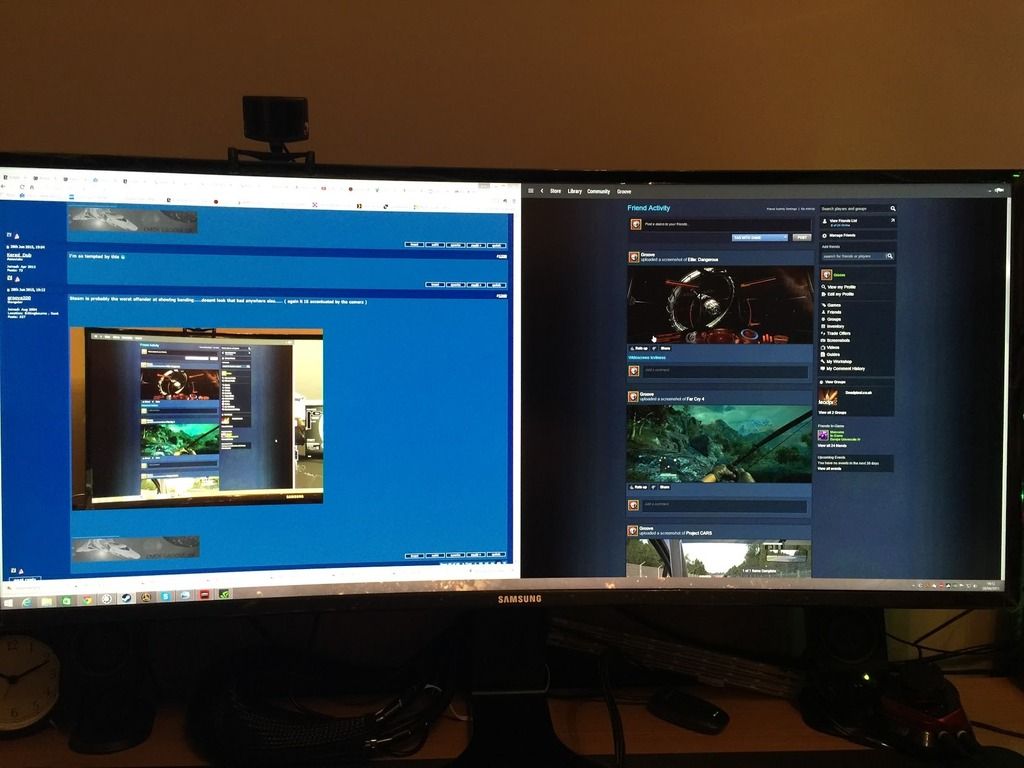You are using an out of date browser. It may not display this or other websites correctly.
You should upgrade or use an alternative browser.
You should upgrade or use an alternative browser.
Samsung LS34E790C - Curved 34" 21:9 super-wide
- Thread starter RichIbizaSport
- Start date
More options
Thread starter's posts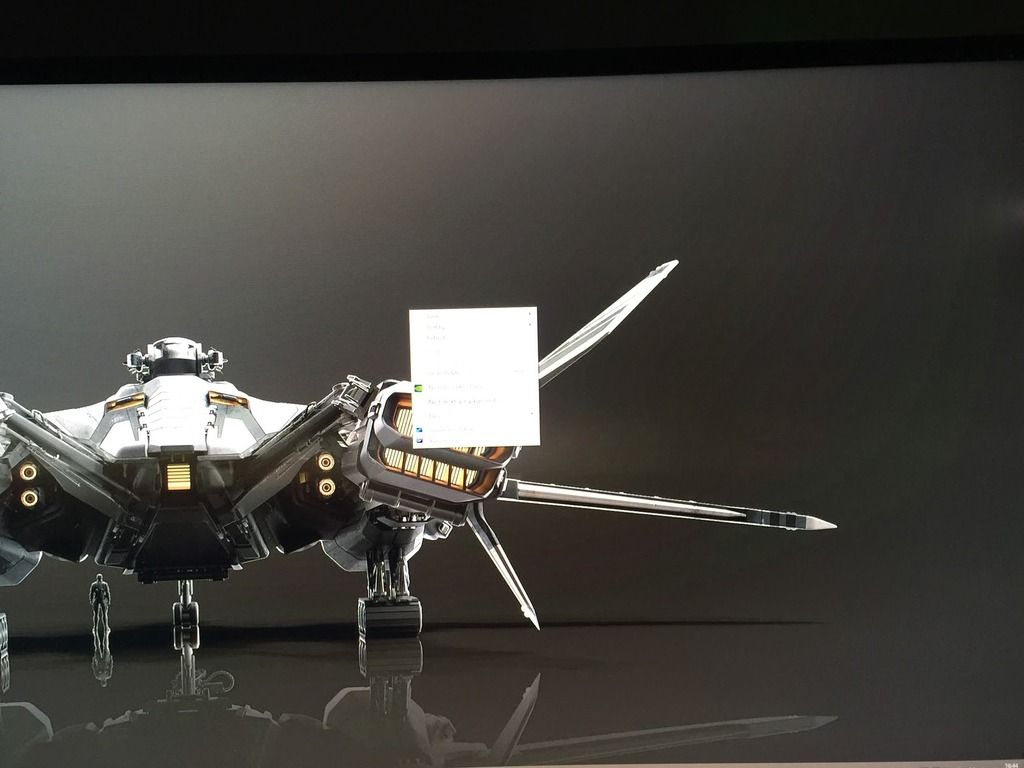
Honestly thought you had placed some sort of camera tripod with a post it note and biro's taped onto it to point at the banding area lol
I must be tired...
Thanks for the review, really does look a sweet screen! Can really tell the difference in that project cars game, which I might just have to buy now

I'm so tempted by this
i dont think you will be dissapointed, gaming on 34" 21.9 is very nice indeed
Associate
- Joined
- 28 Jun 2015
- Posts
- 3
New Sammy is here...some issues with Macs?
Just purchased this monitor. Debated back and forth and finally bought this. Was very excited about it, but am a little underwhelmed. Hoping these are just configuration issues that I will get behind...
Here's my setup. Macbook Pro Retina (2014 edition) driving this via the DP cable provided. Monitor is about 2 feet away from me.
1. Volume control: There doesn't seem to be a way for the keyboard (either Mac / external keyboard) to control the volume of the display? I have to go into the joystick-based OSD to control the volume. Whaaat? Really? Clicking on the computer keyboard allows me to mute the vol, but the vol up / down buttons show a not allowed sound. Please tell me there's an easier way to do this. Not looking forward to buying external speakers...that seems like the only option.
2. Display Resolution: Reading the text at native 3840x1440 resolution is hard. I find it more comfortable to use the 2560x1080 resolution. Should I zoom up the font size instead? If not, need to ask the question, why am I paying $1K for this? May as well pick one up with a lower resolution and save some $? The wide screen size. This is the largest display size I have ever used. The largest before this was the 27" Apple CD. I find that I don't use the right 10" on the right much. Not certain if this is a "getting used to" kinda moment, but I find myself moving my head to the right to see something. Liking the 34'' 21:9 aspect ratio. Using a Window management software like Divvy for the Mac helps a great deal. Also, I tried downshifting to a 2560x1440, and the lower resolution means lesser info packed in. You should definitely go with this size and resolution. It's a winner IMO.
3. Picture quality: I'm not a picture snob, haven't checked any dead pixels etc. But I notice what people meant when they said the display is "washed out". The Mac in-built calibration helped a great deal. Should I do anything else?
4. USB ports. Was trying to use external devices (like a DVD drive), connected to the monitor as a hub. Looks like I have to connect to the sole USB 3.0 port in the back? What are the other 4 USB ports for? Just charging?
The joystick and OSD is a pain to use. Would have greatly preferred buttons or Mac software...wondering if the Dell would be a better option instead.
Thanks in advance!
GT
Just purchased this monitor. Debated back and forth and finally bought this. Was very excited about it, but am a little underwhelmed. Hoping these are just configuration issues that I will get behind...
Here's my setup. Macbook Pro Retina (2014 edition) driving this via the DP cable provided. Monitor is about 2 feet away from me.
1. Volume control: There doesn't seem to be a way for the keyboard (either Mac / external keyboard) to control the volume of the display? I have to go into the joystick-based OSD to control the volume. Whaaat? Really? Clicking on the computer keyboard allows me to mute the vol, but the vol up / down buttons show a not allowed sound. Please tell me there's an easier way to do this. Not looking forward to buying external speakers...that seems like the only option.
2.
3. Picture quality: I'm not a picture snob, haven't checked any dead pixels etc. But I notice what people meant when they said the display is "washed out". The Mac in-built calibration helped a great deal. Should I do anything else?
4. USB ports. Was trying to use external devices (like a DVD drive), connected to the monitor as a hub. Looks like I have to connect to the sole USB 3.0 port in the back? What are the other 4 USB ports for? Just charging?
The joystick and OSD is a pain to use. Would have greatly preferred buttons or Mac software...wondering if the Dell would be a better option instead.
Thanks in advance!
GT
Though I would post up a couple pics of mine too now that I just wall mounted it. So much better than having the big bulky stand sitting on my desk.
Still loving this monitor and Its amazing for gaming.
It does have its downside which for me is mainly just sharpness or maybe its just the panel type itself. I seem to get eyestrain quite abit with this panel but with the ips 21:9 screens I had before this and my BenQ TN panelI didn't get any. That's the only bad point I can say about it. Calibrated the colours are stunning, blacks are very deep, theres no bleed or uniformity issues and im loving using it.
If you took away the eye strain I get it would be the perfect monitor for me.
Some pics...
Still loving this monitor and Its amazing for gaming.
It does have its downside which for me is mainly just sharpness or maybe its just the panel type itself. I seem to get eyestrain quite abit with this panel but with the ips 21:9 screens I had before this and my BenQ TN panelI didn't get any. That's the only bad point I can say about it. Calibrated the colours are stunning, blacks are very deep, theres no bleed or uniformity issues and im loving using it.
If you took away the eye strain I get it would be the perfect monitor for me.
Some pics...
I really really want to love this screen...and I nearly do.
But the banding is just too hard for me to take I think. Unfortunatley my main game is ELite Dangerous , and out on space , in the dark depths with all the black and bright planets fading into each other.....things are just bugging me.
There is lots of patches of black crush , which manifest as what look like holes in the background , also horrible banding around planets whish turn into a horrible green halo.
I started to question if it was just me , so dug out my Samsung Syncmaster 2443BW which was my monitor before last to check.
Here are the results....
NEW SCREEN

OLD SCREEN

NEW SCREEN
with green halo around the star flares

OLD SCREEN

NEW SCREEN
more green halo
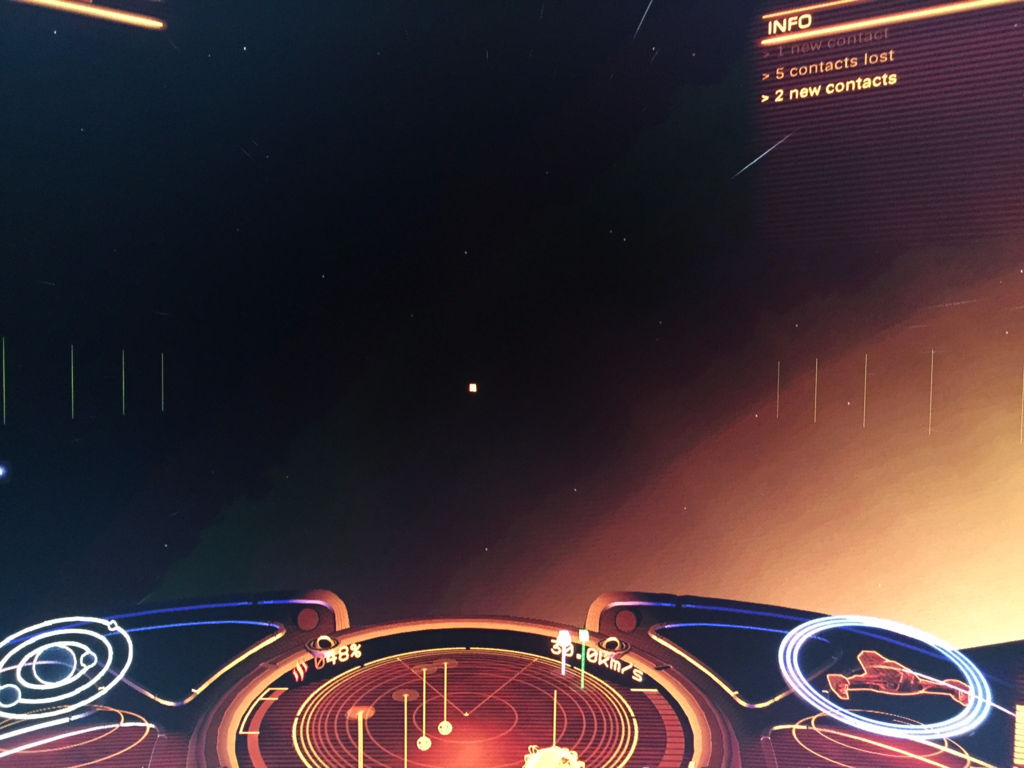
OLD SCREEN
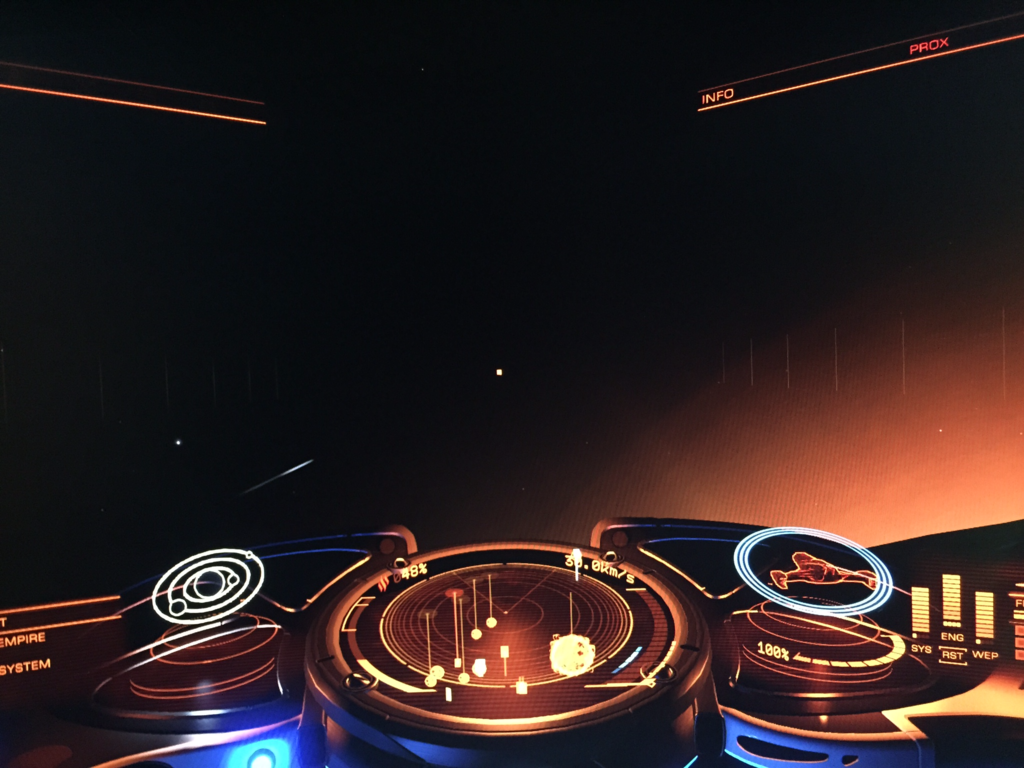
Photos were taken by just switching output monitor from within game , so nothing moved , only me and the camera between screens which were next to each other so the room lighting was identical.
You cant see it in other games because of the lack of uniform swathes of gradients of colour....but Elite is just that ...everywhere. And it hurts my eyes
Gutted. I've tried to adjust it out with every trick I know.....it just seems like a characteristic of the screen.
I should have another one being delivered tomorrow , I will check that , just to make sure there isnt something wrong with this panel. If its the same , its back to the drawing board.
But the banding is just too hard for me to take I think. Unfortunatley my main game is ELite Dangerous , and out on space , in the dark depths with all the black and bright planets fading into each other.....things are just bugging me.
There is lots of patches of black crush , which manifest as what look like holes in the background , also horrible banding around planets whish turn into a horrible green halo.
I started to question if it was just me , so dug out my Samsung Syncmaster 2443BW which was my monitor before last to check.
Here are the results....
NEW SCREEN

OLD SCREEN

NEW SCREEN
with green halo around the star flares

OLD SCREEN

NEW SCREEN
more green halo
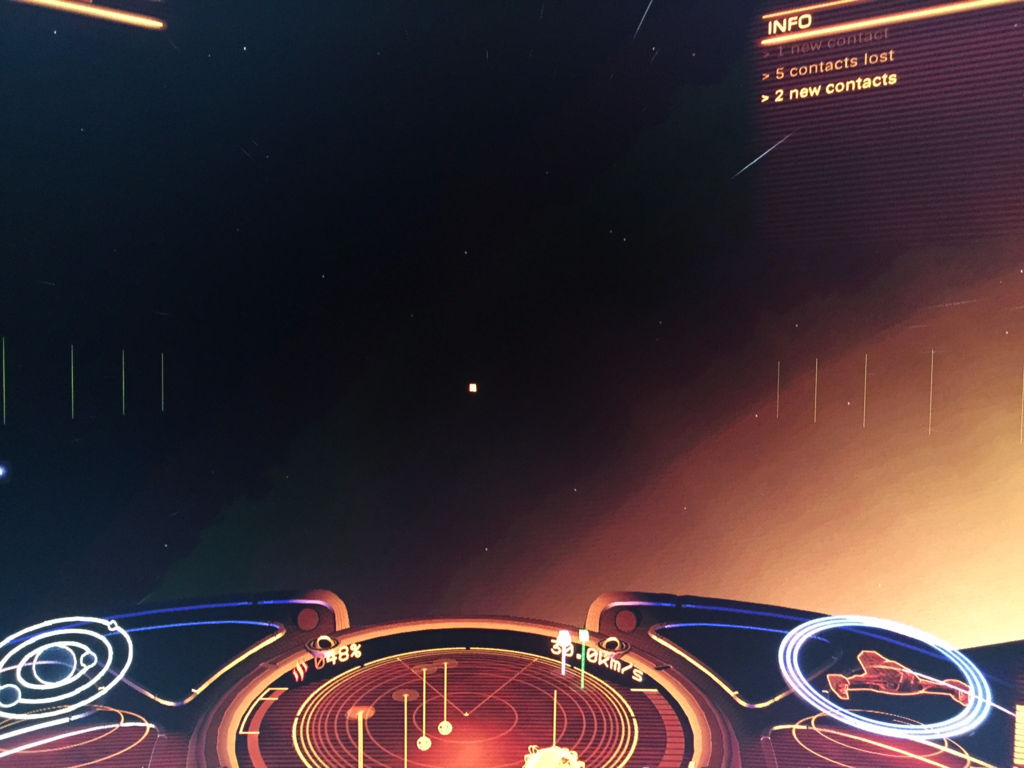
OLD SCREEN
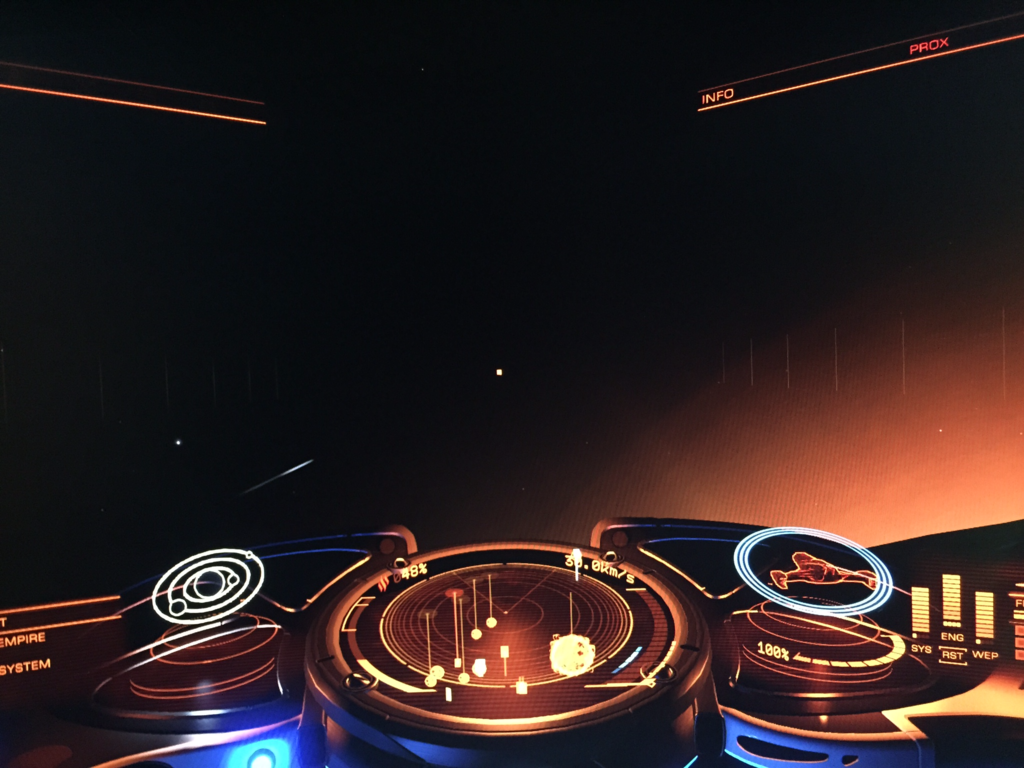
Photos were taken by just switching output monitor from within game , so nothing moved , only me and the camera between screens which were next to each other so the room lighting was identical.
You cant see it in other games because of the lack of uniform swathes of gradients of colour....but Elite is just that ...everywhere. And it hurts my eyes

Gutted. I've tried to adjust it out with every trick I know.....it just seems like a characteristic of the screen.
I should have another one being delivered tomorrow , I will check that , just to make sure there isnt something wrong with this panel. If its the same , its back to the drawing board.
Associate
- Joined
- 28 Jun 2015
- Posts
- 3
+1 on the eyestrain
I've noticed it too with this monitor. Think it's because of the brightness of the screen.
Am probably going to get some glasses to make it easier on the eyes. Kinda ironic since I had lasik a few years ago to be glasses-free.
I've noticed it too with this monitor. Think it's because of the brightness of the screen.
Am probably going to get some glasses to make it easier on the eyes. Kinda ironic since I had lasik a few years ago to be glasses-free.

I think the colour banding would be a deal breaker for me.
At this point I'm going with the ASUS ROG Swift though it will be a stepping stone until 2016 when there should be some 3440x1440 IPS panels with 144Hz G-Sync and DP v1.3 on the market.
All of the above not withstanding, the 3440x1440 real-estate is a thing of beauty.
At this point I'm going with the ASUS ROG Swift though it will be a stepping stone until 2016 when there should be some 3440x1440 IPS panels with 144Hz G-Sync and DP v1.3 on the market.
All of the above not withstanding, the 3440x1440 real-estate is a thing of beauty.
Yeah I cant say iv noticed much banding at all on this screen apart from in the witcher. Mine is calibrated though with a brightness of 22.
Can you name any other games that would be good to test it on or will any night part of a game be good enough to check as I don't have Elite.
Can you name any other games that would be good to test it on or will any night part of a game be good enough to check as I don't have Elite.
Associate
- Joined
- 28 Jun 2015
- Posts
- 3
If others are running into the Mac issues with controlling the volume, this thread might help. http://www.mattmontag.com/music/enable-mac-volume-control-for-hdmi-and-displayport-audio-devices
I got it working, but it's somewhat flaky after resuming from sleep. Will play around with it.
Samsung support wasn't particularly useful, so posting it here for someone that may care.
I got it working, but it's somewhat flaky after resuming from sleep. Will play around with it.
Samsung support wasn't particularly useful, so posting it here for someone that may care.
Last edited:
I'm going to have a good session at trying to calibrate the banding out tonight ( and if the other one turns up that one as well ) as other than the banding it is a stunning screen . Unfortunately my game of choice presents the problem pretty drastically , if it wasn't for Elite I probably would keep it as I've noticed it in other games.
As it stands I'll probably opt for a Swift until next year the same
As it stands I'll probably opt for a Swift until next year the same
Ok I tried...i really did.
Ive spent about 3 hours and every calibration technique ( bar a colourimeter ) i could get my hands on, adjusted every setting on monitor and in Nvidia control panel.
I got the colours to pop in a stunning way, desktop , photos , web browser , and a few games ( The witcher looked amazing ) but I just cannot get Elite with its high contrasts and gradients looking anywhere near acceptable.....
Beautiful.....

But not for elite.....
Old screen - ( TN Samsung 2443BW )

This screen
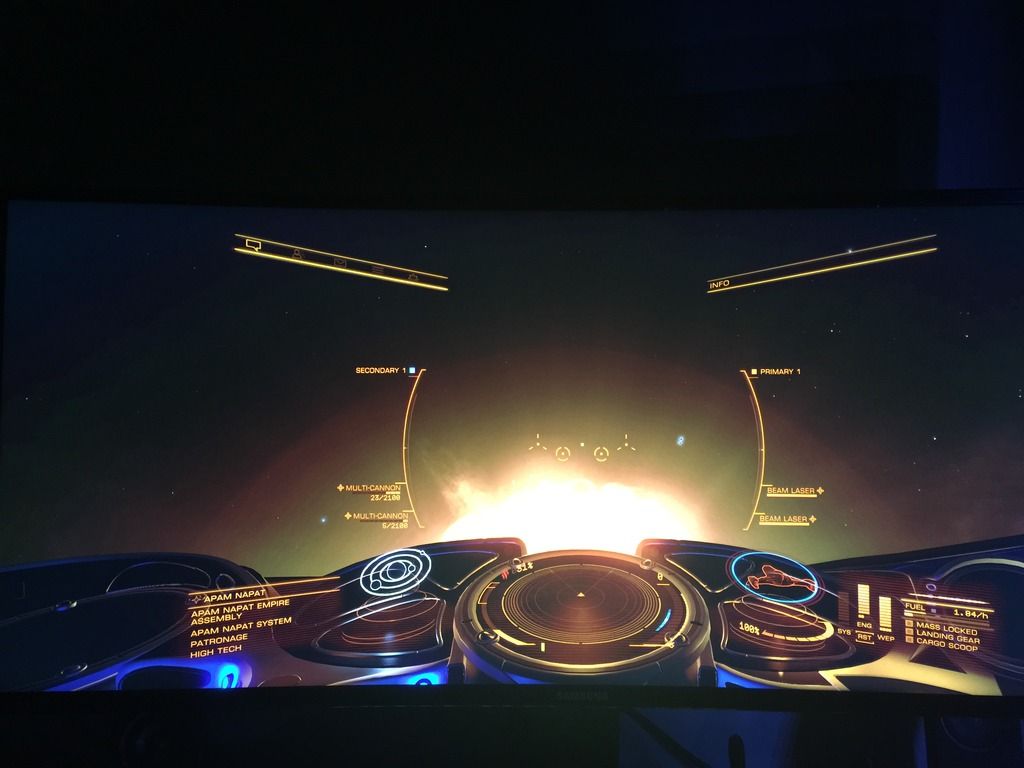
Old screen
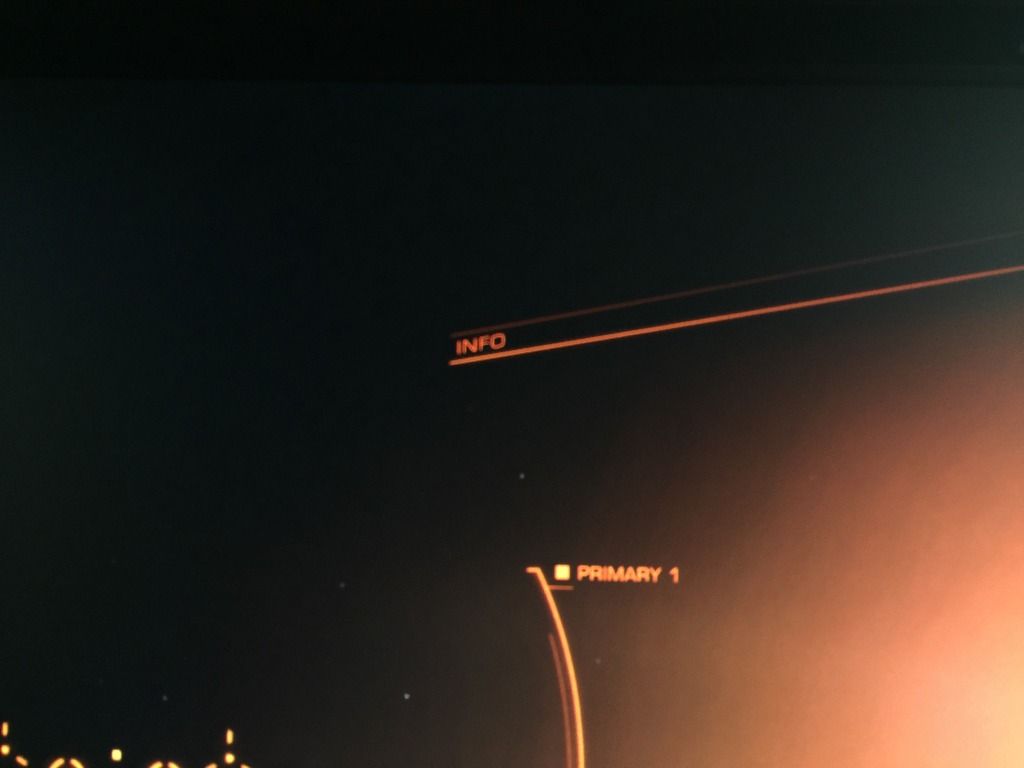
This screen
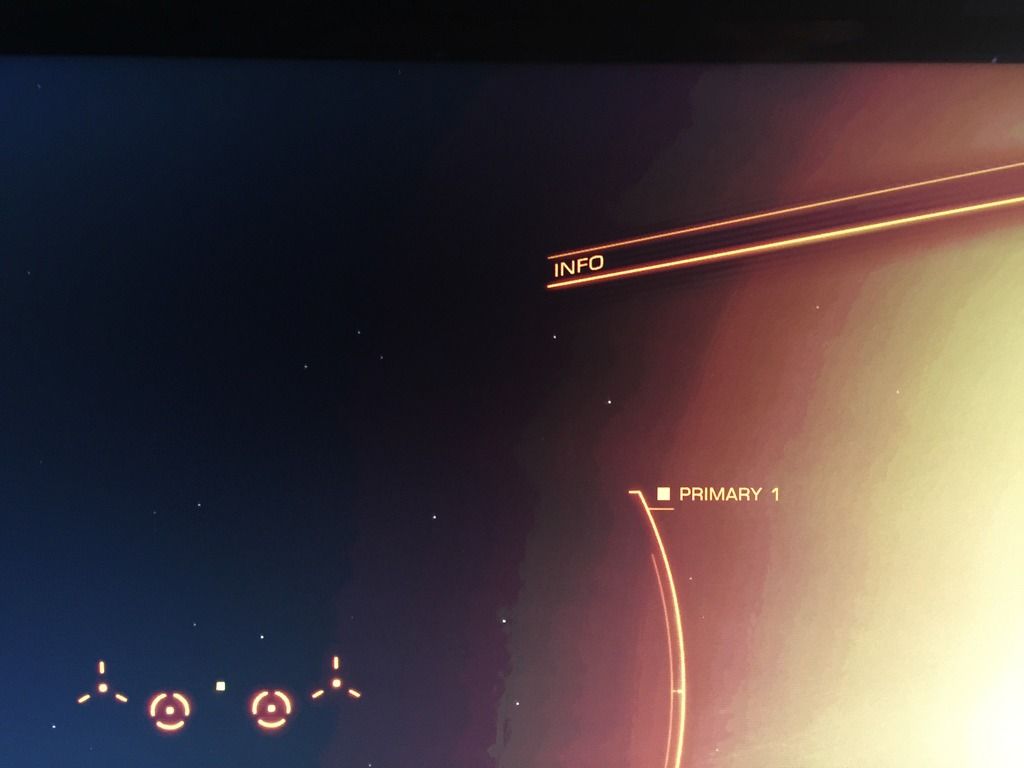
So if you play Elite...this screen is not for you.
If you dont....it is pretty stunning.
Ive spent about 3 hours and every calibration technique ( bar a colourimeter ) i could get my hands on, adjusted every setting on monitor and in Nvidia control panel.
I got the colours to pop in a stunning way, desktop , photos , web browser , and a few games ( The witcher looked amazing ) but I just cannot get Elite with its high contrasts and gradients looking anywhere near acceptable.....
Beautiful.....

But not for elite.....
Old screen - ( TN Samsung 2443BW )

This screen
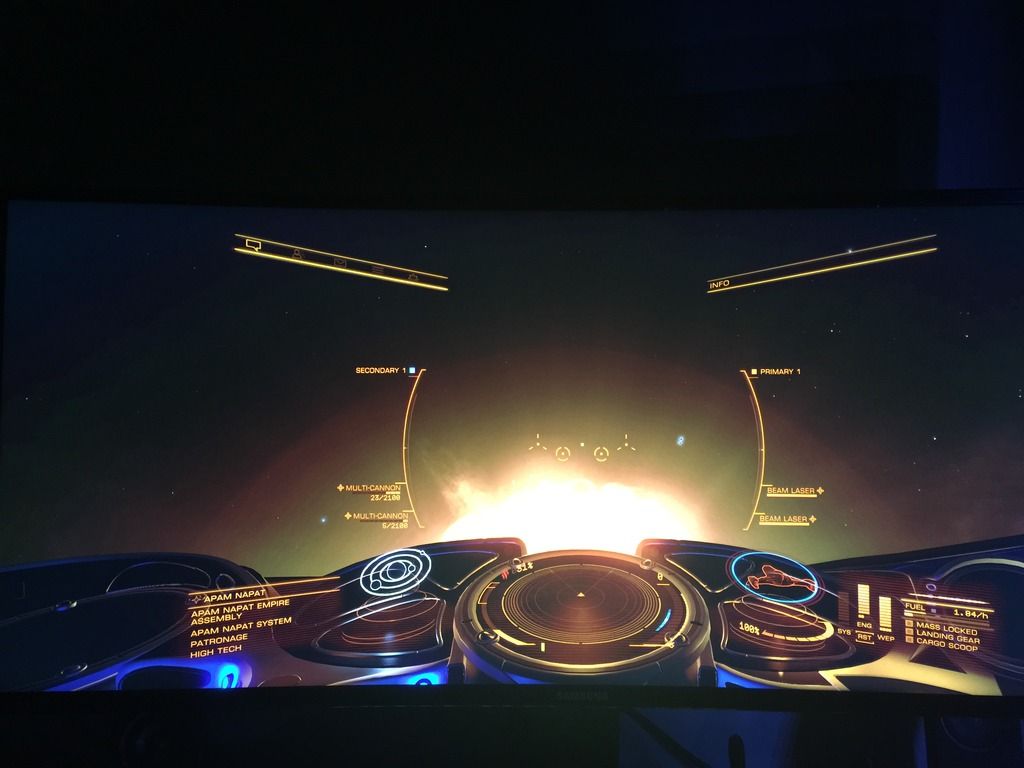
Old screen
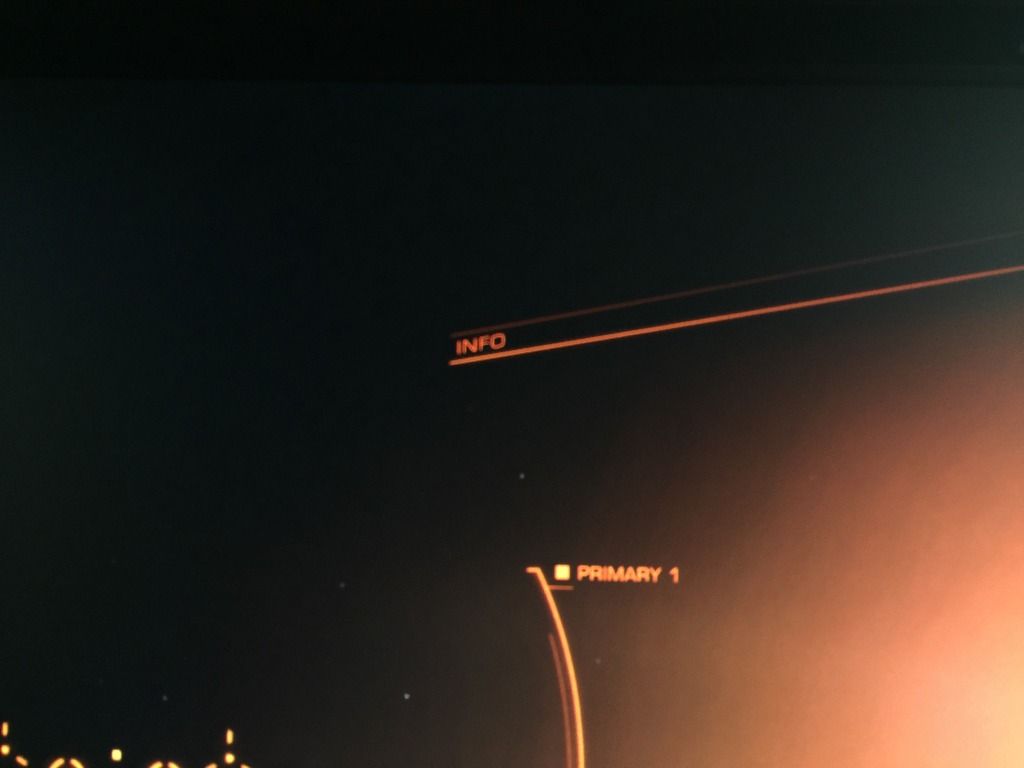
This screen
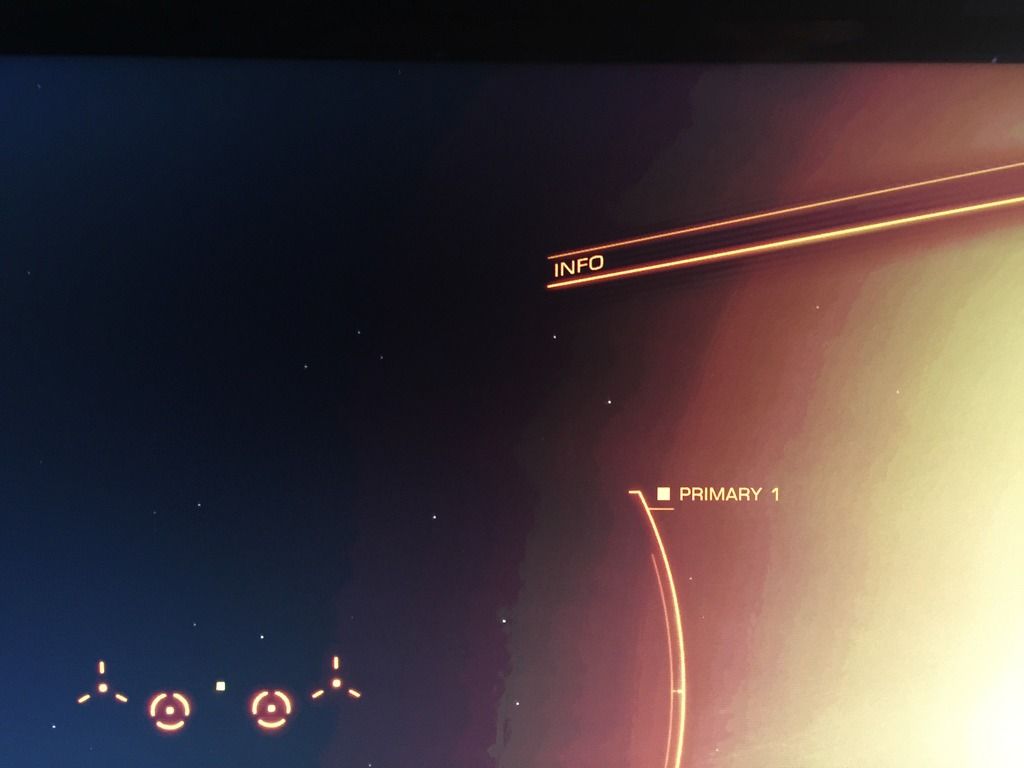
So if you play Elite...this screen is not for you.
If you dont....it is pretty stunning.
This video of the AOC 34" looked impressive.
Another possible option?
https://www.youtube.com/watch?v=b4shv1ApqEg
Another possible option?
https://www.youtube.com/watch?v=b4shv1ApqEg