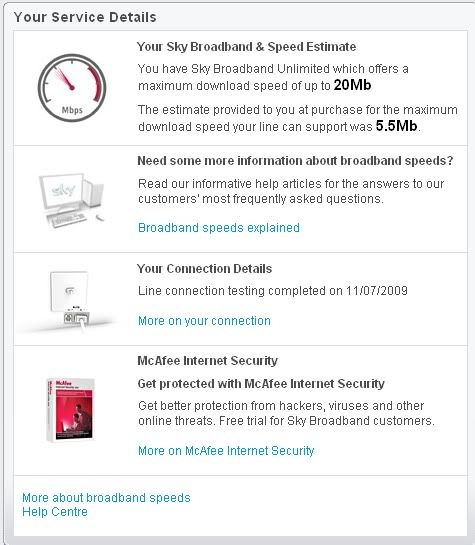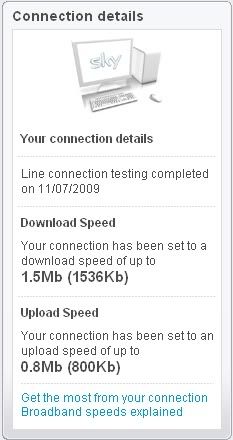You are using an out of date browser. It may not display this or other websites correctly.
You should upgrade or use an alternative browser.
You should upgrade or use an alternative browser.
Sky Broadband Unlimited (20Mbps) but getting max 1.7mbps
- Thread starter Sajdood
- Start date
More options
Thread starter's postsSoldato
- Joined
- 26 Apr 2004
- Posts
- 9,551
- Location
- Milton Keynes
Might be worth staying plugged into that master socket then mate. Lines do tend to drop speed overnight, as conditions on a line get worse. Having all that extra cable is probably hurting you more than anything else, and generating some interference. If you reset at about 11am it should sync back to a higher figure.
Do this from the master socket though, as that should be affected a lot less. Then if you drop to say 4-5mb overnight, its not such a chronic loss.
Do this from the master socket though, as that should be affected a lot less. Then if you drop to say 4-5mb overnight, its not such a chronic loss.
If your speed suddenly dropped, it may be beucase of DLM (digital line management), that useually runs for 1 week to find the best speed to errors setting for you.
But only if the sky techs set it to run again, if it dos'nt go back up within a week call them back.
Mmm your Line Attenuation is a good 8db lower then mine, and i get the same speed as you, all be it skys site say i can get only 3.5/4mb on mine lol.
But ofcourse there are many factors that customers and even sky have no control over. Im glad u mangaged to get them to increase your speed though.
Like said before if ur speed still stays low, ring them back and see if your line has DLM running, if it does ask them to turn that off, and to lock your stats at what they gave you.
But only if the sky techs set it to run again, if it dos'nt go back up within a week call them back.
Mmm your Line Attenuation is a good 8db lower then mine, and i get the same speed as you, all be it skys site say i can get only 3.5/4mb on mine lol.
But ofcourse there are many factors that customers and even sky have no control over. Im glad u mangaged to get them to increase your speed though.
Like said before if ur speed still stays low, ring them back and see if your line has DLM running, if it does ask them to turn that off, and to lock your stats at what they gave you.
Mmm your Line Attenuation is a good 8db lower then mine, and i get the same speed as you, all be it skys site say i can get only 3.5/4mb on mine lol.
Wouldn't take the sky site as gospel, they say I can only get 5mb on my line.
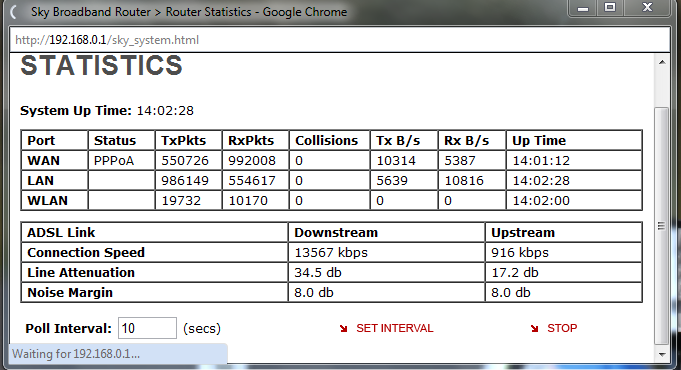
I get that 24/7.
If your speed suddenly dropped, it may be beucase of DLM (digital line management), that useually runs for 1 week to find the best speed to errors setting for you.
But only if the sky techs set it to run again, if it dos'nt go back up within a week call them back.
Mmm your Line Attenuation is a good 8db lower then mine, and i get the same speed as you, all be it skys site say i can get only 3.5/4mb on mine lol.
But ofcourse there are many factors that customers and even sky have no control over. Im glad u mangaged to get them to increase your speed though.
Like said before if ur speed still stays low, ring them back and see if your line has DLM running, if it does ask them to turn that off, and to lock your stats at what they gave you.
Ah okay, thanks for that, I'll wait a week.
Wouldn't take the sky site as gospel, they say I can only get 5mb on my line.
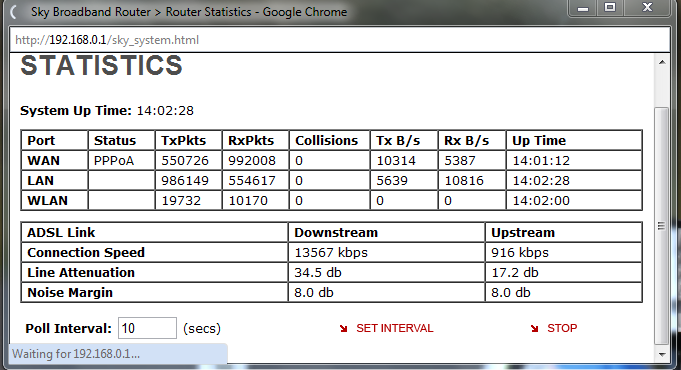
I get that 24/7.
Wow nice! :O
Associate
- Joined
- 3 Oct 2007
- Posts
- 795
Another thing to do is to leave your router on all the time for the next week or so, if you don't normally.
My brother had issues with the speed on his sky broadband. He'd phone up and they'd get fixed but over the next week or so the speed would throttle back again.
Apparently, switching off the router (as my brother was doing every night) while DLM is on is seen as a connection drop, and starts throttling back the speed, so you start getting back to your original speed again.
It could be complete rubbish, but that was what the Tier 2 techie told him, worth keeping in mind if you don't want to be on the phone to Sky again next week.
My brother had issues with the speed on his sky broadband. He'd phone up and they'd get fixed but over the next week or so the speed would throttle back again.
Apparently, switching off the router (as my brother was doing every night) while DLM is on is seen as a connection drop, and starts throttling back the speed, so you start getting back to your original speed again.
It could be complete rubbish, but that was what the Tier 2 techie told him, worth keeping in mind if you don't want to be on the phone to Sky again next week.
Another thing to do is to leave your router on all the time for the next week or so, if you don't normally.
My brother had issues with the speed on his sky broadband. He'd phone up and they'd get fixed but over the next week or so the speed would throttle back again.
Apparently, switching off the router (as my brother was doing every night) while DLM is on is seen as a connection drop, and starts throttling back the speed, so you start getting back to your original speed again.
It could be complete rubbish, but that was what the Tier 2 techie told him, worth keeping in mind if you don't want to be on the phone to Sky again next week.
Hmm, ok, ill make sure I dont turn my router off just in case then
Another thing to do is to leave your router on all the time for the next week or so, if you don't normally.
My brother had issues with the speed on his sky broadband. He'd phone up and they'd get fixed but over the next week or so the speed would throttle back again.
Apparently, switching off the router (as my brother was doing every night) while DLM is on is seen as a connection drop, and starts throttling back the speed, so you start getting back to your original speed again.
It could be complete rubbish, but that was what the Tier 2 techie told him, worth keeping in mind if you don't want to be on the phone to Sky again next week.
You are correct there

LOL i don't take sky's site as gospel as u can see my speed is higher then both sky and bt say is possible on my line.
My line according to both sky and bt can only handle 4meg max, but is steady and no errors at 5.1, have had it upto 6meg but dropped out to often for my liking, so i got them to fix my stats at below.
ADSL Link Downstream Upstream
Connection Speed 5120 kbps 768 kbps
Line Attenuation 46.0 db 27.5 db
Noise Margin 10.9 db 14.0 db
A ping comparison too, all be it im 3 times the distance from that server lol.

And a speed test comparison too, all be it i hate this site, and prefer using larger torrents from recognized sites to trully judge my speed, for example a linux distro or a huge file from microsoft servers, which allow time to fully get up to speed. My true download is around the 500kbps region.

Sajdood, should be getting more then 5meg though with his attenuation being sub 40db, but i guess thats something to look into, skys site takes info from bts stuff, so yeh don't take it as gospel.
The tier 2 sky techs will allways try and get u the fastest speed ur line can handle, but they won't push it to far, by that i mean they will keep it below where errors start coming, thats what they did for me.
I guess us poor souls that live far from the exhange will have to wait till 21cn and fibre to cabinet comes out in the near/distant future, hey ho.
Edit:
Just saw little crows reply, yeh do not turn off your router over the next week, DLM will take that as an error, so leave it on all the time untill DLM is over.
My line according to both sky and bt can only handle 4meg max, but is steady and no errors at 5.1, have had it upto 6meg but dropped out to often for my liking, so i got them to fix my stats at below.
ADSL Link Downstream Upstream
Connection Speed 5120 kbps 768 kbps
Line Attenuation 46.0 db 27.5 db
Noise Margin 10.9 db 14.0 db
A ping comparison too, all be it im 3 times the distance from that server lol.

And a speed test comparison too, all be it i hate this site, and prefer using larger torrents from recognized sites to trully judge my speed, for example a linux distro or a huge file from microsoft servers, which allow time to fully get up to speed. My true download is around the 500kbps region.

Sajdood, should be getting more then 5meg though with his attenuation being sub 40db, but i guess thats something to look into, skys site takes info from bts stuff, so yeh don't take it as gospel.
The tier 2 sky techs will allways try and get u the fastest speed ur line can handle, but they won't push it to far, by that i mean they will keep it below where errors start coming, thats what they did for me.
I guess us poor souls that live far from the exhange will have to wait till 21cn and fibre to cabinet comes out in the near/distant future, hey ho.
Edit:
Just saw little crows reply, yeh do not turn off your router over the next week, DLM will take that as an error, so leave it on all the time untill DLM is over.
The guy on the phone is handing me over to the customer solutions team
-------
Basically, the max my line can handle is about 5mbs, I think they did pretty well? What do you think? And they said I dont have to plug it in to the master socket which means no messy front door area
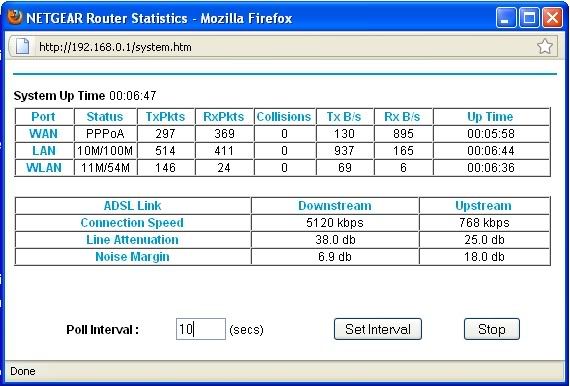
You attenuation was 38 there, now its 46?!
Plug the router into the master socket, it makes a difference
Edit, sorry two different people!

You attenuation was 38 there, now its 46?!
Plug the router into the master socket, it makes a difference
Edit, sorry two different people!
Lol your the 2nd person to do that now, im just posting my stuff so he has a comparision.
As my lines been really tweaked by the tech guys, so he can see he should get more, all being well, but all depends on many factors though, external line quality, internal line quality and so on.
I agree with the Line Attenuation rating he should be getting more, but it having below 7 on the noise margin is probably where is problem lies.
I know from many phone calls to teir 2 tech at sky they don't like setting peoples lines lower then 7 as it will just cuase lots and lots of errors.
As u can see from my stats my snr is 10 allday long never drops, then come 9/10pm onwards and it slowly starts droping and will go as low as 7, sub 7.
So i guess he will just have to wait the week out for DLM to finish, and if its still not what we all think he should be getting, then few more calls to sky lol.
@Sajdood
Could you go to mysky and the broadband page http://mysky.sky.com/portal/site/skycom/mysky/mybroadband
And tell us what it says there, here is mine so u know what it looks like, the bit ur looking for is Your connection details, if DLM is testing your line it will say there, but if it looks like mine, and says no testing is being done then its not DLM, and you will have to call sky again.

I still have to laugh at my estimated speed lol.
I know from many phone calls to teir 2 tech at sky they don't like setting peoples lines lower then 7 as it will just cuase lots and lots of errors.
As u can see from my stats my snr is 10 allday long never drops, then come 9/10pm onwards and it slowly starts droping and will go as low as 7, sub 7.
So i guess he will just have to wait the week out for DLM to finish, and if its still not what we all think he should be getting, then few more calls to sky lol.
@Sajdood
Could you go to mysky and the broadband page http://mysky.sky.com/portal/site/skycom/mysky/mybroadband
And tell us what it says there, here is mine so u know what it looks like, the bit ur looking for is Your connection details, if DLM is testing your line it will say there, but if it looks like mine, and says no testing is being done then its not DLM, and you will have to call sky again.

I still have to laugh at my estimated speed lol.
mmm looks like its been capped, for what reason who knows, but yeh guess another call to sky is in order, hopefully u will get this all sorted.
Good luck again when u do call them.
Damn

Okay, I'll post back when I call them again, probably wont be for a while though

Yeh took me a few calls and stuff to get mine sorted abit ago, what i did was just told the fella i want the fastest possible my line can handle without errors, and he spent the next 5mins testing various speeds whilst we where chatting away, was a nice fella.
Just say that you previously called to get ur connection sorted, and that ur line was set at 5mb, but then it dropped and is what its at now.
Ask to be put through to Tier 2 support, and hopefully they will do that for you, and they can sort ur connection for you whilst ur talking with them.
Bare with it, you will get there eventully, allways remember your paying for the service, so they have to give u the best ur line can handle, and thats a lot more then 1.5mb.
Let us all know how it goes, but ofcourse HW comes first lol, good luck.
Just say that you previously called to get ur connection sorted, and that ur line was set at 5mb, but then it dropped and is what its at now.
Ask to be put through to Tier 2 support, and hopefully they will do that for you, and they can sort ur connection for you whilst ur talking with them.
Bare with it, you will get there eventully, allways remember your paying for the service, so they have to give u the best ur line can handle, and thats a lot more then 1.5mb.
Let us all know how it goes, but ofcourse HW comes first lol, good luck.
Yeh took me a few calls and stuff to get mine sorted abit ago, what i did was just told the fella i want the fastest possible my line can handle without errors, and he spent the next 5mins testing various speeds whilst we where chatting away, was a nice fella.
Just say that you previously called to get ur connection sorted, and that ur line was set at 5mb, but then it dropped and is what its at now.
Ask to be put through to Tier 2 support, and hopefully they will do that for you, and they can sort ur connection for you whilst ur talking with them.
Bare with it, you will get there eventully, allways remember your paying for the service, so they have to give u the best ur line can handle, and thats a lot more then 1.5mb.
Let us all know how it goes, but ofcourse HW comes first lol, good luck.
Okayy, thanks mate