Has the main q box had a firmware update overnight ? The picture quality seems to have gone up quite a bit. Don't get me wrong, it was very good yesterday, but when i took it out of sleep this afternoon the quality of the picture just looked much sharper and the colours much deeper.
You are using an out of date browser. It may not display this or other websites correctly.
You should upgrade or use an alternative browser.
You should upgrade or use an alternative browser.
*** Sky Q Thread ***
- Thread starter Cosimo
- Start date
More options
Thread starter's postsare you setting output as 1080 when watching 1080, as opposed to 2160 ? ... or does it do that automatically.think the picture is appalling on SkyQ unless 4k and even then
ie. skyq upscaling poor versus a tv
I guess my question is really what fallback do I have if the engineer does a terrible job on the install? If he's happy to dangle a cable down the exterior of my flat, what backing do I have to tell him to do it properly?Thanks. I guess it's a bit luck of the draw who you get. My landlord has basically said if they **** it up and it costs to fix anything, I'm liable#loverenting
Pretty much everyone given how jammed the phones were  . My bill is going up by £7 including £2 on the Ultimate Boxsets, which is a cheek so soon after launching it.
. My bill is going up by £7 including £2 on the Ultimate Boxsets, which is a cheek so soon after launching it.
I either drop to a very basic service or suck it up until either a decent customer offer comes along or my Entertainment pack contract is up.
I was going to get two new mobiles with them and move from O2 (awful renewal deals) but will leave it now. No point committing more cash to Sky if ties me to them for longer.
 . My bill is going up by £7 including £2 on the Ultimate Boxsets, which is a cheek so soon after launching it.
. My bill is going up by £7 including £2 on the Ultimate Boxsets, which is a cheek so soon after launching it.I either drop to a very basic service or suck it up until either a decent customer offer comes along or my Entertainment pack contract is up.
I was going to get two new mobiles with them and move from O2 (awful renewal deals) but will leave it now. No point committing more cash to Sky if ties me to them for longer.
Associate
- Joined
- 10 Nov 2006
- Posts
- 1,370
My on-going issue of random no satellite signal has now been sorted.
Had a visit a week last Sunday from another engineer. 5th different one!! He immediately diagnosed that it was indeed a faulty cable, which is what we suspected all along.
Despite the wind and rain being biblical, he re-routed the new cable exactly where I wanted it, which was higher up the wall, out of harms way. The dish is on the front, whilst the living room is at the back, so its a fair run of cable. He pointed out he was not allowed on the conservatory roof ( a solid roof ) which the cable had to go over, so I did that bit.
Could not praise him enough, and to be fair to Sky, they have been great as well.
Had a visit a week last Sunday from another engineer. 5th different one!! He immediately diagnosed that it was indeed a faulty cable, which is what we suspected all along.
Despite the wind and rain being biblical, he re-routed the new cable exactly where I wanted it, which was higher up the wall, out of harms way. The dish is on the front, whilst the living room is at the back, so its a fair run of cable. He pointed out he was not allowed on the conservatory roof ( a solid roof ) which the cable had to go over, so I did that bit.

Could not praise him enough, and to be fair to Sky, they have been great as well.
Well just to jupdate those on my situation, I had everything installed yesterday. All went brilliantly. BT guy turned up first, migrated my phoneline/number. No new phone socket required, brilliant. Sky guy turned up and was excellent. Really friendly and didn't mind me being picky (on behalf of my landlords) about dish placement and tidy cabling etc. Very happy. So thanks to everyone who answered my silly questions, however I do have one more.
Currently with my VM box I get a HDCP 2.2 error if I plug it straight into my amp (VM TiVo -> amplifier -> TV). It's a known issue, so I plug it directly into my TV and route the audio-only via my amplifier. Do I need to do this with the Q box? Does it experience the same issue? Or can I plug straight into the amplifier as per most other devices.
Also, I've downloaded Sky Go and Sky Q apps to my phone. Which is better/what's the difference?
Currently with my VM box I get a HDCP 2.2 error if I plug it straight into my amp (VM TiVo -> amplifier -> TV). It's a known issue, so I plug it directly into my TV and route the audio-only via my amplifier. Do I need to do this with the Q box? Does it experience the same issue? Or can I plug straight into the amplifier as per most other devices.
Also, I've downloaded Sky Go and Sky Q apps to my phone. Which is better/what's the difference?
So Sky Q is not so much for streaming *anything* whilst out and about? Just stuff on your Q? Sorry for the dumb questions my Q is unplugged right now (before plugging it up properly) so I can't just look at the differences myself. I also downloaded the My Sky app which doesn't appear to do much, or does it? 
Glad to hear the HDCP error won't rear it's ugly head, that still annoys me with the VM box.
Any guides on getting the Q working with my Google Home or does it just follow Harmony commands?

Glad to hear the HDCP error won't rear it's ugly head, that still annoys me with the VM box.
Any guides on getting the Q working with my Google Home or does it just follow Harmony commands?
No the Q app somewhat replaces the Sky go app. I use it when out and about to view TV guide, set recordings and also stream from catch up and on demand. You can also watch live TV through it too. I use it on my tablet whilst at work .
Last edited:
Those in the 'know' about SkyQ - I currently have this Sky HD package:-
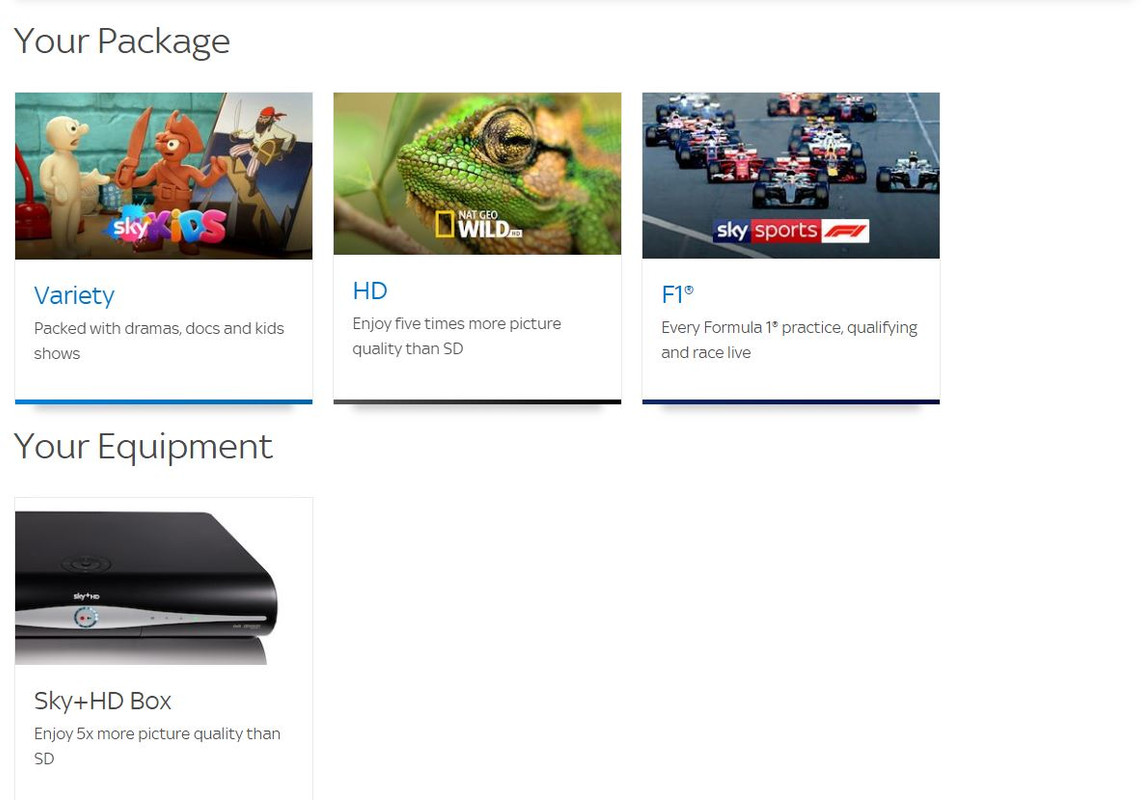
First of all, does Sky Sports F1 cost anything over and above my variety package? I'm currently paying £46.50 per month. I can't remember adding Sky Sports F1, I have absolutely no interest in F1 racing and have never watched it on my Sky box.
Secondly, I've received a mailshot from Sky for this VIP offer. It says for £13 and a reduced setup fee I can get SkyQ . Now, I've googled it and there was apparently an offer where you could get this for £45 per month (on the T3 website), but the link doesn't seem to work :-

So.....currently paying £46.50 a month. Do you guys in the know have any advice on whether I can swap over from my old setup to SkyQ but not end up paying anything extra over the £46.50 per month? Phoning them tomorrow but just wanted some advice before doing so, ta.
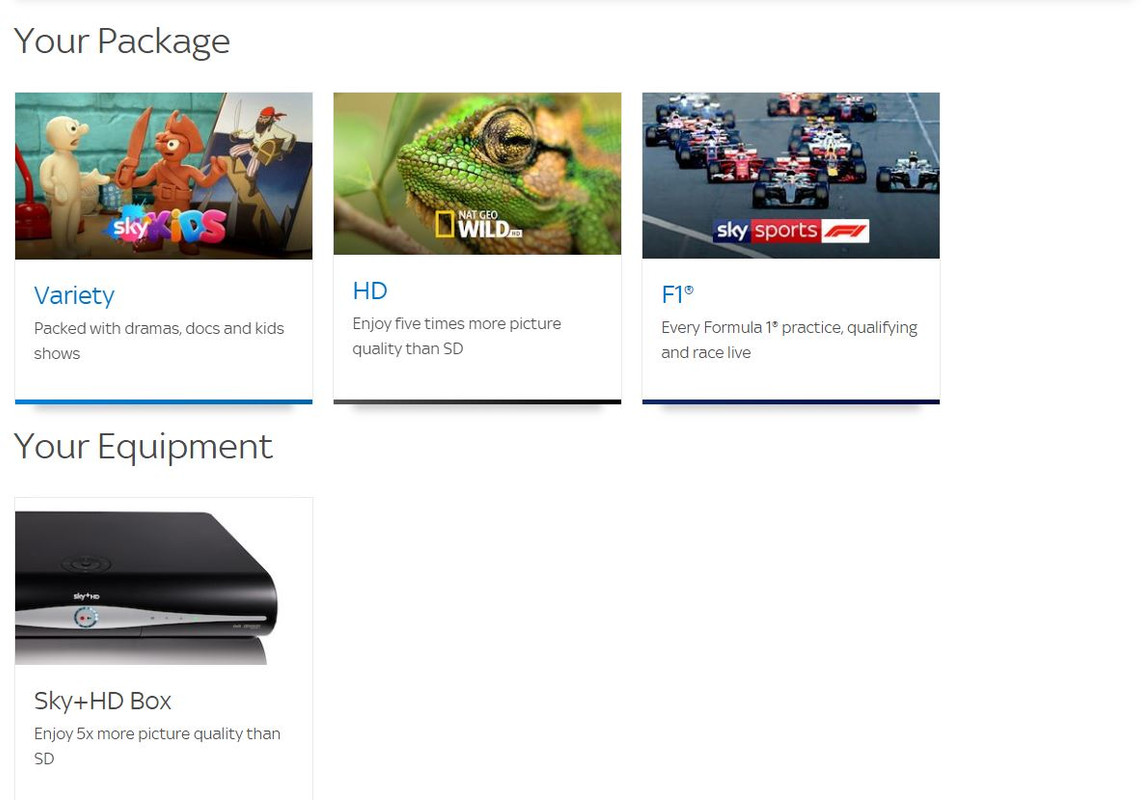
First of all, does Sky Sports F1 cost anything over and above my variety package? I'm currently paying £46.50 per month. I can't remember adding Sky Sports F1, I have absolutely no interest in F1 racing and have never watched it on my Sky box.
Secondly, I've received a mailshot from Sky for this VIP offer. It says for £13 and a reduced setup fee I can get SkyQ . Now, I've googled it and there was apparently an offer where you could get this for £45 per month (on the T3 website), but the link doesn't seem to work :-

So.....currently paying £46.50 a month. Do you guys in the know have any advice on whether I can swap over from my old setup to SkyQ but not end up paying anything extra over the £46.50 per month? Phoning them tomorrow but just wanted some advice before doing so, ta.
The F1 package is including in your Legacy HD offering from when HD launched many years ago. If it's just F1 you're interested in you can drop down to Entertainment and take the F1 channel for £10pm. That'll save around £10pm.
As a Sky VIP you can get Sky Q 2TB and a Mini box for £30 up front fee and £13pm for Multiscreen.
As a Sky VIP you can get Sky Q 2TB and a Mini box for £30 up front fee and £13pm for Multiscreen.
You need a basic TV package, in this case Entertainment, then you can add the F1 channel on top. You can't take just the F1 channel.What can you just take the F1 channel? I’ve been asking all of last year to do that sky kept saying no

