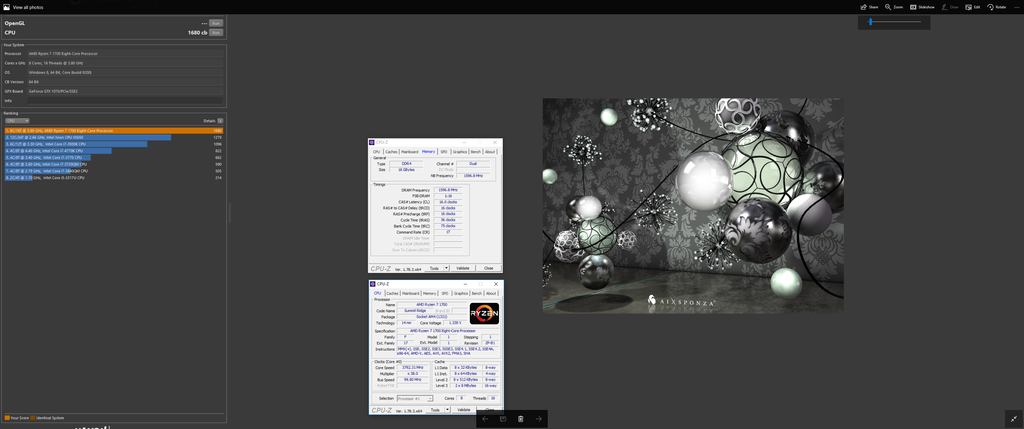Fresh install of Windows though. Latest nVidia drivers. Seems nuts if you are correct, not saying you are nuts. I don't know what to do, for the first time in over 25 years, a PC has stumped me.
As gav says - check those drivers.
This issue of crashing is driver or software related.
I can't say absolutely without any doubt whatsoever, but I am 90% sure it was related to nvidia drivers.
More specifically opencl related