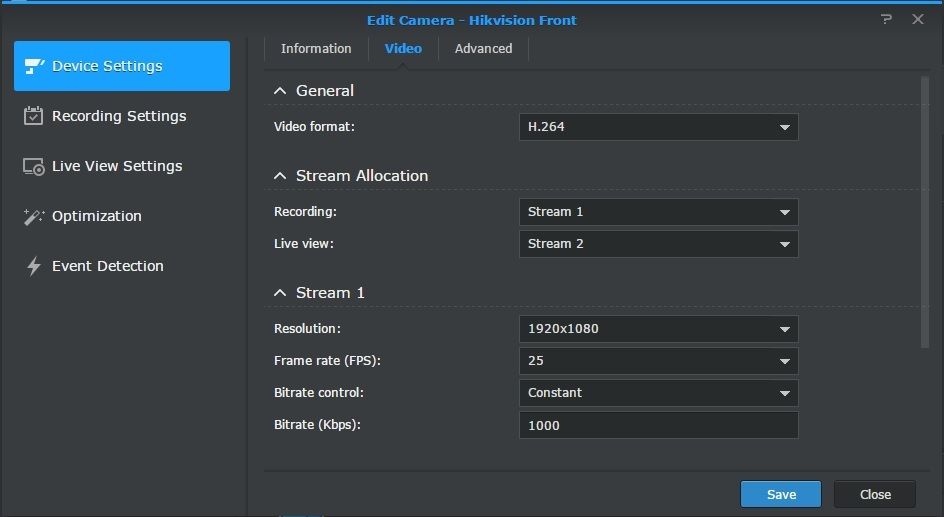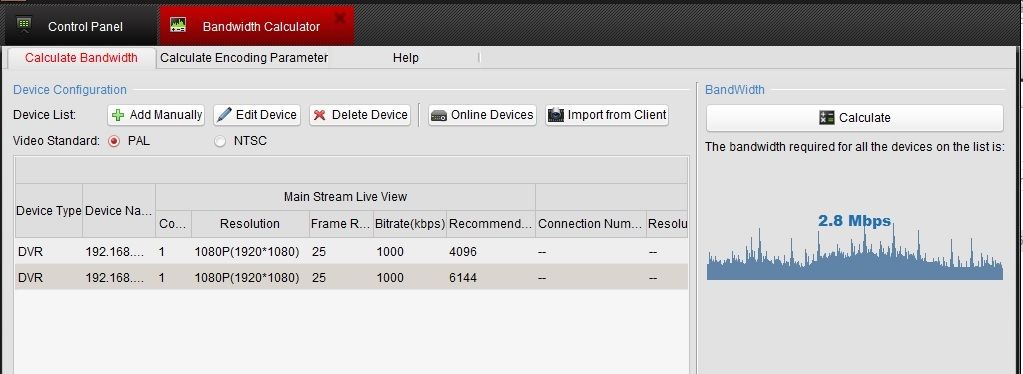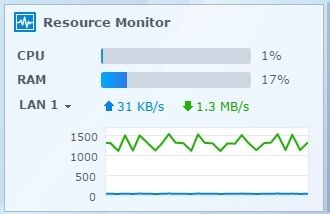What software / hardware are you recording to, just curious.
Thats great Vimes thanks. Sorry I missed your question earlier - Config is as follows:
Hikvision 2332 at the front, 2132 at the rear - both uk spec
2532 - knockoff is on its way to supplement the front 2332 and add audio.
Synology DS-415+ with 3 x 3b WD Reds (SHR RAID) and One 2Tb WD Purple configured as Volume2 just for the camera recordings. The camera software is the latest official Surveillance Station software provided with the NAS. I have had to purchase one additional license at a cost of about £40 (it came with 2 for free). This config gives me redundancy for the media (3x3Tb reds) and seperates out the camera's in case coppers pay a visit and want to take the drive away (had this before lol!).
Networking is all gigabit gear - Front room is where the majority of the kit is (PS4, Amp, LG TV, PC, Xbox, Virgin media 200Mb tinterwebz etc). It's all running off an Asus RT-AC3200 connected to the Netgear switch I mentioned earlier (This will hopefully be swapped out for the PoE TP-Link switch due tomorrow).
There is a single cat 5 cable running through to the back room which connects to the rear camera, TIVO box and a Sammy Smart TV).
Whole setup runs off the NAS basically - Not had a problem streaming to both TV's at the same time, and data transfer rates (last time I tested) was about 100Mb/s when copying to and from the NAS so I don't think the two current cameras have that much of an impact on bandwidth. I should retest all that now as I'm using the new bitrates now.
Will give it a try tomorrow when the new switch arrives




 - I've just been going off this:
- I've just been going off this: