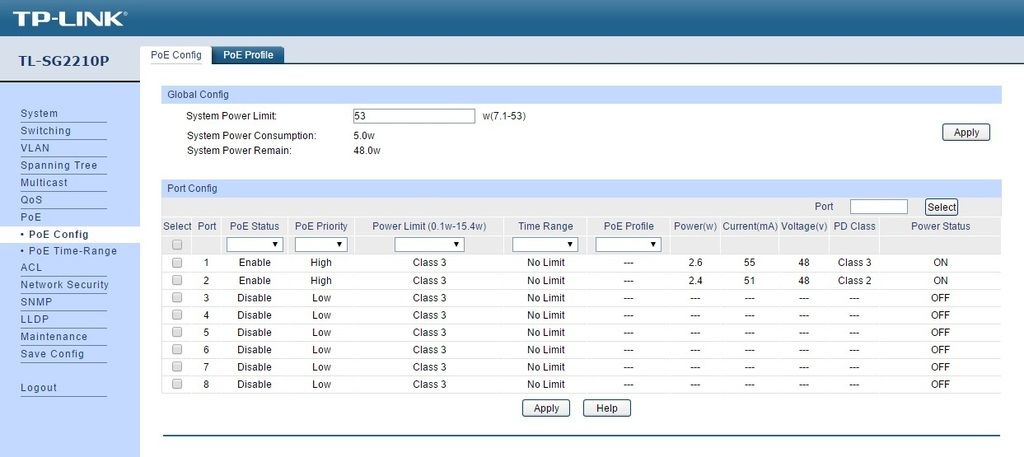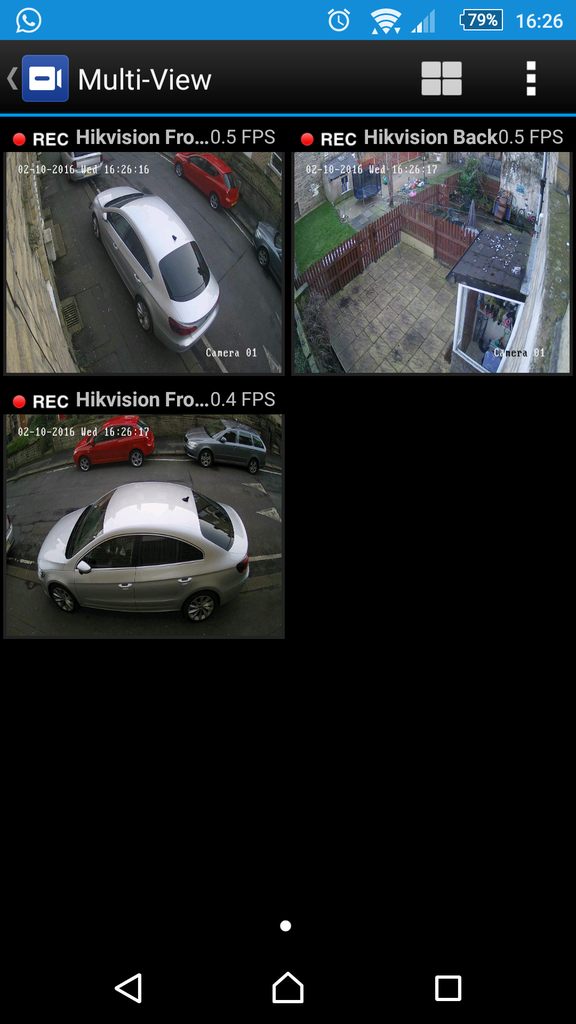^^^^ Make sure you are not typing ADMIN rather than admin and then 12345. Not always easy to see that the way the the numeric / keypad thing is when you access the NVR.
Can't you enter it via the SADP tool when checking what is on your network and seeing the cams and NVR...?
You could always log in via a web browser with the IP address of the NVR
Hi
I can see it via SADP etc, see it via the browsers just not log into it at all (I can log into the camera I setup with the same password fine).
I spent a good portion of Sunday trying loads of different combinations of the password allowing for possible typo's (although it seemed very unlikely given I logged into the recorder with a tablet's browser before powering it off, so I would have had to have got it wrong at least 3 times), using the Browser, SADP and the unit's mouse/onscreen display.
I've been talking to hikvision support via email on and off all day and so far none of the reset suggestions they've offered have worked (including sending them the file created by the latest version of SADP and using the key they sent back), so I'm starting to wonder if there is something actually wrong with the recorder, as I would have assumed their reset code entered via SADP following their instructions would work.
Hikvision support by the way seems very good indeed
 Very fast to reply.
Very fast to reply.