It's difficult to know whether the graphics settings are being applied properly it's so bugged.The game has some weird bugs, one of which steals a lot of performance.
Wanna know what it is? The game needs to be restarted after you change any graphics settings, trust me.
After you restart the game when you changed a setting, it will recompile and this has a massive impact on GPU usage.
For example, I can enable the Ultra preset, then restart the game and put up RTSS and see I'm getting 90fps with 100% GPU usage at 4k. Then I go into the menu turn ray tracing off and jump out the menu and now I'm getting 65fps with 70% GPU usage, then I enable ray tracing again and I'm still getting 65fps with 70% usage. Then i restart the game and it's back to 90fps with 100% usage. This issue also happens when testing the FSR settings or even just messing with HDR toggles. The game should recompile everytime you change a graphics setting but it doesn't happen, it will only recompile on a restart.
So yeah, you have to restart the game after everytime you change any graphics settings otherwise you will lose as much as 50% performance
I saw people saying the get low GPU usage with a RTX4090, but once I figured out how this bug works - I get 90% to 100% usage on my RTX4090 at 4k with a 7950x CPU.
You are using an out of date browser. It may not display this or other websites correctly.
You should upgrade or use an alternative browser.
You should upgrade or use an alternative browser.
Star Wars Jedi: Survivor (fallen order sequel)
- Thread starter hyperseven
- Start date
More options
Thread starter's postsSettings not applying properly, audio tracks running over each other/repeating in cutscenes, the worst performance I can remember (which is impressive given the deluge of poor console ports this year) and HDR not working is pretty broken in my book.Far too much hyperbole on AAA PC releases these days. Some are genuinely poorly optimised (Elden Ring and Calisto Protocol), but I would hardly say broken. Broken implies unusable, or not fit for purpose. Flawed, bugged is not the same as broken.
That video shows a guy playing the game then declaring it broken. You literally just showed it working you moron.
Last edited:
Man of Honour
Ok so just played teh first part of the story and have to say I am happy to report that the performance is fine, although yes there are traversal/shader stutters which present as hitches and frametime spikes which then in turn affects the 1% lows and 0.1% lows...
As posted earlier, I am way more annoyed about the lack of logic in the menus, in some screens you cannot use the mouse buttons, in others you can, in the main options screen at the top you can sometimes use mouse, other times not, you WILL accidentally click to a menu you don't want just because the lack of logic in the way you change settings is complete backwards
The mouse camera still retains that rubber bandy movement effect, there is no RAW mouse input, and the default mouse sensitivity is too weak, it also feels like mouse acceleration is being applied, which I suspect is the case given no RAW input is available.
Perf metrics-wise:
Average framerate : 86.8 FPS
Minimum framerate : 53.5 FPS
Maximum framerate : 196.4 FPS
1% low framerate : 13.1 FPS
0.1% low framerate : 2.1 FPS
Visually, doesn't lookl like any FSAA is being used, even though everything inc AA is set to Epic, enabling/disabling FSR makes no difference to the framerate, so we have a situation just like as observed right now in The Last of Us, where on a high end GPU, use of upscaling does not increase the framerate due to the unoptimised CPU utilisation.
Plus point? The cinematics are ULTRAWIDE!!!!!!!!!
Screenie:
As posted earlier, I am way more annoyed about the lack of logic in the menus, in some screens you cannot use the mouse buttons, in others you can, in the main options screen at the top you can sometimes use mouse, other times not, you WILL accidentally click to a menu you don't want just because the lack of logic in the way you change settings is complete backwards

The mouse camera still retains that rubber bandy movement effect, there is no RAW mouse input, and the default mouse sensitivity is too weak, it also feels like mouse acceleration is being applied, which I suspect is the case given no RAW input is available.
Perf metrics-wise:
Average framerate : 86.8 FPS
Minimum framerate : 53.5 FPS
Maximum framerate : 196.4 FPS
1% low framerate : 13.1 FPS
0.1% low framerate : 2.1 FPS
Visually, doesn't lookl like any FSAA is being used, even though everything inc AA is set to Epic, enabling/disabling FSR makes no difference to the framerate, so we have a situation just like as observed right now in The Last of Us, where on a high end GPU, use of upscaling does not increase the framerate due to the unoptimised CPU utilisation.
Plus point? The cinematics are ULTRAWIDE!!!!!!!!!
Screenie:
Last edited:
Did you check that raytracing is applying properly? Supposedly it needs to be toggled off and on in the menu.Ok so just played teh first part of the story and have to say I am happy to report that the performance is fine, although yes there are traversal/shader stutters which present as hitches and frametime spikes which then in turn affects the 1% lows and 0.1% lows...
As posted earlier, I am way more annoyed about the lack of logic in the menus, in some screens you cannot use the mouse buttons, in others you can, in the main options screen at the top you can sometimes use mouse, other times not, you WILL accidentally click to a menu you don't want just because the lack of logic in the way you change settings is complete backwards
The mouse camera still retains that rubber bandy movement effect, there is no RAW mouse input, and the default mouse sensitivity is too weak, it also feels like mouse acceleration is being applied, which I suspect is the case given no RAW input is available.
Perf metrics-wise:
Average framerate : 86.8 FPS
Minimum framerate : 53.5 FPS
Maximum framerate : 196.4 FPS
1% low framerate : 13.1 FPS
0.1% low framerate : 2.1 FPS
Visually, doesn't lookl like any FSAA is being used, even though everything inc AA is set to Epic, enabling/disabling FSR makes no difference to the framerate, so we have a situation just like as observed right now in The Last of Us, where on a high end GPU, use of upscaling does not increase the framerate due to the unoptimised CPU utilisation.
Plus point? The cinematics are ULTRAWIDE!!!!!!!!!
Screenie:
Ok so just played teh first part of the story and have to say I am happy to report that the performance is fine, although yes there are traversal/shader stutters which present as hitches and frametime spikes which then in turn affects the 1% lows and 0.1% lows...
As posted earlier, I am way more annoyed about the lack of logic in the menus, in some screens you cannot use the mouse buttons, in others you can, in the main options screen at the top you can sometimes use mouse, other times not, you WILL accidentally click to a menu you don't want just because the lack of logic in the way you change settings is complete backwards
The mouse camera still retains that rubber bandy movement effect, there is no RAW mouse input, and the default mouse sensitivity is too weak, it also feels like mouse acceleration is being applied, which I suspect is the case given no RAW input is available.
Perf metrics-wise:
Average framerate : 86.8 FPS
Minimum framerate : 53.5 FPS
Maximum framerate : 196.4 FPS
1% low framerate : 13.1 FPS
0.1% low framerate : 2.1 FPS
Visually, doesn't lookl like any FSAA is being used, even though everything inc AA is set to Epic, enabling/disabling FSR makes no difference to the framerate, so we have a situation just like as observed right now in The Last of Us, where on a high end GPU, use of upscaling does not increase the framerate due to the unoptimised CPU utilisation.
Plus point? The cinematics are ULTRAWIDE!!!!!!!!!
Screenie:
Use a controller like you're supposed to and all your UI and camera problems go away

Last edited:
Nah it runs just as bad on high with ray tracing and the only thing restarting the game does after changing the settings is it disables RT despite it being enabled. Once disabled and reenabled the performance tanks again. I was specifically looking at reflections to confirm it. @Grim5
Edit: I take it back. I did work on second restart and RT stays on now with better performance.
Edit: I take it back. I did work on second restart and RT stays on now with better performance.
Last edited:
Settings not applying properly, audio tracks running over each other/repeating in cutscenes, the worst performance I can remember (which is impressive given the deluge of poor console ports this year) and HDR not working is pretty broken in my book.
Setting working OK and verified. RT works, FSR works, HDR works, no issues with audio or voice overs in cut scenes at all and performance is perfectly fine. I don't have FPS numbers but the Freesync range on my 4K monitor is 48 - 144hz and not once has it dropped below that.
So you obvioulsy have a different book than me because I have not one issue to report.
I use an Xbox controller for this and every other 3rd person game.
If I do encounter issues I will happily report them here, bit for now after about 4 hours of gameplay at 4K epic settings I have no issues to report.
Last edited:
Soldato
The game is absolutely fineI've played for several hours, there's the occasional bit of screen tear but no bugs, crashes and a solid story. I see no reason at all this is getting review bombed
Still no reason to pre-order because the risk is there and you are in the minority from what I've read so far.
Man of Honour
Did you check that raytracing is applying properly? Supposedly it needs to be toggled off and on in the menu.
Interesting just checked and indeed have to toggle it for it to actually enable and the fps drops to the... 40s :/
Can anyone spot the differences RT is making here, or is it like Res Evil 4 and only applies to water/glass lol
Use a controller like you're supposed to and all your UI and camera problems go away
Hey if I wanted to game on a controller I'd be a console gamer

Last edited:
Uploading a video to youtube atm.
After dropping settings to mostly high with epic textures and ray tracing on it's not that bad and yes the game looks nice once out to the more open area.
HDR works fine for me and looks really good in this.
It's still full of stutter typical for UE game so hopefully that gets fixed soon.
After dropping settings to mostly high with epic textures and ray tracing on it's not that bad and yes the game looks nice once out to the more open area.
HDR works fine for me and looks really good in this.
It's still full of stutter typical for UE game so hopefully that gets fixed soon.
Last edited:
Soldato
AMD driver update with added support for this game - installing now
I wouldn't hold up much hope for that, they still didn't address it on Fallen Order. But maybe who knows.Uploading a video to youtube atm.
After dropping settings to mostly high with epic textures and ray tracing on it's not that bad and yes the game looks nice once out to the more open area.
HDR works fine for me and looks really good in this.
It's still full of stutter typical for UE game so hopefully that gets fixed soon.
Associate
I think my new least favourite trend is people saying 'game runs terrible on my XXX GPU' - giving zero indicator of what resolution they're playing at or what CPU they're using or anything else at all. (not saying that happens here, I think these forums are good for not doing this - but v common Reddit / Twitter)
I'm really enjoying the game so far, about 3 hours in!
One of my favourite things so far is not being 'reset' since the end of Fallen Order. I hate how some games start and the main character suddenly has had all of their gear stolen or been bonked on the head and forgotten how to be a Jedi - it's nice to start this and feel as powerful as we did at the end of Fallen Order.
I'm really enjoying the game so far, about 3 hours in!
One of my favourite things so far is not being 'reset' since the end of Fallen Order. I hate how some games start and the main character suddenly has had all of their gear stolen or been bonked on the head and forgotten how to be a Jedi - it's nice to start this and feel as powerful as we did at the end of Fallen Order.
Last edited:
If people think this is broken they obviously haven't played KSP2 
I played for an hour or so at lunch and ran into no issues, occasional FPS drops but nothing to write home about.
The only thing that sucks is me, I never game on a controller really.

I played for an hour or so at lunch and ran into no issues, occasional FPS drops but nothing to write home about.
The only thing that sucks is me, I never game on a controller really.
Soldato
Yeah there is a definete RTX and FSR issue. FSR even on performance makes 3-4fps difference, ray tracing which you think is on, when you turn it off and back on, tanks frames back down to the 40's.
Im gonna wait and see what updates there are before playing any more.
Im gonna wait and see what updates there are before playing any more.

