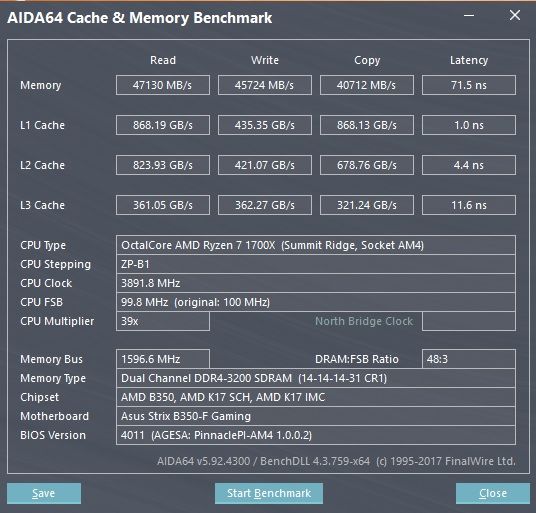Can someone explane why im getting really crappy bandwith in the read/write/copy at super tight 3333mhz 14/14/14/28 T1 with TREF low also
as i cant see the point in running at these speeds other than better latency the speeds are actually on par or slightly worse than the memorys XMP profile wich is 4000mhz 18.18.18.38
i think im running into a chipset bandwith limitation on z370 board or is there a setting im oblivious to that gains higher read/write/copy.. :/

as i cant see the point in running at these speeds other than better latency the speeds are actually on par or slightly worse than the memorys XMP profile wich is 4000mhz 18.18.18.38
i think im running into a chipset bandwith limitation on z370 board or is there a setting im oblivious to that gains higher read/write/copy.. :/