Yer and a couple of others as well but very noticeable on that game. Thanks for looking into it.
Which other games?
Please remember that any mention of competitors, hinting at competitors or offering to provide details of competitors will result in an account suspension. The full rules can be found under the 'Terms and Rules' link in the bottom right corner of your screen. Just don't mention competitors in any way, shape or form and you'll be OK.
Yer and a couple of others as well but very noticeable on that game. Thanks for looking into it.



Thanks for doing that Matt. I did try to record it but Raptr is just recording a black screen. It is quite frustrating, as it is either tearing or stuttering in a few games (Ethan Carter/The Witcher 2/Portal 2) No idea why and frames are good. Some games play nicely with V-Sync on though (Tomb Raider/Assassins Creed Unity/Shadow of Mordor).
Appreciate any help
Thanks for doing that Matt. I did try to record it but Raptr is just recording a black screen. It is quite frustrating, as it is either tearing or stuttering in a few games (Ethan Carter/The Witcher 2/Portal 2) No idea why and frames are good. Some games play nicely with V-Sync on though (Tomb Raider/Assassins Creed Unity/Shadow of Mordor).
Appreciate any help
Strange one. Oh well, my main game is fine apart from tearing (ED), so all good

Thanks for doing that Matt. I did try to record it but Raptr is just recording a black screen. It is quite frustrating, as it is either tearing or stuttering in a few games (Ethan Carter/The Witcher 2/Portal 2) No idea why and frames are good. Some games play nicely with V-Sync on though (Tomb Raider/Assassins Creed Unity/Shadow of Mordor).
Appreciate any help
Strange one. Oh well, my main game is fine apart from tearing (ED), so all good
I just used the Gaming Evolved APP to record me playing on 1x290X, uploading to youtube now. Couldn't replicate black screens, stuttering or tearing.
Doesn't look smooth to me, although it might be the way we see it from our end.
It's hard to tell because of the extremely slow movement but parts did look a bit jittery.
Anyone know how to get Advanced warfare smooth with crossfire enabled?
It's unplayable - and thats with a gamepad.
This is single player, by the way.
Already disabled all those aching things. Are there particular other settings that cna make it not run like turd?
I had no issues whatsoever running COD: AW with Crossfire. Ran almost perfectly.

BF4 crashing fairly regular... sigh.
Maybe should read a book.
Oh yeah, everything is currently stock.
The new patch has made the game run wonderfully. Just crashes all the time.
I was getting Mantle crashes on the other BIOS on this 295x2.
Swapped to the original BIOS and I've been playing BF4 for hours at 1018/1650mhz -50mv +50% power.
God knows how the Sapphire BIOS were making it crash but they were!
From the logs
Faulting application name: bf4.exe, version: 1.4.2.25648, time stamp: 0x54e3fd7a
Faulting module name: bf4.exe, version: 1.4.2.25648, time stamp: 0x54e3fd7a
Exception code: 0xc0000005
Fault offset: 0x00000000014679b4
Faulting process ID: 0x1334
Faulting application start time: 0x01d05da300a730e8
Faulting application path: C:\Program Files (x86)\Origin Games\Battlefield 4\bf4.exe
Faulting module path: C:\Program Files (x86)\Origin Games\Battlefield 4\bf4.exe
Report ID: d16fab79-c99a-11e4-828a-005056c00008
Faulting package full name:
Faulting package-relative application ID:
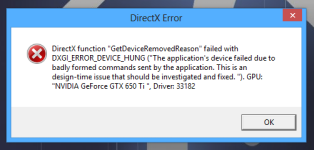
Just the Windows BF4 has stopped working.
May be irrelevant to drivers and such but would you happen to know why BF4 keeps freezing for me about 5 seconds into a loading cutscene?
Just hope this next driver cures my problem running 2 monitors. If I power the Pc down and back up again, screens are black with no signal. Monitors 1440p and 1080p. Don't know if it's a refresh conflict or what. No fix in the next drivers and these AMD cards are gone.
What are you actually wanting? Some crash file or something?

Yea I remember now. Run it by me again on how it works, you're reply got deleted for some reason.
I take it you can't tell us whats in the new drivers until they are released matt?

Delayed again apparently, now April 10th


