Soldato
- Joined
- 25 Nov 2011
- Posts
- 20,680
- Location
- The KOP
is this the latest one? It prompted me to update yesterday.

Yes latest from amd Web site that's 15.7.1
Please remember that any mention of competitors, hinting at competitors or offering to provide details of competitors will result in an account suspension. The full rules can be found under the 'Terms and Rules' link in the bottom right corner of your screen. Just don't mention competitors in any way, shape or form and you'll be OK.
is this the latest one? It prompted me to update yesterday.

Upgrade here also. My overclocking don't apply auto at startup I after manually apply it.
 Are you using Win10 on your microsoft account rather than the same local account? Maybe certain settings are not being transferred the the MS account.
Are you using Win10 on your microsoft account rather than the same local account? Maybe certain settings are not being transferred the the MS account.Yes latest from amd Web site that's 15.7.1
Is it? AMDMatt seemed to suggest there was an updated version of 15.7.1 ?
Mmmmm mine never loads might be worth me reinstall it.
Just to confirm mine also wont load have to manually I also have windows 10, I have reinstalled it a bunch of times
I have it to start with windows but only loads my base clocks and standard fan control
Defo needs a better optimised version for windows 10
Just DDU'd and installed the latest 15.7.1 and noticed the slow Windows 10 boot bug is back >.< (black screen for about 30 seconds before login screen).
Anyone else got this.
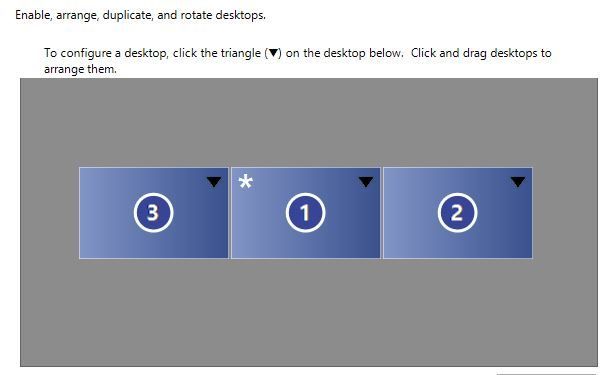
AMDMATT I'm giving feedback for a software conflict with Creative SoundBlaster Z-series control panel and AMD High Definition Audio Device, had to disable AMD sound devices in the control panel, this being obviously more a CREATIVELABS fault than something AMD related but I couldn't ever get the control panel to open without crashing with the AMD drivers installed, I never thought to untick them in the "custom" CCC install just incase they where required for some game application or something, easy mistake to make!!?
AMDMATT I'm giving feedback for a software conflict with Creative SoundBlaster Z-series control panel and AMD High Definition Audio Device, had to disable AMD sound devices in the control panel, this being obviously more a CREATIVELABS fault than something AMD related but I couldn't ever get the control panel to open without crashing with the AMD drivers installed, I never thought to untick them in the "custom" CCC install just incase they where required for some game application or something, easy mistake to make!!?
Using sound blaster z here and no issues with it.

Same as Shankly - been using a Sound Blaster Z for a year or two with my AMD setup without issue. I'm still on Windows 8.1, Flanos - could this be a Win10 issue, or are you still living in the past like me?
Windows 10 here using there latest windows 10 driver.
I've disabled automatic driver updates due to Soundbvlaster XFi Titanium getting no sound with the Windows automatic drivers. Is there a newer AMD driver than the 15.7.1's and is there any improvement?
Using 15.7.1 that's the latest from amd.. But sound blaster z also got a window 10 driver released other week.

