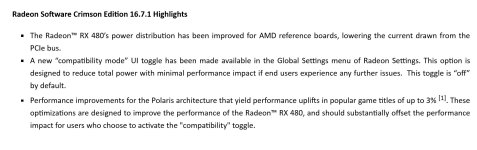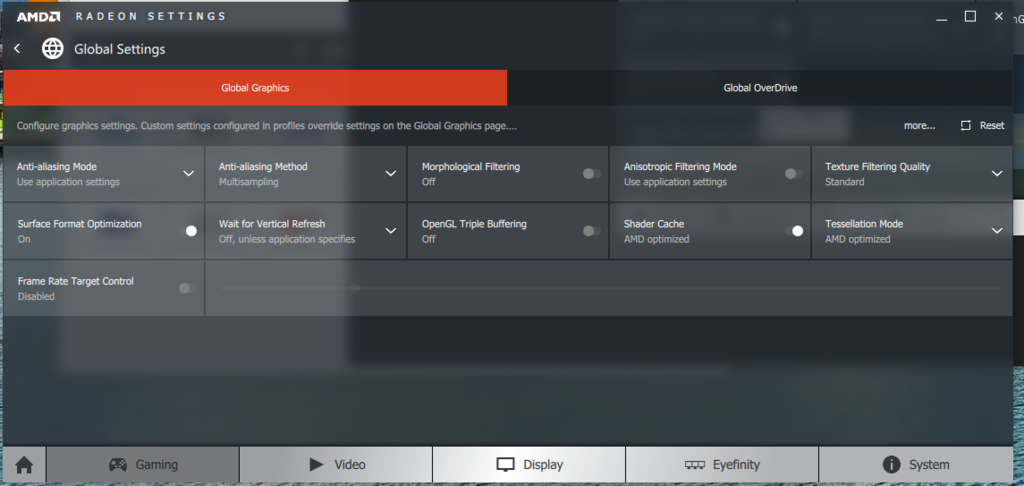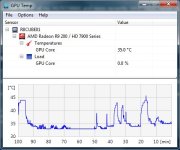Soon™.

Radeon Software Crimson Edition 16.8.1 Highlights
· Support for:
· Radeon RX 470 Graphics
· Radeon RX 460 Graphics
· New AMD Crossfire profile available for:
· F1 2016
Fixed Issues
· Max memory overclock available on Radeon RX 480 being too low in Radeon WattMan has been resolved.
· Overwatch™ may experience an application crash on some Radeon™ RX 480 configurations when using AMD Crossfire technology mode.
· The Division poor Crossfire scaling may be experienced in some low resolution configurations when using AMD Crossfire technology mode.
· DOTA2™ may experience lower than expected performance when in AMD Crossfire mode.
· Radeon Settings may not report the correct Vulkan™ driver or API version information.
· Firefox™ may experience an application crash when hardware acceleration is enabled for content playback.
· Low frame rate or stutter may be experienced Wolfenstein®: The Old Blood™ on Radeon™ RX 480.
· Updating drivers through Radeon Settings may sometimes fail with an error message.
Known Issues
· A few game titles may fail to launch or crash if the AMD Gaming Evolved overlay is enabled. A temporary workaround is to disable the AMD Gaming Evolved "In Game Overlay".
· Ark Survival Evolved™ may experience an error message when trying to launch the game in some configurations.
· DOTA2™ may experience an application hang when using the Vulkan™ API and changing resolution or game/quality settings.
· Corruption may be experienced in Rise of the Tomb Raider using the DirectX®12 API on some Hybrid Graphics configurations when performing a task switch.
· Shader Cache may remain be enabled when set to “off” in Radeon Settings on some Hybrid Graphics configurations.
· Radeon RX 480 graphics may experience intermittent stuttering in The Division™ when high game settings are used and vsync is enabled.
· Battlefield™ 4 may experience intermittent crashes when using Mantle. As a work around users are suggested to switch to DirectX®11.
· Radeon Pro Duo may experience a black screen in Total War™: Warhammer with the games API set to DirectX®12 and V-Sync enabled.
· World of Tanks™ may experience stuttering after performing a task switch in AMD Crossfire mode.
· Rocket League™ may experience flickering when in AMD Crossfire mode.
· Ashes of the Singularity™ may experience an application crash with “crazy” in game settings and Multi-GPU enabled
https://twitter.com/AMDCare/status/762717978425188352