I hope someone can help, this is enough to make me drink... oh wait to late..
I fitted an XFX RX480 GTR black edition earlier. Forgot to unplug the ethernet. turned the pc on went to get a coffee, came back and found windows had installed an older version of the driver and software.
Downloaded the newer version, uninstalled the windows 10 provided version, rebooted installed the newer version driver and software, seemed to install fine, rebooted go to open up the radeon settings and it says that it can't find any AMD hardware.
Have tried DDU in safe mode and then tried to reinstall, but now is moans about ati radeon driver is unsigned.
So rebooted with the driver signature enforcement disabled, but the same message comes up about the driver being unsigned.
The bios isn't completely up to date, weather that makes any difference. I'll try it with a newer release tomorrow.
ATM I've gotten the windows provided software and driver which seems to work fine, it may just be I'm updating for the sake of it, but it's bugging me why it won't work.
Anyone any ideas?