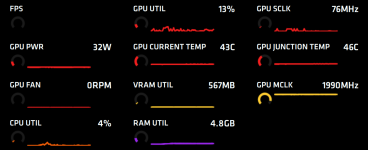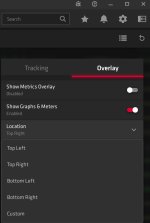Ah my bad I thought you had a 6900 XT. Granted on the core clock too then.not sure what you mean but the 6800 wont let me oc to 3000 unless you know something i dont? what im asking is, is there a tool to bypass the amd driver limits? im suggesting the card has way more left in it that the driver allows and would like to test it if possible. (2600 is max in the amd panel, i reckon this thing can easily reach 2800+)
-
Competitor rules
Please remember that any mention of competitors, hinting at competitors or offering to provide details of competitors will result in an account suspension. The full rules can be found under the 'Terms and Rules' link in the bottom right corner of your screen. Just don't mention competitors in any way, shape or form and you'll be OK.
You are using an out of date browser. It may not display this or other websites correctly.
You should upgrade or use an alternative browser.
You should upgrade or use an alternative browser.
The AMD Driver Thread
- Thread starter LtMatt
- Start date
More options
View all postsDon’t think there is, just MPT but you can only adjust power limit and soc voltage.ah now im with you! yea curious if theres a tool out there to get past it, need to do some digging.
Good luck. Don’t try to change anything else other than Power Limit, TDC and Max Soc voltage in MPT or things will break.ah will give that a go thanks!
RT is a big fat nothing burger and will be for sometime yet.A quick test of the Ray Tracing on a Nitro+ 6800XT in Cyberpunk, which at least you can do fairly quickly without having to restart the game engine meant I dropped from a fairly steady 80fps at 1440 (ultra) to 25-30 with it enabled.
This was only using the Ray Tracing presets and without Fidelity FX turned on, though i heard it doesn’t do much anyway.
i’ll be leaving it off.

The Destiny 2 issue is known and under investigation, that's all i know.Love the new overlay. It really highlights just how crap my 6800 is performing in Destiny 2....(Yay for another new driver without any news on a fix - also no update from Bungie on the same matter).
In other news the 6800 absolutely shreds in Hitman 3 with VRR to 4K (1080p 240Hz IPS screen because clearly I am a peasant...*) so I am happy.

Yes."Capture & Streaming" only seems available with the Full Install - does that mean I can't use Radeon ReLive (screen recording) with the Minimal Install?
Cheers,
Su
Yeah am sure this will improve over time.Wish you could see more of the CPU metrics on the overlay, and disable non important others.
Nope.Can you confirm if there is driver level optimisation for AMD encoding with OBS with this driver?
OBS is a third party app, I'm not sure what driver optimisations could be done since it uses the AMD Advanced Media Framework SDK AFAIK.Any ideas if at AMD this is something thats being looked into?
No issues here with the 21.4.1 driver and Valhalla, just ran a few benchmarks no crashes.This new driver is really bad for Assassin's Creed Valhalla, keep crashing to the desktop, so annoying
https://www.overclockers.co.uk/forums/posts/34745197
Does that happen with everything at stock? Because the behaviour you describe happens if the driver detects instability in the system, as well as just a typical driver crash/bug.I've been getting crashes on Valhalla on all the drivers released this year so I don't think it's specific to the latest ones although I suppose it could have made it worse, hopefully not! My inclination is that it's an issue with the game although it does reset my driver settings following a crash. There seems to be certain areas in the game that are sensitive to crashing. Following a crash if I immediately go back to the same spot, it often crashes again. I try to avoid that area after a crash now or don't look in the same direction! I can have 4-5 crashes in one night followed by 20 hours of stable game play.
Works fine now in 21.4.1 for me. It’s only useful for 10bit apps like photoshop though. Normal gamers like us can use the 10 bit option under the display tab.That setting screws with my OLED too, gives games a v slight judder. I leave it off.
It’s expected and it’s due to the vertical blank timing of your monitor.Anyone got the issue where your ram is maxed even in idle. Ive looked about and found that its based on your refresh rate of monitor. Mine is just 75hz and only monitor, but if you got dual monitors you might have it too. What reduces your vram speed at idle is changing it to 60hz but i dont want to do that so i hope amd can fix that. Ltmatt maybe u can let amd know if ur still connected?
Fixing it could lead to idle temps dropping a lot from the normal 50 i get with my 6700xt to probs 40 or less, not tested but probably.
I can't comment on Nvidia GPUs. Vega also used HBM so not comparable and a completely different architecture.Hmm nvidia cards never did that when i had em, or the vega 56 i had previously.
Strange issue imo. Plus some on reddit posts i read find it odd too.
If you edit the vertical blank timing using something like CRU, you'll get the memory to downclock. However you may get flickering issues or other such behaviour so YMMV.
I'm running a 120HZ OLED and my memory clock is maxed out. Not that it causes any issues for me so I don't worry about it. However, my previous display was a Samsung CRG 5120x1440 @120HZ that did allow memory downclock due to a lower VBlank timing.
Laptop screens will no doubt have a different VBLANK timing that allows downclock.Yes, it's annoying. It never did it on my Vega 56 either, but it seems to vary from driver to driver with other Radeon cards I've had. Even if the card does need a higher memory clock for higher resolutions, I don't see why it needs to be the full rate rather than something intermediate - have a laptop with a Ryzen +Vega integrated and it's able to run a 1440p 144hz screen with not much memory bandwidth.
The behaviour should not change for Navi by switching driver version. Can't comment on other GPUs.
Sounds about right.My card does it if my Samsung g7 is running at 240hz. If I change it to 120hz then the VRAM will downclock. I can remember my 1080ti did as well with my 144hz S2417DG.

No. It's possible to downclock at 144HZ, it depends on the VBLANK timing of the monitor.Must only downclock in x2 multiples so downclocks if 60 or 120 but not 75, tho 240 is in multi of 2 like x2 120 - 240. Hmm..
I've had two 120HZ monitors within the last year. One downclocked, one didn't.
No. It's possible to downclock at 144HZ, it depends on the VBLANK timing of the monitor.
I've had two 120HZ monitors within the last year. One downclocked, one didn't.
There you go. It really all comes down to that timing.I've been using a 24" 144Hz monitor and that would only allow downclock at 120Hz and below. I just upgraded to a 27" 144Hz monitor (same make) and the VRAM now downclocks fine at 144Hz.
Nope, maybe try a Factory Reset or DDU and reinstall.Anyone else having issues with Radeon software just not opening? I am on latest version. Just stopped working this morning....