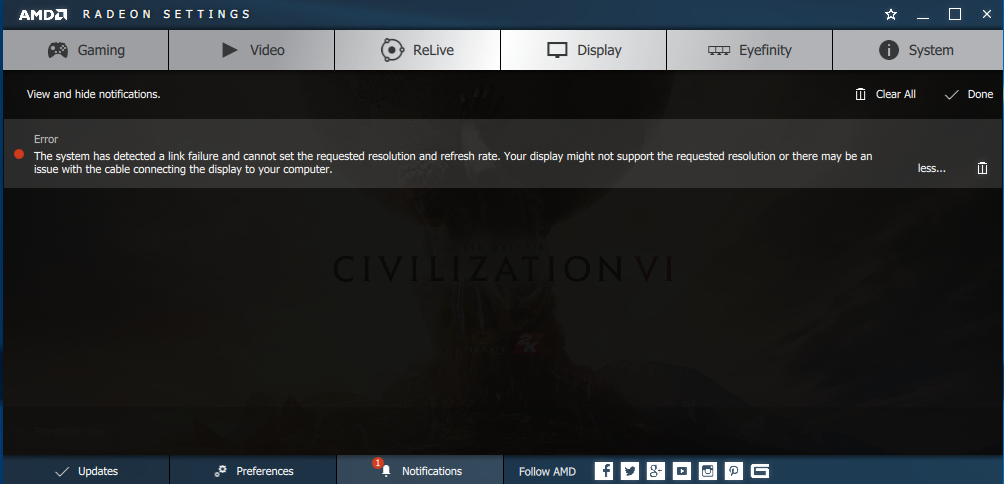I also had error codes, which related back to CPU, memory + PSU but I didn't need to replace any of those or mess with the voltages etc. for them to "truly" fix the issue...
BSOD dont just happen for no reason, its there for a reason and shows when a system is unstable.
They is so meny common GPU crashes that could happen without a BSOD and OP isn't getting them leads to to believe this issue is something else at fault.
EDIT
Just re-read his original post, he his getting other errors so it might actually be the GPU is faulty
These are all the most common BSOD codes people will face with when 1. Overclocking 2. System Unstable or 3. faulty hardware most likely Ram
BSOD codes for overclocking
BSOD Codes for i7 x58 chipset
0x101 = increase vcore
0x124 = increase/decrease QPI/VTT first, if not increase/decrease vcore...have to test to see which one it is
0x0A = unstable RAM/IMC, increase QPI first, if that doesn't work increase vcore
0x1A = Memory management error. It usually means a bad stick of Ram. Test with Memtest or whatever you prefer. Try raising your Ram voltage
0x1E = increase vcore
0x3B = increase vcore
0x3D = increase vcore
0xD1 = QPI/VTT, increase/decrease as necessary, can also be unstable Ram, raise Ram voltage
0x9C = QPI/VTT most likely, but increasing vcore has helped in some instances
0x50 = RAM timings/Frequency or uncore multi unstable, increase RAM voltage or adjust QPI/VTT, or lower uncore if you're higher than 2x
0x109 = Not enough or too Much memory voltage
0x116 = Low IOH (NB) voltage, GPU issue (most common when running multi-GPU/overclocking GPU)
0x7E = Corrupted OS file, possibly from overclocking. Run sfc /scannow and chkdsk /r
BSOD Codes for SandyBridge
0x124 = add/remove vcore or QPI/VTT voltage (usually Vcore, once it was QPI/VTT)
0x101 = add more vcore
0x50 = RAM timings/Frequency add DDR3 voltage or add QPI/VTT
0x1E = add more vcore
0x3B = add more vcore
0xD1 = add QPI/VTT voltage
“0x9C = QPI/VTT most likely, but increasing vcore has helped in some instances”
0X109 = add DDR3 voltage
0x0A = add QPI/VTT voltage


 Terry Makedon
Terry Makedon