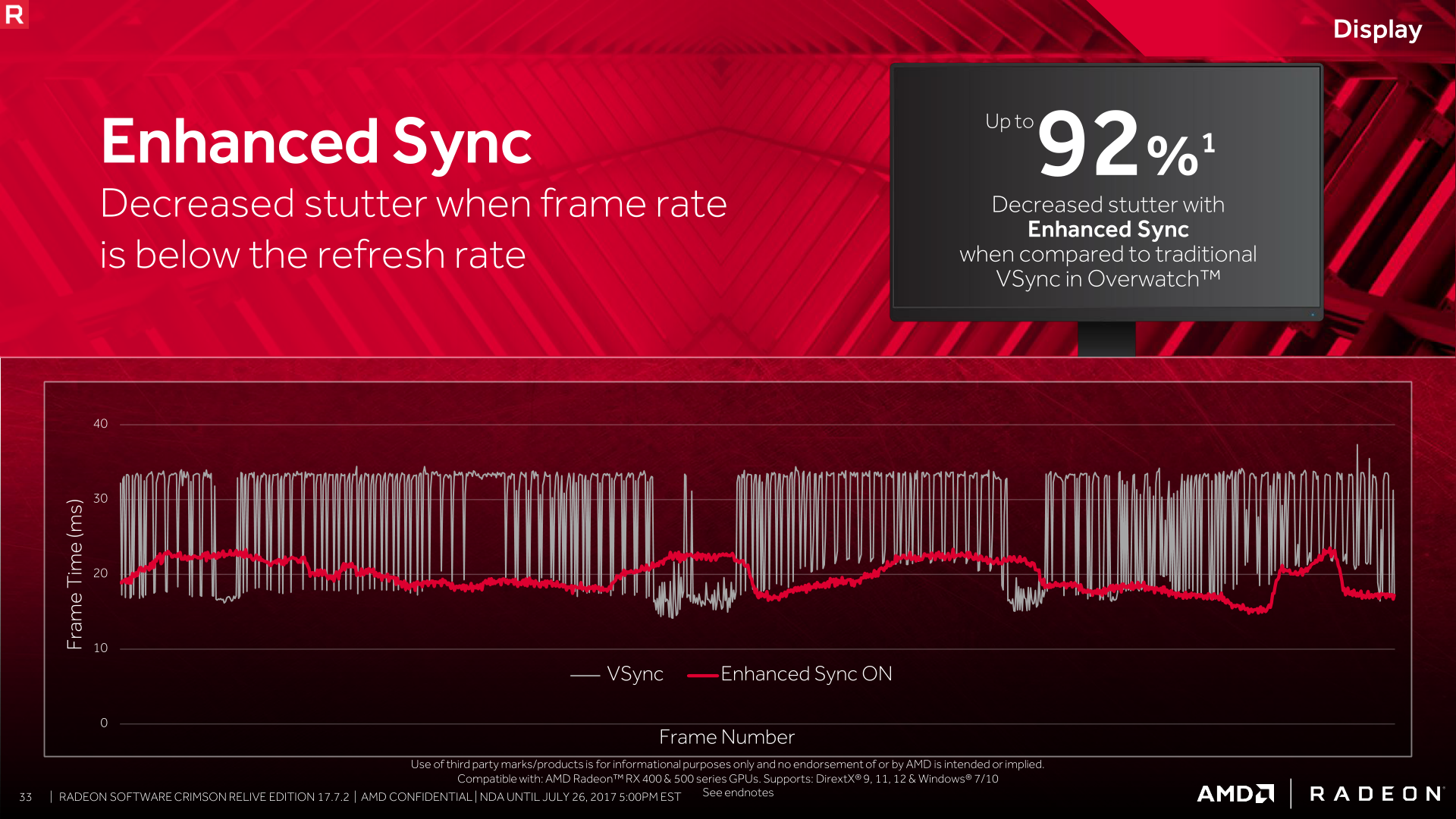Soldato
- Joined
- 29 Aug 2010
- Posts
- 8,748
- Location
- Cornwall
I said Adaptive-VSync not Adaptive-Sync.Then you need to follow him to make this claim lol he is very happy to talk good about Amd just has much as Nvidia.
How his this channel any different to others reporting on new Amd driver? Would you say this about Pcper who did a 30min video?
And FYI enhanced-sync is nothing like adaptive-sync its completely new, it's more closer to nvidia fastsync.
I can't find anything about Nvidia Fast-Sync on the Nvidia site.
Any suggestions where to start for his videos? All I can see are load of AMD videos a few "GeFails" type videos and a couple of review videos.