Caporegime
- Joined
- 18 Sep 2009
- Posts
- 30,550
- Location
- Dormanstown.
I thought it was decided that this was working as intended? Why call it a fix if it wasn't broken?
I still get it lol.
Please remember that any mention of competitors, hinting at competitors or offering to provide details of competitors will result in an account suspension. The full rules can be found under the 'Terms and Rules' link in the bottom right corner of your screen. Just don't mention competitors in any way, shape or form and you'll be OK.
I thought it was decided that this was working as intended? Why call it a fix if it wasn't broken?
I thought it was decided that this was working as intended? Why call it a fix if it wasn't broken?
I thought it was decided that this was working as intended? Why call it a fix if it wasn't broken?
so it's working as intended
boys from amd had a long new year of hitting the bevvy hard and just needed to put things on a list so not to be fired
Finally able to do VSR on my Ultrawide


thanks!Finally able to do VSR on my Ultrawide
They've had one up for ages that gets added to all the time, Select Freesync 2 at the side to filter out the monitors.
https://www.amd.com/en/products/freesync-monitors
Anyone else getting a black screen issue with the latest drivers? I'm having to stick with 18.12.1 as any drivers later than those give me a black screen when I restart. Windows starts to load but after the Windows logo I just get a black screen. I have to go into safe mode to remove the drivers so I can reinstall 18.12.1.
Does AMD have the option to force adaptive v-sync yet (so v-sync on when hitting refresh, and off if you drop frames)? When I still had my 290 you had to use radeon pro or similar to get it. I did search, but a lot of people seem to confuse adaptive v-sync with adaptive sync.
I guess with freesync being cheap and fairly common, there's not much call, but it's still a nice option to have.
Thanks.
There was no confusion, it was a bug. The release notes confirm this so hopefully it's fixed now.@GoogalyMoogaly @Martini1991 @Shiari
FYI
This is how the driver will list updates available. Currently installed beta driver, recommenced driver will be the last WHQL driver and the latest new beta driver will be shown as optional.
The confusion is coming from the software popping up with a older driver, and I believe only when the user manually checks for update it should list the older driver.
There was no confusion, it was a bug. The release notes confirm this so hopefully it's fixed now.
AMD Radeon Software Adrenalin Edition 19.1.1 WHQL driver is out, anyone game.
https://www.guru3d.com/files-details/amd-radeon-adrenalin-edition-19-1-1-download.html
Disable notifications in Radeon Settings is a workaround for now.Get the notification EVERYTIME I boot up. Mildly irritating to have it pop up when I have a newer driver installed. Dumb.
Of course... I am the type that is mildly obsessed with closing out notifications so for me it is annoying.

