-
Competitor rules
Please remember that any mention of competitors, hinting at competitors or offering to provide details of competitors will result in an account suspension. The full rules can be found under the 'Terms and Rules' link in the bottom right corner of your screen. Just don't mention competitors in any way, shape or form and you'll be OK.
You are using an out of date browser. It may not display this or other websites correctly.
You should upgrade or use an alternative browser.
You should upgrade or use an alternative browser.
The AMD Driver Thread
- Thread starter LtMatt
- Start date
More options
Thread starter's posts23.9.3 with Phantom Liberty support. Wonder if there's any gains in regular CP2077 with these?
Anyone know if there is something wrong with later drivers and Gears 5?
My brother is trying to play the hivebusters dlc with the rx580 and it's just not performing as it should. Even on all low, the built in benchmark is dropping to low 30s, sometimes even to high 20s. Compared to youtube videos of the same benchmark on similar systems from the time it came out, where on ultra where the fps is near enough 60. It's not cpu bound either, cpu is barely doing anything.
System is
RX580
5820k
16GB ram.
I know the cpu is good for it, because it used to be mine and I played through Hivebusters on a 1070ti, which wasn't being held back by it, so an rx580 defintely isn't.
The other strange thing Gears 5 and only Gears 5 is doing, which makes me think it's something up with the drivers is, utilisation in gears immeditely hits 100% as soon as the game is open, and when you close it, the GPU is stuck at an alledged 100% utilisation, the core clock is at max and it's drawing about 80-90W instead of dropping back to idle. It doesn't matter how long you leave it, the card will not drop it's clock after gears has been open and hwinfo and the performance monitor thing in drivers both claim 100% usage. Reboot and it's fine. No other game has this strange behaviour and all other games peform as expected for the system, only Gears 5 is the outlier.
He played the main campaign on the same RX580, but with an FX8350, on a much older driver and while cpu limited in a fair few places, it performed far better than whatever is going on now and also clocked down properly. So it's definitely not performing as it should now.
Any ideas? Latest driver.
My brother is trying to play the hivebusters dlc with the rx580 and it's just not performing as it should. Even on all low, the built in benchmark is dropping to low 30s, sometimes even to high 20s. Compared to youtube videos of the same benchmark on similar systems from the time it came out, where on ultra where the fps is near enough 60. It's not cpu bound either, cpu is barely doing anything.
System is
RX580
5820k
16GB ram.
I know the cpu is good for it, because it used to be mine and I played through Hivebusters on a 1070ti, which wasn't being held back by it, so an rx580 defintely isn't.
The other strange thing Gears 5 and only Gears 5 is doing, which makes me think it's something up with the drivers is, utilisation in gears immeditely hits 100% as soon as the game is open, and when you close it, the GPU is stuck at an alledged 100% utilisation, the core clock is at max and it's drawing about 80-90W instead of dropping back to idle. It doesn't matter how long you leave it, the card will not drop it's clock after gears has been open and hwinfo and the performance monitor thing in drivers both claim 100% usage. Reboot and it's fine. No other game has this strange behaviour and all other games peform as expected for the system, only Gears 5 is the outlier.
He played the main campaign on the same RX580, but with an FX8350, on a much older driver and while cpu limited in a fair few places, it performed far better than whatever is going on now and also clocked down properly. So it's definitely not performing as it should now.
Any ideas? Latest driver.
Last edited:

So about that 100% CPU usage issue. :: Gears 5 General Discussions
I've been hearing about it and form what I heard it's an issue on the windows store version and I'm wondering if it's present in the steam version of the game. I'm trying to find out if it's still an issue or did the coalition patch it? I read up all about this and this issue dates back to when...
possibly disable async? first result from gears 5 100%, search. Hopefully its that.
Nvm i thought u said cpu was getting hammered at 100 but it was gpu u mentioned. Found somit about maybe capping to 60fps fixes some gpu issues in main menu?
Btw did he update drivers through the drivers or did he go to the amd site to download from there? As the drivers were split one for old cards one for new ones tho share the same 23.9.2 naming.
Btw the game isnt using the onboard igpu on the cpu is it? To test go in bios and disable it then try again?
Last edited:
Use the lists there to pick say a 580 and u do get a 23.9.2 driver as an example
AMD Software: Adrenalin Edition 23.9.2 is compatible with the following AMD Radeon products.
| Radeon™ VII |
| Radeon™ RX Vega Series Graphics |
| AMD Radeon™ Pro Duo |
| Radeon™ RX 500 / Radeon 500X Series Graphics |
| Radeon™ RX 400 Series Graphics |
Last edited:
It would have been announced in advance if they were dropping support for anything. It always is. As for whether Polaris/Vega and RDNA will continue on seperate driver branches, I guess we'll see.I know they are listed for the 23.9.2 driver but not the 23.9.3 that's why I was asking if they have just dropped support, or is just 2 separate drivers now one for the 5000/6000/7000 series and a different one for the older cards?
I know they are listed for the 23.9.2 driver but not the 23.9.3 that's why I was asking if they have just dropped support, or is just 2 separate drivers now one for the 5000/6000/7000 series and a different one for the older cards?
Reddit - Dive into anything

So about that 100% CPU usage issue. :: Gears 5 General Discussions
I've been hearing about it and form what I heard it's an issue on the windows store version and I'm wondering if it's present in the steam version of the game. I'm trying to find out if it's still an issue or did the coalition patch it? I read up all about this and this issue dates back to when...steamcommunity.com
Btw did he update drivers through the drivers or did he go to the amd site to download from there? As the drivers were split one for old cards one for new ones tho share the same 23.9.2 naming.
Btw the game isnt using the onboard igpu on the cpu is it? To test go in bios and disable it then try again?
Had to time to check this out, got drivers from AMD site. File name was "whql-amd-software-adrenalin-edition-23.9.2-win10-win11-sep19-vega-polaris" so definitely the right ones for Polaris.
5820K doesn't have an IGPU.
Game has a benchmark built in that throws out stats (cpu frametime, gpu, etc). Checked that, cpu framerate is mostly where they should be. GPU times are mostly around 30-40 in the benchmark, with everything set to low, yet at the same time the gpu is apparenly being maxed and has near enough 100% utilisation.
Benchmark from a similer system when the game come out

Gears 5 AMD Radeon RX580 Ultra Settings Benchmark
System specs: I7 4770K 3.50GhzAmd RX 580 8GB16GB Corsair Vengeance DDR3 1600Mhz
Ultra settings, near enough 60 locked. So dropping to 30 while all on low, but at the same time the card is near enough maxed. If you raise the settings, fps gets worse, so it does appear to be maxed, but just massivily underperforming in this one game.
Card is fine, everything else runs fine, just Gears that has this bizzare behaviour of alledgely maxing the gpu, but running awful, far worse than it should.
Other than driver bug, not sure what else it could be. But I searched and didn't find much. A couple of posts about bad performance years ago, but nothing more and no solutions.
Last edited:
How old is ur windows install, is it on the latest branch, as maybe it may help i dunno? In gears 5 theres a diagnostic mode in settings does that help at all figure it out? Is tiled resources on or off?
Doubt its this but u can test to rule it out if u want.
 community.amd.com
community.amd.com
I might be wrong but the dlc i think adds software raytracing using the gpu so if reflections and shadows on it, could be that if set high, tho i think u said u tried all low so might not be that.
Doubt its this but u can test to rule it out if u want.
finally solved stutterring problem in gears 5 and low gpu usage, disabling HPET
I have 5950x + 6900xt and gears 5 was lagging as hell (15-30fps) in 4k ultra were it should be easy smooth (i already had this problem with cyberpunk i think , but didn't verify it now) ... the only solution i found at this time was to reinstall windows , but the problem reappeared and i didn't...
I might be wrong but the dlc i think adds software raytracing using the gpu so if reflections and shadows on it, could be that if set high, tho i think u said u tried all low so might not be that.
Last edited:
Not sure where to place this as it's a Windows 11 update thing but it only effects the Radeon control panel (not the drivers), anyway...
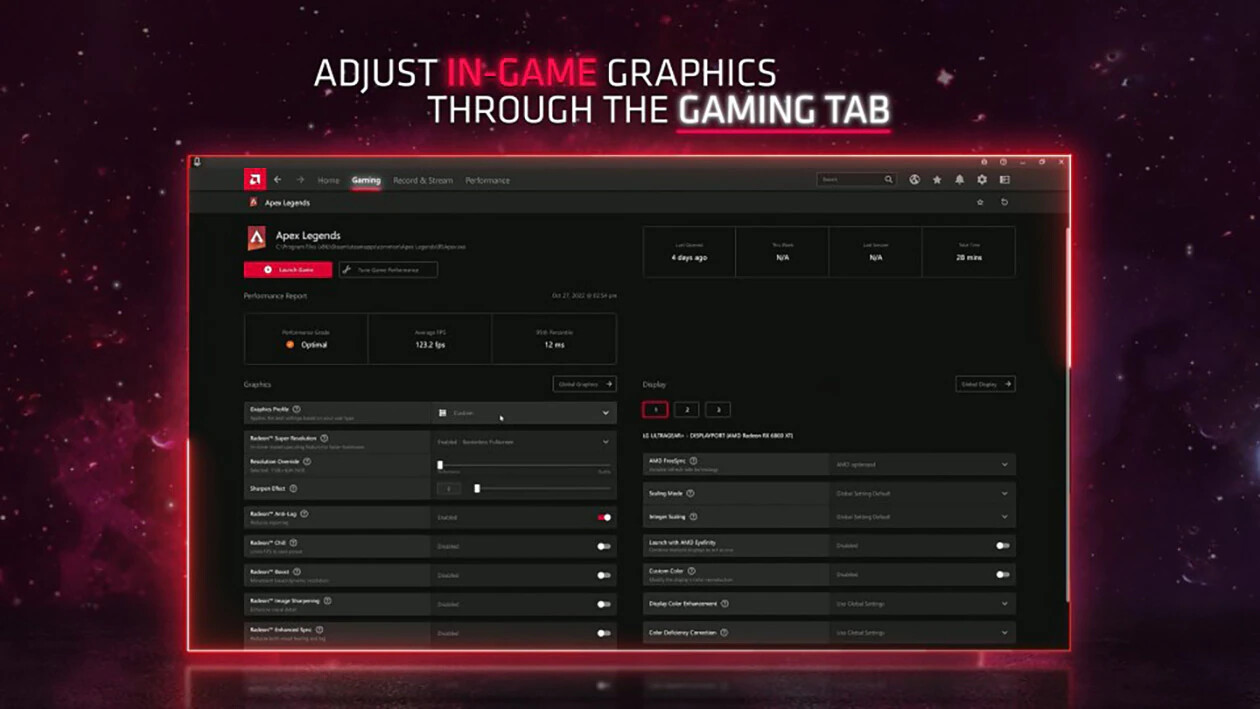
 www.techpowerup.com
www.techpowerup.com
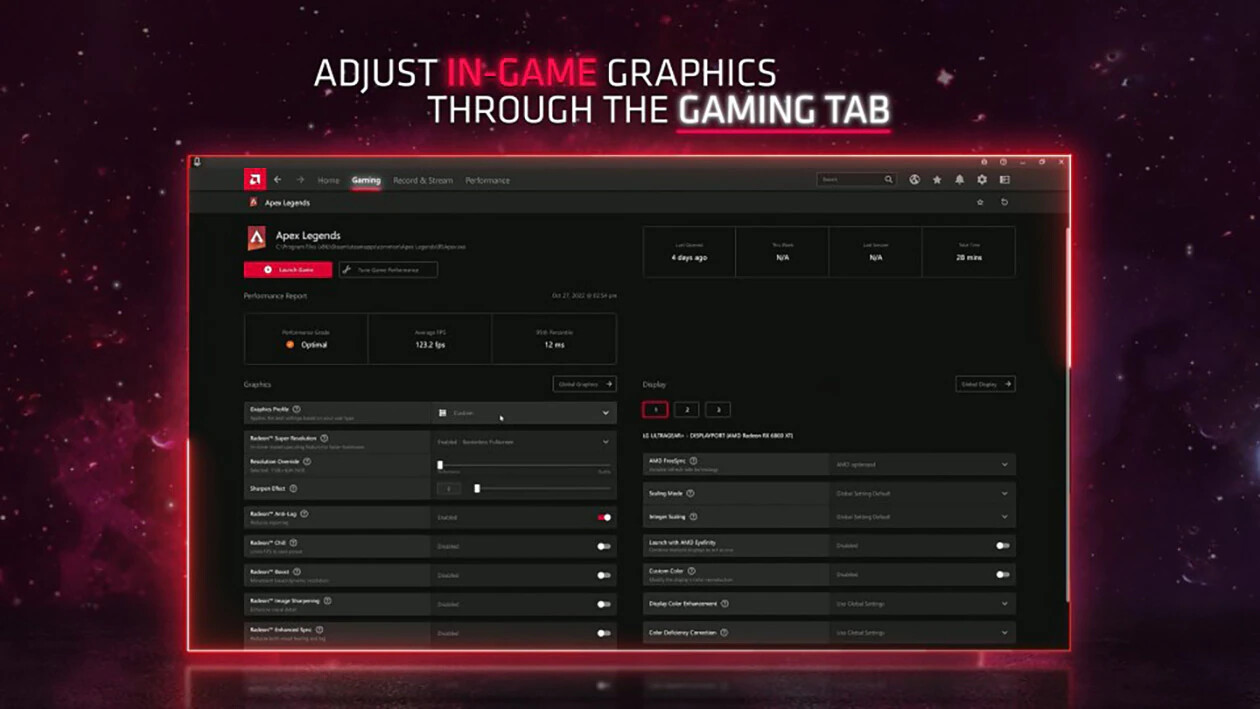
Latest Windows 11 Cumulative Update Preview Breaks AMD Software Application
Microsoft put up the latest Cumulative Update Preview for Windows 11 on Windows Update (retail channel). Referenced in KB5030310, this update to Windows 11 has been found to break the usability of the AMD Software application, or the main control panel utility of AMD Software Adrenalin drivers...
Associate
- Joined
- 6 Dec 2013
- Posts
- 2,159
- Location
- Nottingham
works fine my end with 23.9.3 and the latest cu preview
Not sure if this is a another beta tech preview driver one came not long ago but jesus new vid explains afmf stuff in it.
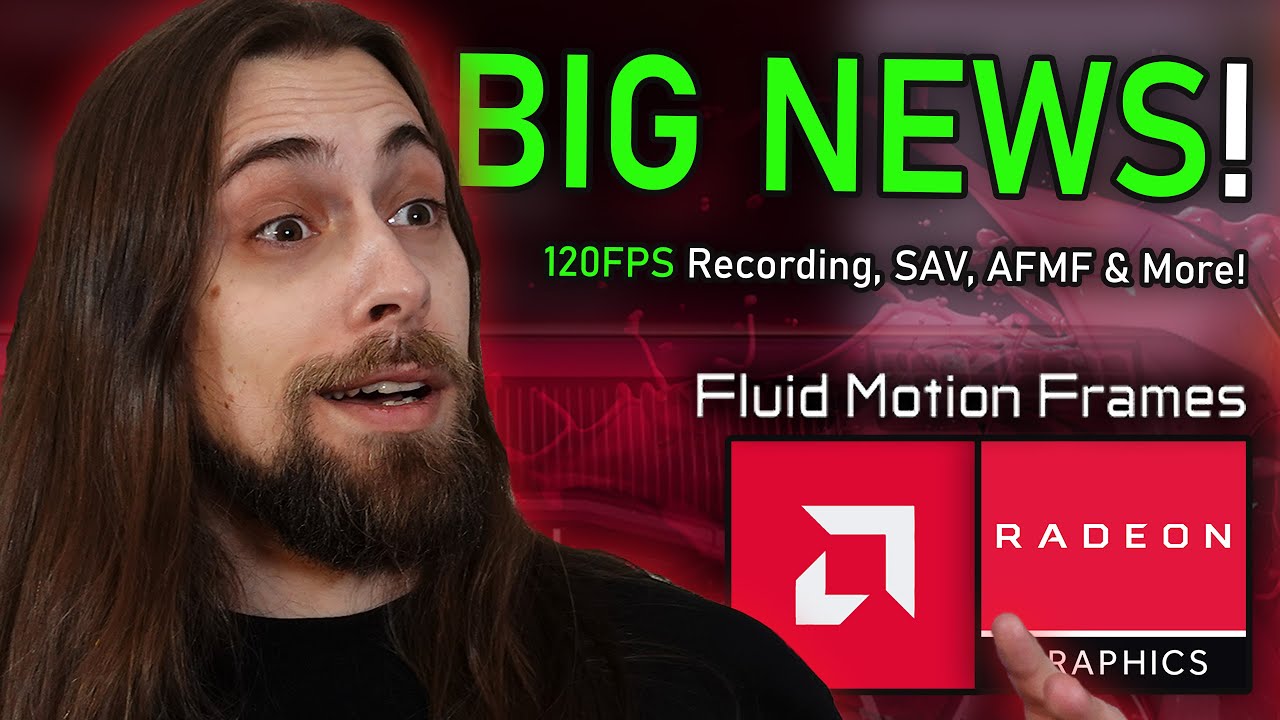
 youtu.be
youtu.be
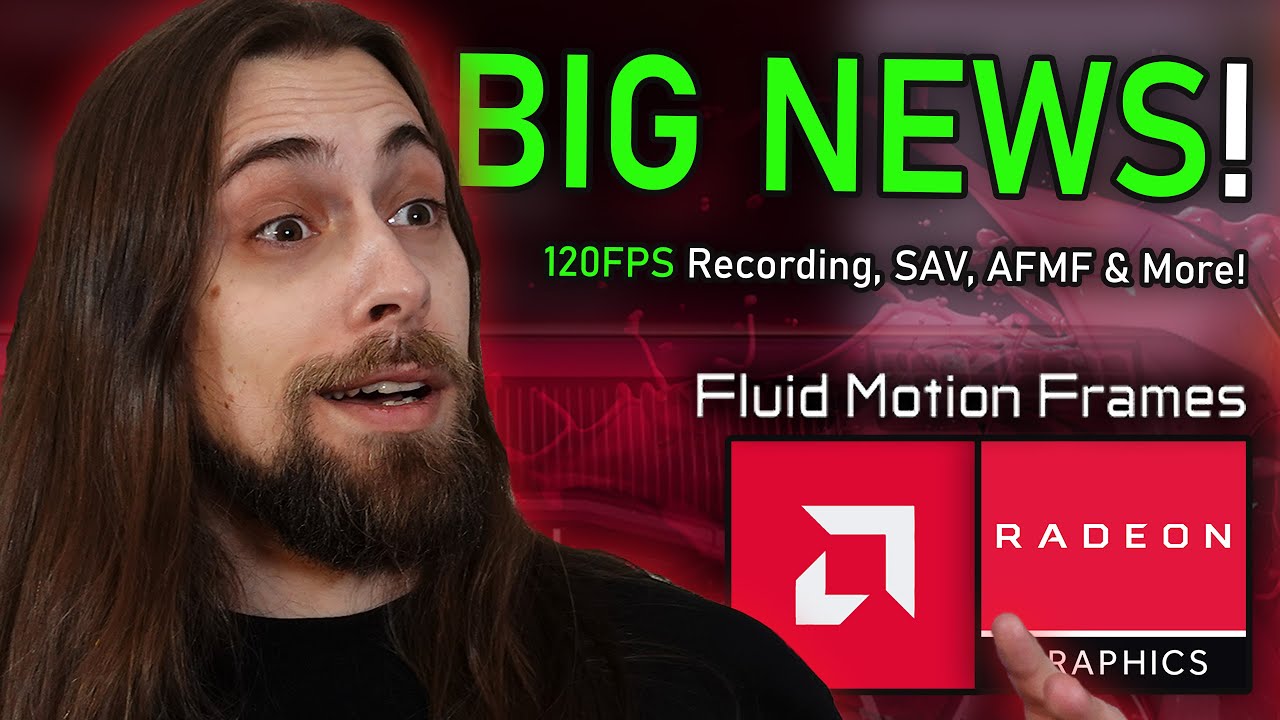
AMD Adrenalin Fluid Motion Preview Drivers | FSR3 Frame Generation inside the Drivers!
Check MaximumSettings.com and get your cloud gaming PC for as little as $9.95 CAD per month!Order Link: https://orders.maximumsettings.com/Youtube: https://w...
Soldato
- Joined
- 6 Aug 2009
- Posts
- 4,505
- Location
- Wales
Trying the new Beta drivers with fluid motion now, seem good so far, like the new layout for Adrenaline.
Quick test on Starfield, quite crazy seeing 300fps with it maxed out at 1440p.
Although it does seem to make the image quality less detailed and a bit softer.
Quick test on Starfield, quite crazy seeing 300fps with it maxed out at 1440p.
Although it does seem to make the image quality less detailed and a bit softer.
To be fair it's a rather unique set of circumstance, you need to be running Windows 11 and you need to have installed that update, all pretty standard stuff so far. Until you get to the hard reboot bit. Basically pulling the plug from the wall/back of the PC or a hard crash where Windows doesn't get a chance to shutdown like it would normally do.works fine my end with 23.9.3 and the latest cu preview
If I'm honest i didn't post it because it's a major issue (IMO) or anything it's just i had a vague recollection of someone posting about having their settings getting reset.
Trying the new Beta drivers with fluid motion now, seem good so far, like the new layout for Adrenaline.
Quick test on Starfield, quite crazy seeing 300fps with it maxed out at 1440p.
Although it does seem to make the image quality less detailed and a bit softer.
I tried it with Starfield and after about 30 seconds I had a popup from the driver basically saying don't be a ****, turn this off lol.
It took a huge FPS loss and apparently the drivers detected it. You see really high FPS when standing still, but as soon as you move it tanks. Also it says games should be in exclusive full screen mode, but Starfield doesn't have that option :/
Last edited:
For older games in borderless mode, you might have some luck with Windows 11's Optimizations for windowed games setting
 support.microsoft.com
support.microsoft.com
In general, FMF as a feature is seeing very active development. The UX will improve over time, please bear with us.
Optimizations for windowed games in Windows 11 - Microsoft Support
How to improve gaming on your Windows 11 PC by making use of the optimization for windowed games settings.
In general, FMF as a feature is seeing very active development. The UX will improve over time, please bear with us.


