-
Competitor rules
Please remember that any mention of competitors, hinting at competitors or offering to provide details of competitors will result in an account suspension. The full rules can be found under the 'Terms and Rules' link in the bottom right corner of your screen. Just don't mention competitors in any way, shape or form and you'll be OK.
You are using an out of date browser. It may not display this or other websites correctly.
You should upgrade or use an alternative browser.
You should upgrade or use an alternative browser.
**THE AMD DRIVERS THREAD**
- Thread starter pgi947
- Start date
- Status
- Not open for further replies.
More options
Thread starter's postsDisplay Driver and HDMI Audio Driver version are the same from beta 9.5.
Then again being WHQL is it possible it's taken a lot from the latest beta?
No Gaming Evolved App on the install either.
I am quite sure the driver versions are different, even though they both show up as 13.11 for some. Unless, of course, you meant the D3D file version.
This driver version shows up as:
13.251-131206a-165817C-ATI
No idea on the HDMI audio file version, I haven't checked.
On the positive side, during the mandatory disabling of video options, the control panel no longer goes black.
Also, WHQL are quite often older betas that have come back from certification, so this could easily be the official WHQL version. Having said that, I don't recall an official WHQL showing up as an older driver version in the control panel.
Edit:
Just noticed, Windows 7 uses different HDMI audio file version numbering.
Edit 2:
Official links:
http://support.amd.com/en-us/download/desktop?os=Windows+8+-+64
Release notes:
http://support.amd.com/en-us/kb-articles/Pages/AMDCatalyst13-12WINReleaseNotes.aspx
AMD Catalyst™ 13.12 Windows® Release Notes
Last Updates: 12/13/2013
Article Number: RN-WIN-C13.12
AMD Catalyst™ Software Suite Version 13.12
This article provides information on the latest posting of the AMD Catalyst™ Software Suite, AMD Catalyst™ 13.12.
This particular software suite updates the AMD Catalyst Display Driver and the AMD Catalyst Control Center / AMD Vision Engine Control Center. This unified driver has been updated, and is designed to provide enhanced performance and reliability.
Package Contents
The AMD Catalyst™ Software Suite, AMD Catalyst™ 13.12 contains the following:
AMD Catalyst™ Display Driver version 13.251
HydraVision™ for Windows® 7
Southbridge/IXP Driver
AMD Catalyst™ Control Center (version 13.251)
NOTES
When installing the AMD Catalyst Driver for Windows® operating system, the user must be logged on as Administrator, or have Administrator rights to complete the installation of the AMD Catalyst Driver.
The AMD Catalyst 13.12 Software Suite requires Windows 7 Service Pack 1 to be installed.
These release notes provide information on the AMD Catalyst Display Driver only. For information on the AMD Multimedia Center™, HydraVision, HydraVision Basic Edition, Remote Wonder™, or the Southbridge/IXP driver, please refer to their respective release notes found at: http://support.amd.com/.
The AMD Catalyst 13.12 Software Suite requires Microsoft .NET Framework 4.5 to be installed. Microsoft .NET Framework 4.5 is included in all Catalyst packages.
AMD Eyefinity technology is designed to give gamers access to high display resolutions. As pixel count grows, the graphics “horsepower” required to drive the displays at a reasonable frame rate can increase dramatically. Depending on the game and system configuration, users may notice texture corruption and reduced frame rates when running games in multi-monitor Eyefinity modes.
Windows Driver Model (WDM) drivers are no longer bundled in the AMD Catalyst software suite. The WDM drivers install bundle can be downloaded independently through the AMD website.
FEATURE HIGHLIGHTS OF AMD CATALYST™ 13.12
Support for the following new products:
AMD Radeon™ R9 290, 280, and 270 Series
AMD Radeon™ R7 260, 250, and 240 Series
Improved AMD CrossFire™ scaling for the following game titles:
Call of Duty®: Ghosts (multiplayer component)
Splinter Cell Blacklist
Saints Row 4
Metro Last Light
New AMD Enduro™ Technology profiles for the following game titles:
XCOM: Enemy Unknown
Need for Speed Rivals
Total War™: Rome 2
Battlefield 4
Saints Row 4
Splinter Cell Blacklist
FIFA 14
Support For AMD CrossFire frame pacing
Frame pacing ensures that frames rendered across multiple GPUs in an AMD CrossFire configuration will be displayed at an even and regular pace
Frame pacing is enabled through the AMD Catalyst Control Center, or on a per application basis
Frame pacing is supported on DirectX® 10 and DirectX 11 applications using resolutions up to (and including) 2560x1600 on a single display
RESOLVED ISSUES
May resolve intermittent black screens or display loss observed on some AMD Radeon™ R9 290X and AMD Radeon R9 290 graphics cards
Resolves intermittent crashes seen in legacy DirectX® 9 applications
AMD Radeon™ R9 290 Series - Power Tune update to reduce variance of fan speed / RPM
PCI-E bus speed is no longer set to x1 on the secondary GPU when running in an AMD CrossFire configuration
Resolves incorrect HDMI Audio Driver information being listed in the AMD Catalyst Control Center
Resolves AMD Steady Video option being grayed out in the AMD Catalyst Control Center
Resolves intermittent flickering seen on some AMD Radeon R9 270X graphics cards
Resolves graphics corruption issues found in Starcraft®
Resolves image corruption seen in Autodesk Investor 2014
Resolves flickering water corruption found in World of Warcraft®
Resolves intermittent black screen when resuming from a S3/S4 sleep-state if the display is unplugged during the sleep-state on systems supporting AMD Enduro™ Technology
Resolves intermittent crashes experienced with Battlefield 4 on Windows 8 based systems
Resolves the display turning green when using Windows Media Player to view HD .avi format video in an extended desktop configuration
Resolves Metro applications experiencing frame drops during playback of interlaced video content
Resolves video playback corruption of .wmv format files in Windows Media Player
Last edited:
Good work Prots. However the amd link you posted takes us to the old 13.11 beta driver. I'm confused.
Says Reviosn Number 13.12 Release date 12/18/2013
http://www2.ati.com/drivers/13-12_win7_win8_64_dd_ccc_whql.exe
Soldato
- Joined
- 18 Feb 2004
- Posts
- 3,095
- Location
- Lincolnshire
still there for me?
Soldato
- Joined
- 18 Feb 2004
- Posts
- 3,095
- Location
- Lincolnshire
The links Proto posted show 13.12 dated 12/18/2013 still
Soldato
- Joined
- 18 Feb 2004
- Posts
- 3,095
- Location
- Lincolnshire
it never went here lol
Associate
- Joined
- 28 Jun 2005
- Posts
- 2,174
- Location
- Behind you
13.11 beta9.5, HDMI Audio is fine
13.12 whql, HDMI Audio is screwed.
Using Win8.1
13.12 whql, HDMI Audio is screwed.
Using Win8.1
Soldato
- Joined
- 25 Nov 2011
- Posts
- 20,680
- Location
- The KOP
How's the drivers guys? Not had chance to try them yet.
p177sm ocuk
Intel i7, 16gb corsair RAM, 4gb 8970M, Windows 7 ultimate 64bit.
Hi! I am fairly inexperienced with this type of things so apologies in advance if I make little sense. Il try to put in as much detail as possible.
My new laptop seems to not pick up the 8970M and is using the standard on board (I think). Here is what I can tell you:
When I go to devices there is a yellow hazard symbol on the only thing I can see that says graphics (standard VGA socket adaptor) code 10- cannot start.
I tried to download at catalyst thing and that does install. I also downloaded the autodetectdriver from the amd website and that does download the windows7 64 bit driver but when i hit install nothing seems to happen.
If I am leaving out any info please let me know.
Also I went into the BIOS and that picks up the fact that the 8970M is there but I dont see any enable button. Sorry if some of what I said doesnt make sense Im in over my head
Intel i7, 16gb corsair RAM, 4gb 8970M, Windows 7 ultimate 64bit.
Hi! I am fairly inexperienced with this type of things so apologies in advance if I make little sense. Il try to put in as much detail as possible.
My new laptop seems to not pick up the 8970M and is using the standard on board (I think). Here is what I can tell you:
When I go to devices there is a yellow hazard symbol on the only thing I can see that says graphics (standard VGA socket adaptor) code 10- cannot start.
I tried to download at catalyst thing and that does install. I also downloaded the autodetectdriver from the amd website and that does download the windows7 64 bit driver but when i hit install nothing seems to happen.
If I am leaving out any info please let me know.
Also I went into the BIOS and that picks up the fact that the 8970M is there but I dont see any enable button. Sorry if some of what I said doesnt make sense Im in over my head
Soldato
- Joined
- 2 Jan 2012
- Posts
- 12,473
- Location
- UK.
Anybody installed 13.12 drivers yet?
I just installed and rebooted, GPUZ reports them as 13.11 still?
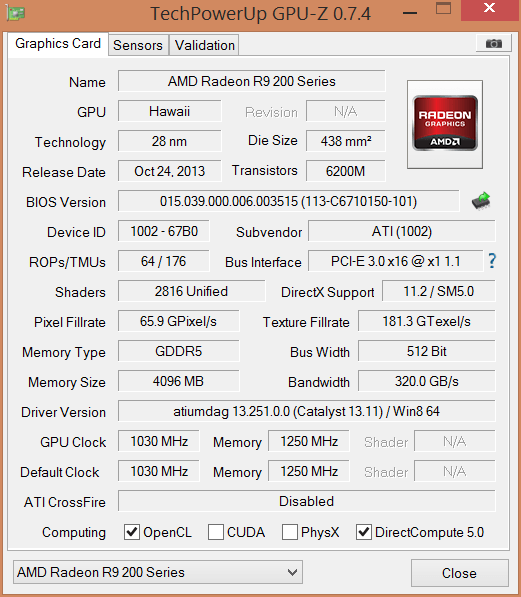
I just installed and rebooted, GPUZ reports them as 13.11 still?
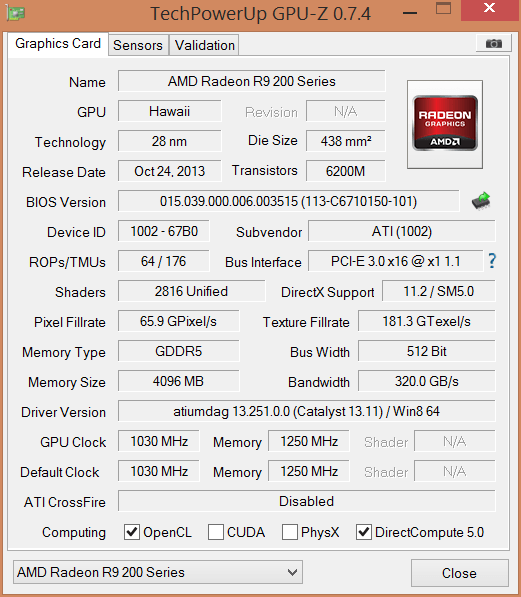
Soldato
- Joined
- 25 Nov 2011
- Posts
- 20,680
- Location
- The KOP
Did you guys run full wipe?
- Status
- Not open for further replies.


