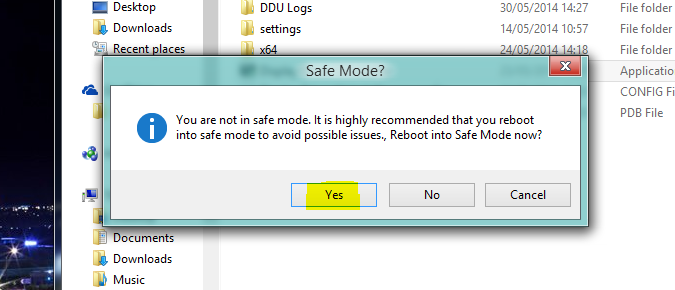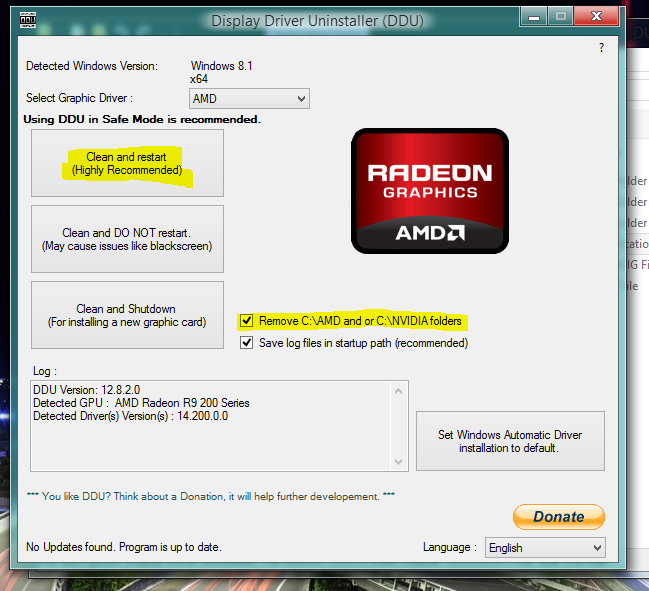Soldato
- Joined
- 25 Nov 2011
- Posts
- 20,680
- Location
- The KOP
I'm not sure if it's drivers or what, but with my 7950s I'm now using 14.6 drivers and BF4 crashes within seconds of it loading when using Mantle. DirectX is fine.
Mantle was working fine when I was using the 14.3 betas, but as soon as I put the 14.4 WHQL drivers on I got this problem. I then rolled back/sideways to the 14.4 betas and still got the issue. I was hoping the 14.6s might fix it.
I've run a repair on the BF4 install multiple times now. And since DirectX works I'm not sure it's the game.
I use DDU to uninstall my drivers and for the 14.6s I uninstalled from control panel first and then ran DDU. 14.4s and 14.6s all installed without any obvious issues.
Just you GM