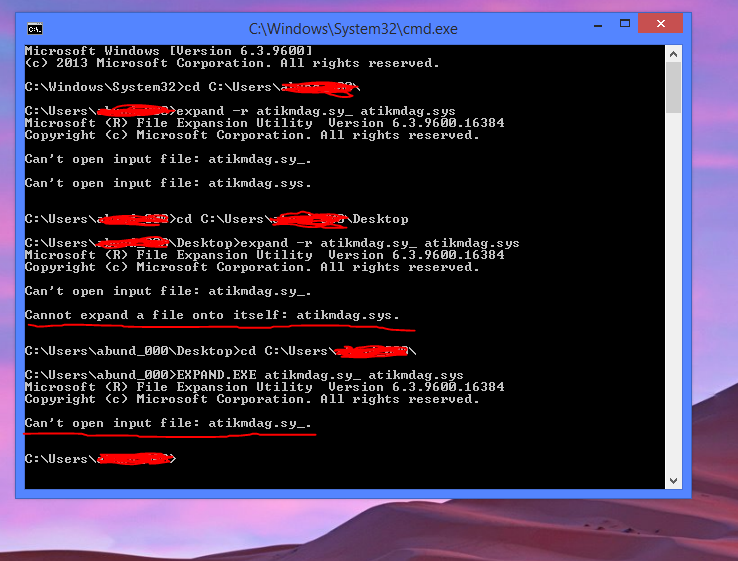Associate
- Joined
- 7 Aug 2014
- Posts
- 175
For those of you having problems with BSODs playing YouTube videos, does your system also hang when clicking "Scan for Hardware Changes" in Windows Device Manager?
If so I had the same problem on my HD7850 and resolved it by moving my system drive (Crucial M4 SSD) from an ASMedia SATA port to an Intel one on my P8Z77-V motherboard.
If so I had the same problem on my HD7850 and resolved it by moving my system drive (Crucial M4 SSD) from an ASMedia SATA port to an Intel one on my P8Z77-V motherboard.