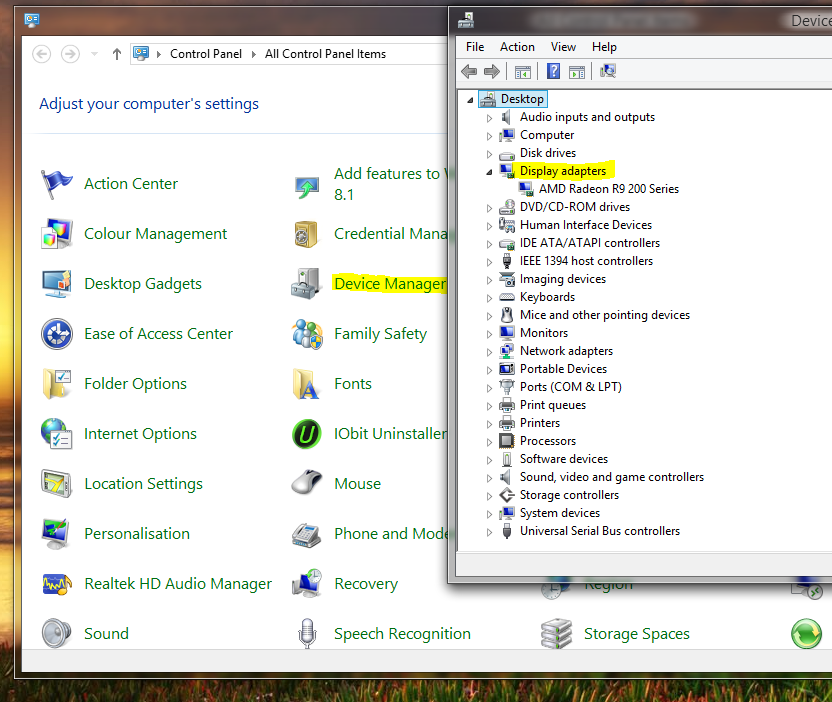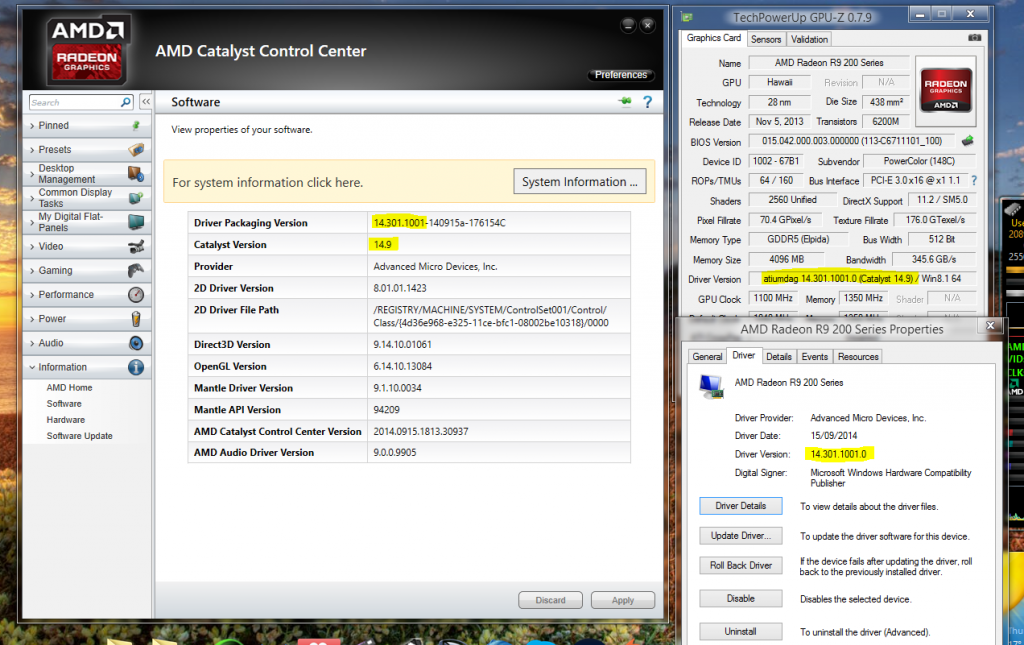-
Competitor rules
Please remember that any mention of competitors, hinting at competitors or offering to provide details of competitors will result in an account suspension. The full rules can be found under the 'Terms and Rules' link in the bottom right corner of your screen. Just don't mention competitors in any way, shape or form and you'll be OK.
You are using an out of date browser. It may not display this or other websites correctly.
You should upgrade or use an alternative browser.
You should upgrade or use an alternative browser.
**THE AMD DRIVERS THREAD**
- Thread starter pgi947
- Start date
- Status
- Not open for further replies.
More options
Thread starter's postsI will check for V-Sync later.
@ Matt, get it, that's an order Lt.
My backlist of games to be played is huge.

I have been using the official 14.9 via HDMI in full RGB mode on my Sapphire 280x OC for a few days now(upgrade from 560Ti) and not had any issues in all the games I have thrown at it,it's even quieter then my MSI 560Ti in gaming.
Overall very happy with the 14.9s so far .
.
Overall very happy with the 14.9s so far
 .
.My backlist of games to be played is huge.
i know the feeling.
But I kinda like TF, its just good old fashioned FPS fun, on foot or with big robots

And it just works, no WTF? netcode moments, or a Townsend other WTF happened there? moments in every round.
I'm getting over BF4, Net Code, Hit Detection, Lag... it gets worse with every patch... since the Fall Patch i often find myself changing mags in-between killing one person no matter what gun i use.... 2 of us dancing around blasting at each-other and changing mags between because only 1 in every 30 actually registers as a hit on the server side.
The game has become completely ridiculous.
Last edited:
For Titanfall crossfire to work you need crossfire setting to optimised 1x1 mode or whatever it is otherwise it won't load either gpu above 50%. However in this mode you get massive shadow flicker if shadows are set to anything above low.
Both me and a freind have the exact same thing.
Both me and a freind have the exact same thing.
Last edited:
Was running the newest 14.9.1 drivers on Win7 no problem. Today I updated to Win 8.1 and the drivers that installed are 14.3. I tried updating to the newest drivers and its saying they are up to date. I downloaded 14.9.1, extracted and installed and its still running 14.3 
Any ideas??

Any ideas??
Was running the newest 14.9.1 drivers on Win7 no problem. Today I updated to Win 8.1 and the drivers that installed are 14.3. I tried updating to the newest drivers and its saying they are up to date. I downloaded 14.9.1, extracted and installed and its still running 14.3
Any ideas??
Unistall driver, do not reboot, run DDU http://www.wagnardmobile.com/DDU/ as admin, yes to boot safe mode, once in safe mode select AMD, then Clean and restart button top right.
Install new driver.
Unistall driver, do not reboot, run DDU http://www.wagnardmobile.com/DDU/ as admin, yes to boot safe mode, once in safe mode select AMD, then Clean and restart button top right.
Install new driver.
Done exactly as you said, but now its stuck on "Detecting graphics hardware" while installing new drivers.
Thats actually what it should say if you don't have drivers installed.
i'm out of idea's, sorry. just reboot, keep trying.
Sorted now, turned back on Intel integrated graphics and rebooted. Installation is detecting 290 now.
EDIT : Installed, checked driver version in Windows device manager and its still 14.3 WTF!
Last edited:
Sorted now, turned back on Intel integrated graphics and rebooted. Installation is detecting 290 now.
EDIT : Installed, checked driver version in Windows device manager and its still 14.3 WTF!
It's probably just an error in the numbering. If you installed 14.9 then it will be 14.9, regardless of what that number says. Usually what Humbug said (uninstall drivers normally, restart pc, run DDU in safe mode, restart pc and install 14.9.1 etc) will fix it but in this case it might be better to just leave it as is.
It's probably just an error in the numbering. If you installed 14.9 then it will be 14.9, regardless of what that number says. Usually what Humbug said (uninstall drivers normally, restart pc, run DDU in safe mode, restart pc and install 14.9.1 etc) will fix it but in this case it might be better to just leave it as is.
When I'm installing and I click custom install, it lists many items including HDMI driver 9.0.0.9 etc and AMD Display Driver 14.3
Is there any way to confirm I am on 14.9.1 instead of 14.3 ?
Thanks humbug & Matt
When I'm installing and I click custom install, it lists many items including HDMI driver 9.0.0.9 etc and AMD Display Driver 14.3
Is there any way to confirm I am on 14.9.1 instead of 14.3 ?
Thanks humbug & Matt
Yes, show us a print screen of the information > software tab in CCC.
EDIT - Seems mine does not say 14.9.1 either, but those are the drivers I'm using.

EDIT 2 - See Humbugs picture above. Gpu-Z can also be used to verify the driver revision.
Last edited:
Associate
- Joined
- 11 Aug 2014
- Posts
- 1,095
- Location
- Wiltshire
Cheers Davisdavid, will give them a go and see if it helps
How'd you get on with 14.9.1?
- Status
- Not open for further replies.