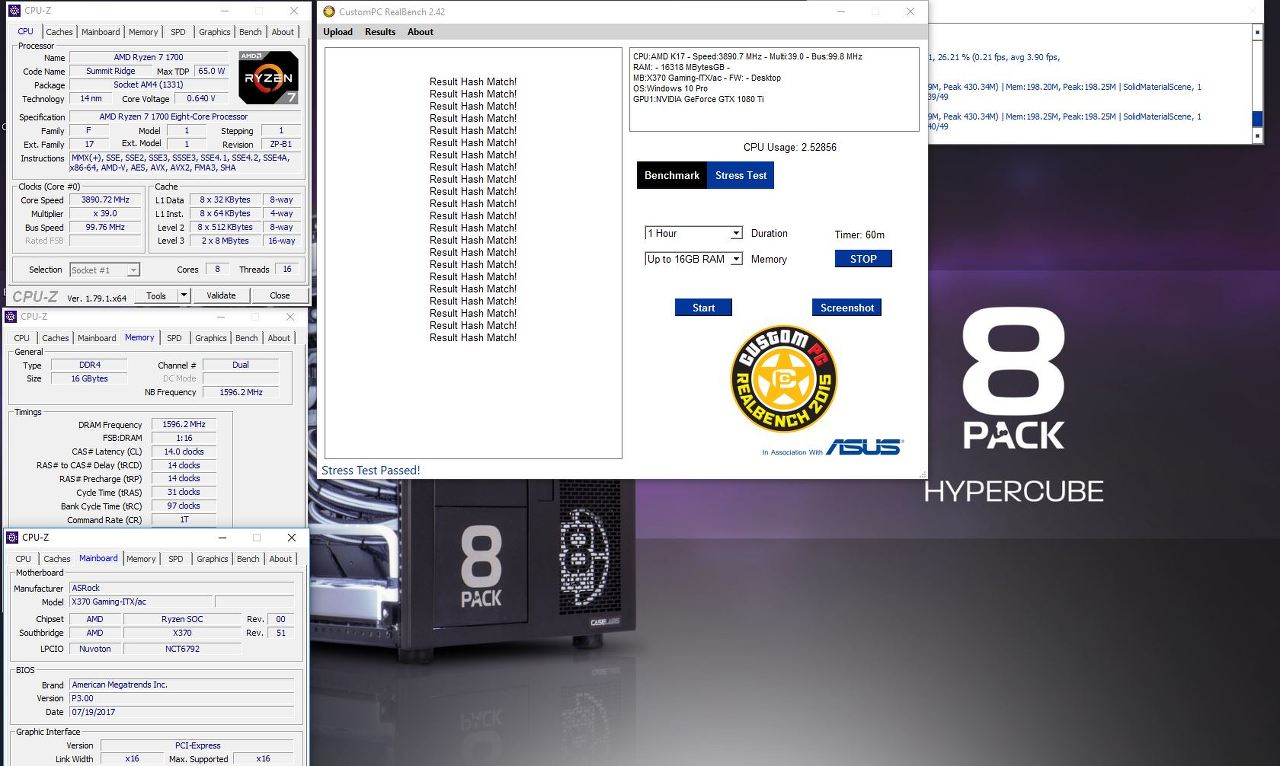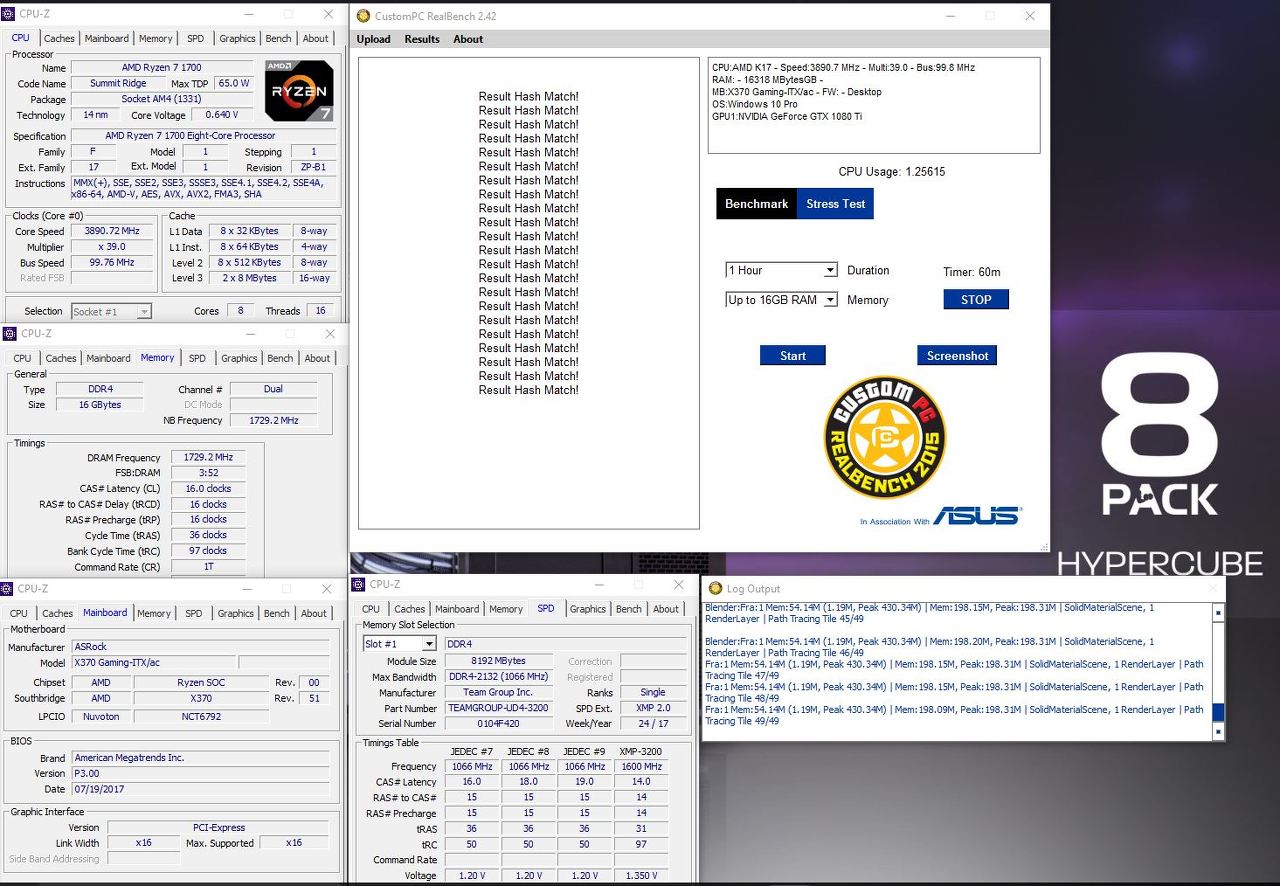Associate
- Joined
- 25 Aug 2014
- Posts
- 282
Don't expect a reply, and if you do get one it will be about how you haven't broken any overclocking records.
I dont need to,been doing this for a VERY long time........
Don't expect a reply, and if you do get one it will be about how you haven't broken any overclocking records.
Not wanting to start a new thread I have problems on a new build not posting
Motherboard ASrockB350 Gaming K4
AMD5 1600
Memory Geil Evo X GAEXY416GB3200C16ADC
Zotac GTX 1050 Yes not the best.
Power Cooler Mater V750
No hard drive or anything else plugged in.
The computer just keeps restarting over and over again with nothing on the screen.
I have tried moving memory and also tried with a stick of Corsair CMK16GX4M228000C15 but no change
Please what should I do next?
Are all the power connections good? 24 pin and 8 pin.
Unplug, reset the CMOS, remove battery, press start switch a few times to discharge the capacitor charge and replace the battery.
try a little more volts on ram ,soc circa 1 volt and relax the timings a littleNo go for me with v3.00 and the LPX at 3200 - standard XMP profile booted through once then after that got stuck in the boot loop so back to 3066 for me. The fact that it got there once was better than previous attempts for me though so getting there I think...
So, when's the AM4 ITX board being released?