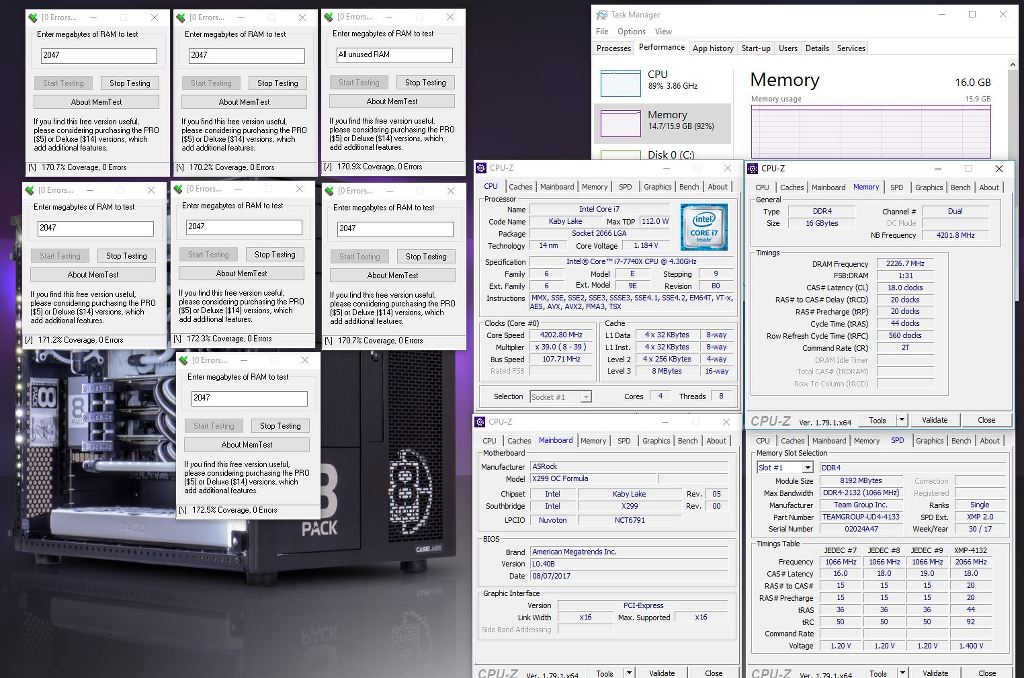I've recently got the ASRock X370 Taichi and have noticed issues with 4K reads and writes on my Intel 750 400GB (PCIe card) with significantly lower benchmarks than on my previous ASRock H87 board.
Here's the Crystaldiskmark results from my old H87 board when slotted into the spare PCIe 2.0 slot (running at PCIe x4 2.0):
Now here's what I get on my brand new ASRock X370 board when slotted into the 2nd PCIe 3.0 slot (so running at PCIe x4 3.0):
Running latest 3.0 BIOS, not overclocked at all, but also with only 1 stick of DDR4 until my new ram arrives (unlikely to be the issue though I would have thought). [Edit: also on the latest chipset drivers direct from AMD, 17.30 I think. Running High performance power profile with PCIe Link State Power Management "off"]
Have any of you chaps had these problems and know how to resolve it? I see people on other forums with the problem but no one seems to have provided an answer.
Cheers