If you don't mind my asking, where did you buy it from?
hi sorry could not say as its against forum rules

If you don't mind my asking, where did you buy it from?

I'm having issues with the ASMedia USB 3.0 Host Controller on my X99-S. The driver won't install says "asmedia host controller not found". Already enabled xhci in the BIOS to no avail. RMA?
What bios are you on? Maybe upgrade that or roll it back
Just bought this board, installed 8 x 4gb modules but system is only showing 16gb installed instead of 32gb. Took out all memory and testing each one by one, none of them faulty. So started with 2 in (8gb, fine) then when I went up to 16gb I realised slots A1 & B1 aren't detecting any memory. So I installed all 8 modules again and none of the DIMM slots A1/A2/B1/B2 are detecting any memory at all. Knackered board or incompatible memory? I have 8 sticks of Corsair Vengeance LPX.
Sometime if the CPU cooler is in to tight it can causes problems like that.Just bought this board, installed 8 x 4gb modules but system is only showing 16gb installed instead of 32gb. Took out all memory and testing each one by one, none of them faulty. So started with 2 in (8gb, fine) then when I went up to 16gb I realised slots A1 & B1 aren't detecting any memory. So I installed all 8 modules again and none of the DIMM slots A1/A2/B1/B2 are detecting any memory at all. Knackered board or incompatible memory? I have 8 sticks of Corsair Vengeance LPX.
I'll give it a try cheers, got a H100i strapped to it.Sometime if the CPU cooler is in to tight it can causes problems like that.
I'll give it a try cheers, got a H100i strapped to it.

I've stripped it down and just rebuilt it. Made sure the thumb screws on the cooler weren't too tight, nothing has changed.I had a problem a few weeks back with a 00 code and it turned out it was probably an over tight cpu cooler so I removed the cooler cpu and memory etc put it all back together and all was OK seems if over tightening can cause cpu not to connect to all tg the pins causing errors I hope you get it sorted
I've stripped it down and just rebuilt it. Made sure the thumb screws on the cooler weren't too tight, nothing has changed.
Worst thing is CPU-Z reports all 8 slots are filled and has correct SPD info, but yet the BIOS cant see them and Windows reports as 16GB. Grrr!
Sent Asus an email yesterday to ask about memory compatibility so I'll have to wait and see what they say.
I've stripped it down and just rebuilt it. Made sure the thumb screws on the cooler weren't too tight, nothing has changed.
Worst thing is CPU-Z reports all 8 slots are filled and has correct SPD info, but yet the BIOS cant see them and Windows reports as 16GB. Grrr!
Sent Asus an email yesterday to ask about memory compatibility so I'll have to wait and see what they say.
Sorry mate only just seen your post. Yes I can see all dims present in the AI Suite.That's strange can you see all the dims via the Asus Ai suite under system information

