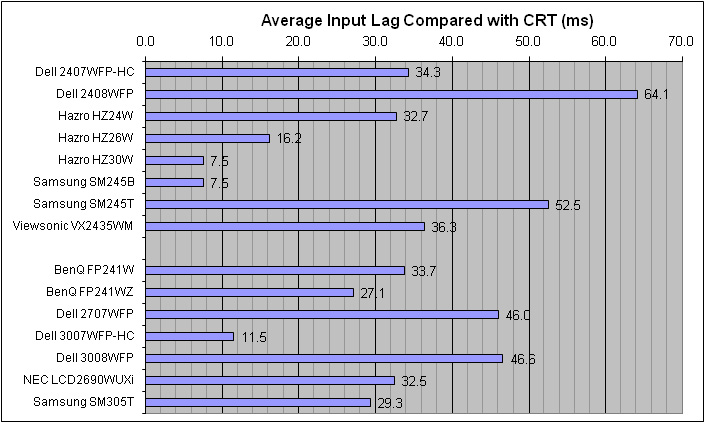OK.
Got my 3008WFP today.
First impression.
The box was a bit battered ,but the monitor was ok inside. It looked like the courier company had to reseal the box.
Version A02
Running 2560 x 1600 with my 8800GT
No dead pixels.
Looks great.
Image quality great.
Am very pleased.
That's great news! I'm sure you will definately enjoy it.
BTW, are you using the default colours settings or have you changed them? I am thinking of buying a spyder to do it for me...the presets are not everything I expected, but still it's nice to know there are different options available.
At the moment, I am just using the game settings for everything.