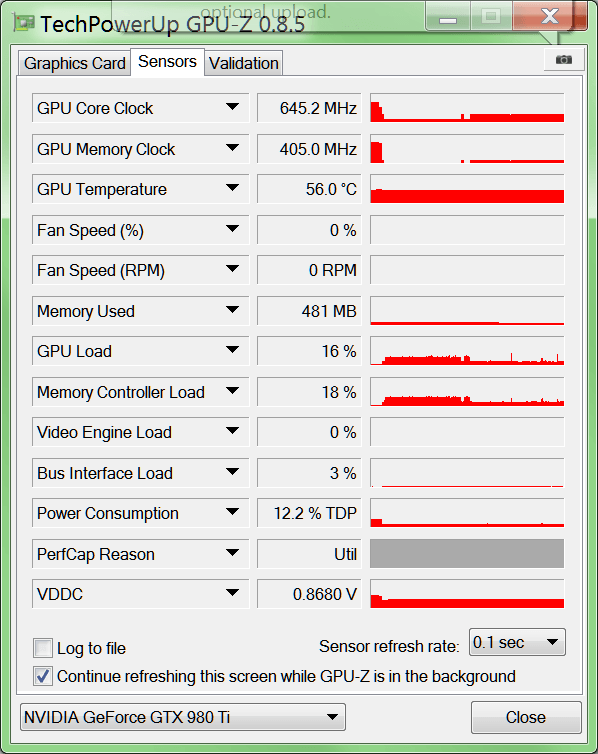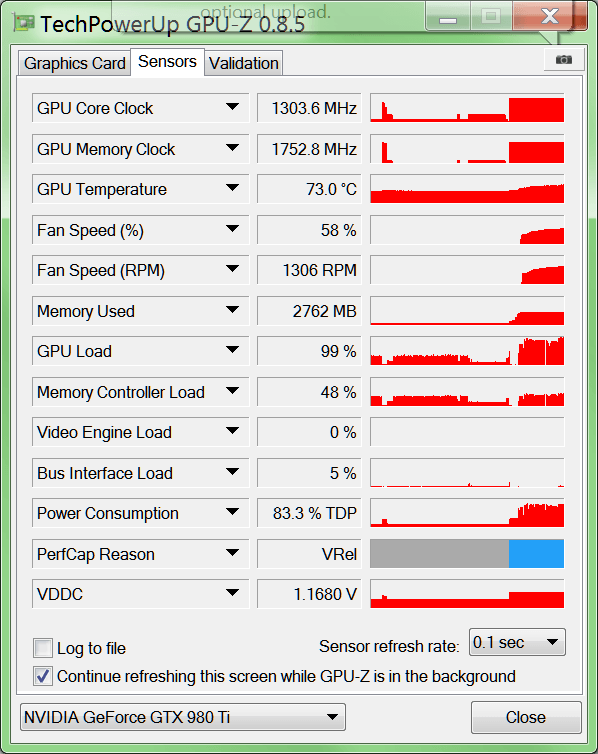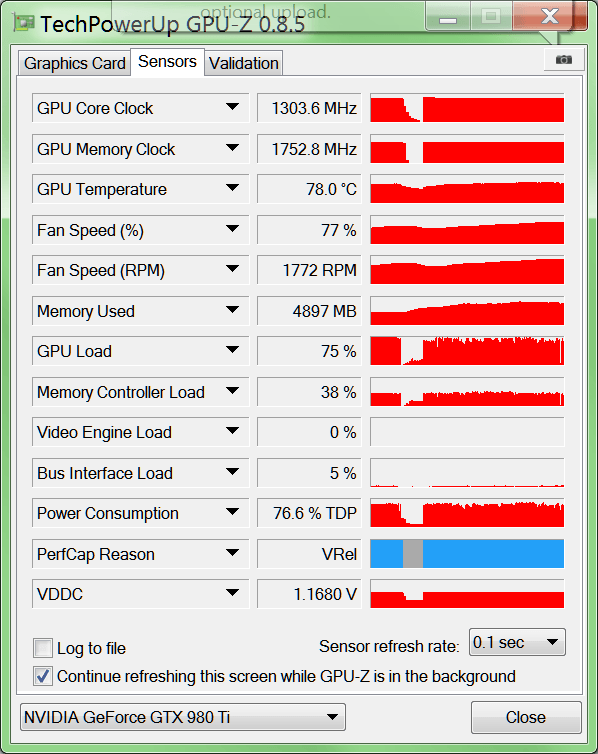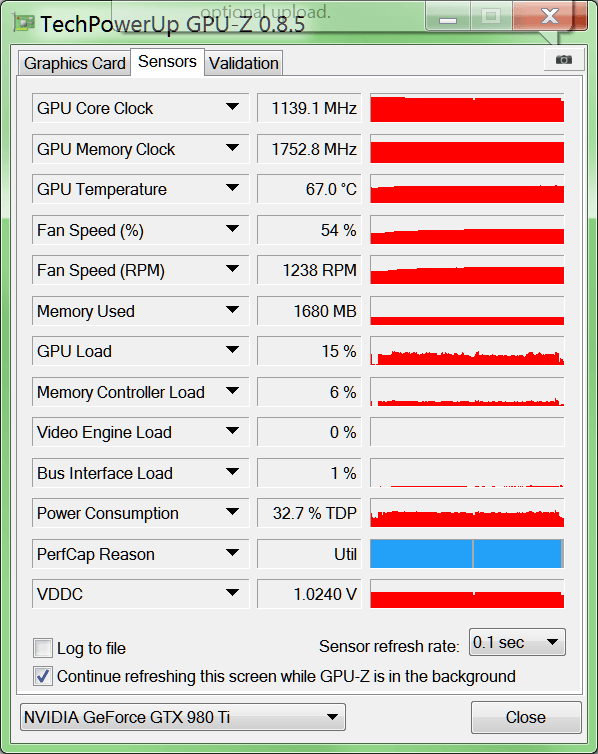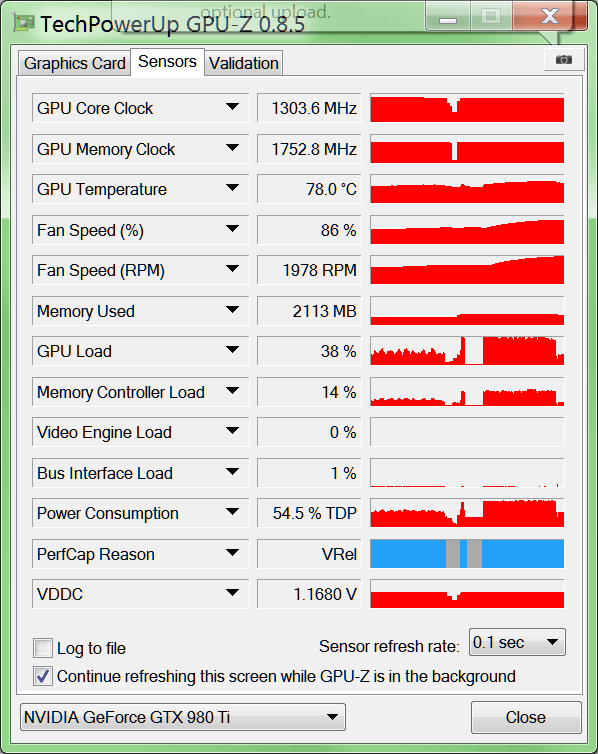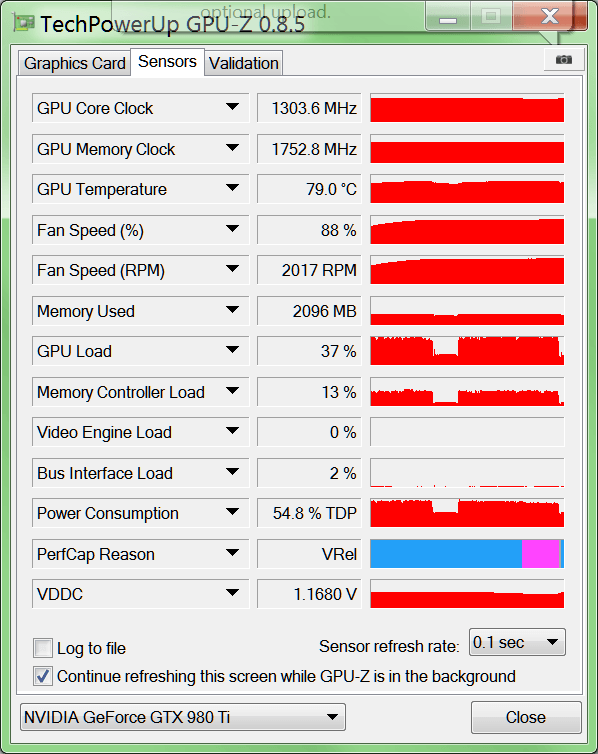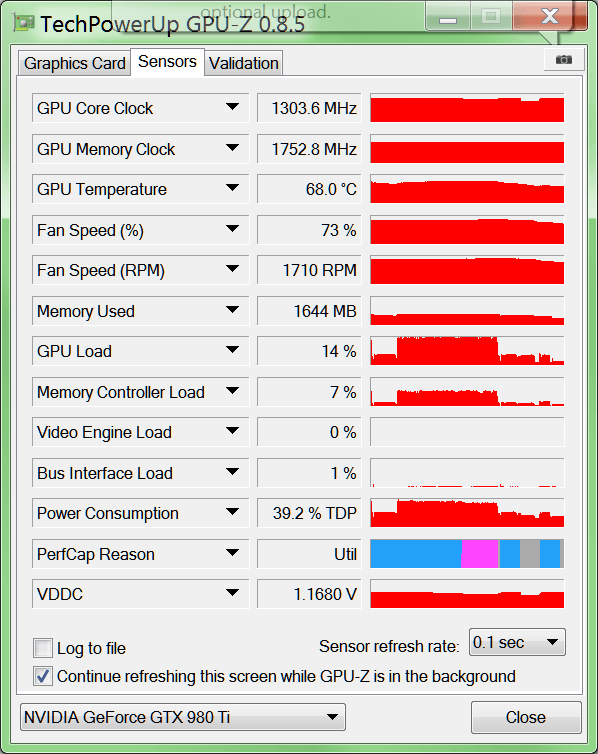Yep most games are around 65C @ 4K except for Mad Max that goes to well over 80C @ 4K but drop down to 1080 it drops up to 20C in a few moments to just over 60C.So you are sitting between 60-70C at 1080p?
All depends on ambient air temps but most of the time @ 4K I am only seeing 70-75C max except for Mad Max (Mad Max is also the game which fried the 2 dead Cards both times I was playing that & they just burnt out instantly without warning with the burning smell coming from under the backplate region even days after it had burnt out thats how strong the toxic smell was!).
If I play everything @ 1080 the card struggles to even reach mid 60's regardless of ambient air temps thats how I know its not case or case airflow how much closer can you stick a 120mm side case fan mine is under 1cm away from the backplate supplying plenty of cold air!! Push or pull makes no temps difference neither does holding a 120mm fan at an angle blowing hot air away from the backplate in or out of the case the temp is the same its always around the backplate where the VRM's go red hot & produce insane temps!!
Mad Max @ 4K = GPU killer if its air cooled only





 that backplate area gets very hot @ 4K your bottom card is going to supply the top one with a sauna you really need water ASAP or run 1080 until you get water.
that backplate area gets very hot @ 4K your bottom card is going to supply the top one with a sauna you really need water ASAP or run 1080 until you get water.