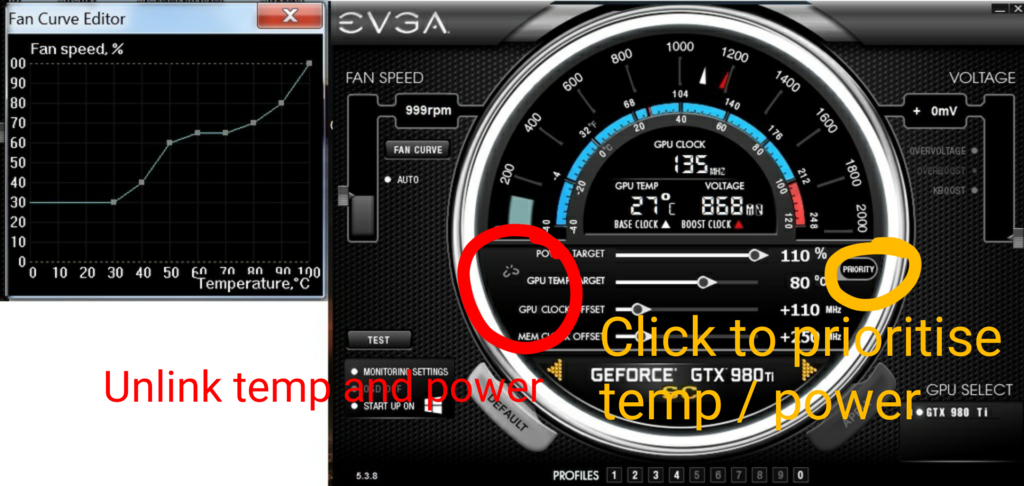Honestly think the 1080 is quite a downgrade from 980Tis in SLI, especially for your resolution which is not too far off of 4k. Even stock 980Tis in SLI are beastly, but as we all know scaling depends on the software. About 1 DX12 game supports SLI right now which is ridiculous. It's worth noting even one 980Ti at 1430MHz is not far off a stock 1080. If you check the Gamers Nexus review of the Hybrid 1080 mod with a 2100MHz OC it showed very little actual fps increase over their max oc with the reference cooler. Pascal currently shows poor performance scaling with OCing.
I would not think you will see any large benefit between selling two 980TIs or one 1080. Firstly, the 1080 is overpriced for it's place in the full Pascal hierarchy, which NVIDIA will slowly reveal for maximum profit. Secondly the 1080 will truly be knocked off of it's perch when the 1080Ti comes out. The Titan X came out 6 months after the 980, with the cut down Ti a few months after. At the end of the day though if you fancy something new and shiny in one simple package then it's up to you.
Yeah, I'm under no illusions that it's simply a downgrade when it comes to games which scale even half decently with SLI. In crucial games though such as Witcher 3 there's a 15-20 FPS boost with the 1080 against the 980 Ti at around my resolution. That's all I'm really looking for. For substantially less heat, noise, and tinkering, I'd definitely be happier with a single 1080 even with a 10-20 FPS decrease in a number of games compared to 980 Ti SLI.
If I had two hybrid/watercooled 980 Tis, I would have stuck with them though. I really value low noise/heat more so than I thought. That's one of the most appealing aspects of the 1080 for me.
Last edited:


 Although it made me upgrade my 970 to a 980ti but it was worth it...Witcher 3 looks stunning!
Although it made me upgrade my 970 to a 980ti but it was worth it...Witcher 3 looks stunning!