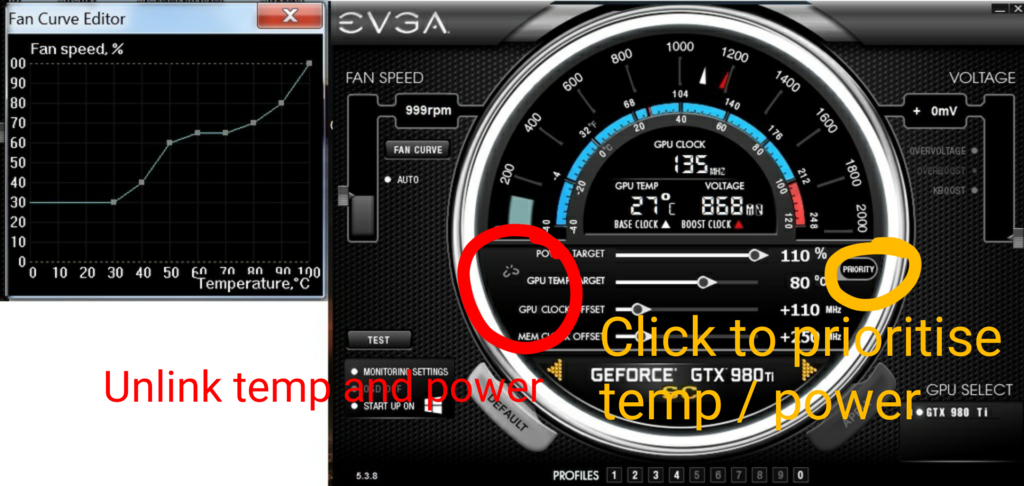Associate
- Joined
- 5 May 2004
- Posts
- 2,361
Click the coupling image (red) to left of temp and power sliders. Then drag power to 110% and temp to 80c and the toggle the switch to the right (orange) down to point at temp.
With that fan curve up to 80c it will stay below 60% fan, at really low temps (i.e. Desktop and internet /videos) it will be pretty silent, then once in ganes it hits 80c it will stop boosting the card (the 980Ti overclocks "boosts" itself automatically).
Best to leave the gpu and mem offset values below at 0 as this is manual overclocking and requires testing to find what your card can run stably. Even then, I have put mine back to 0 and 0 offsets since my overclock leads to crashes when playing Counter Strike
thanks very much for this ill give it a go when hes off to the pics later