My TX was very quiet. Of course it was dead quiet after the fan broke.
How crap is that, ~£860 for a titan and the fan breaks :=(
Please remember that any mention of competitors, hinting at competitors or offering to provide details of competitors will result in an account suspension. The full rules can be found under the 'Terms and Rules' link in the bottom right corner of your screen. Just don't mention competitors in any way, shape or form and you'll be OK.
My TX was very quiet. Of course it was dead quiet after the fan broke.
what does everyone have theirs overclocked at?
I have +200 core and +500 mem
On a side note love being back on team green, my time with the R295 X2 was a very very frustrating one and not one I wish to repeat, I don't care how good the 390X is if it ever appears, Never again!
(still think we are all slightly insane spending £900 on a graphics card lol)
Yeah, my two bad ones looks like the TIM was applied with the pea method but the paste was hard and GPUs never have high mounting pressure so it didn't spread out well at all!
Interesting, temps on mine I'm happy with but I might check the paste just to be sure. Are there any stickers on the card that void warranty when removing the cooler?
yea but i've lost my Phillips screwdriver, so i dont think i can get the cover off tonight

That's just the COD engine, it's awful apparently.
 my spare room upstairs is an Alladins cave of DIY tools and junk...
my spare room upstairs is an Alladins cave of DIY tools and junk... damn it what a bummer, so i replaced it with Arctic MX2 and that's it.......... runs about the same and maybe cools down a bit quicker.
damn it what a bummer, so i replaced it with Arctic MX2 and that's it.......... runs about the same and maybe cools down a bit quicker.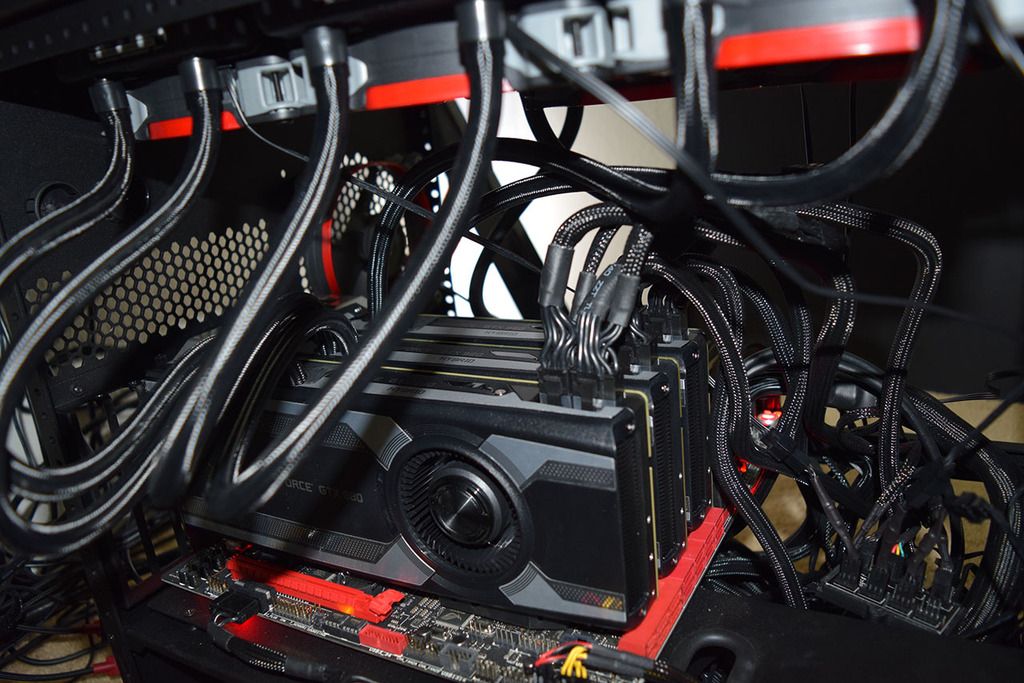
Stop it



