Associate
Has anybody got a 980ti they could try and sli with a TX , would be nice if it worked 

Please remember that any mention of competitors, hinting at competitors or offering to provide details of competitors will result in an account suspension. The full rules can be found under the 'Terms and Rules' link in the bottom right corner of your screen. Just don't mention competitors in any way, shape or form and you'll be OK.


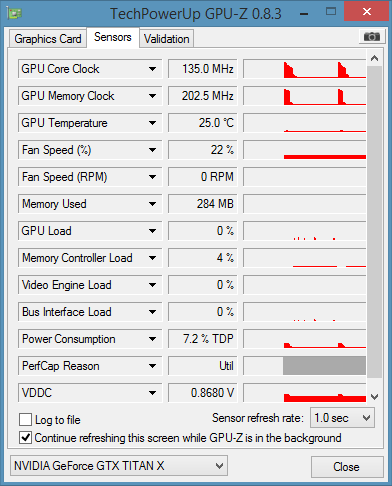
I seem to have developed a fault with my card. After an hour or two of use, it can be desktop, YT, Twitch, gaming, anything, my monitor starts to flicker on and off, and I get multiple driver crashes. These can be together at the same time, or completely separate.
Anyone else had this issue? I want to believe my card isn't broken, and it's an issue with the drivers since g-sync now works on the desktop, but I put one of my old 780s in yesterday for a couple of hours, and it worked fine.
Known issue with the 353.06 drivers.
Dont worry the card isn't broken, I have the same issue on my TX setup.
Driver Has Stopped Responding - Nvidia Driver Crashes:
http://forums.overclockers.co.uk/showthread.php?t=18675135

Superb! Thanks for clearing that up.
*wipes sweat from brow*

Can some-one explain how this card throttles it's O/C core.
My Card clocks nicely to 1425mhz stable in benching and gaming, so I run 1400mhz to game 24/7.
I've noticed though this O/C can move anywhere from 1414mhz down to 1354mhz, but why?
My Max temp when gaming is 68C, power usage never goes past 108%, yet the MHz move up and down all the time.
Is there some sort of speed to temp ratio going on? Why doesn't it run at 1400mhz all the time when I'm not hitting temp limts etc?
Any-one
Any-oneOriginally Posted by Born_2_Kill_83 View Post
Can some-one explain how this card throttles it's O/C core.
My Card clocks nicely to 1425mhz stable in benching and gaming, so I run 1400mhz to game 24/7.
I've noticed though this O/C can move anywhere from 1414mhz down to 1354mhz, but why?
My Max temp when gaming is 68C, power usage never goes past 108%, yet the MHz move up and down all the time.
Is there some sort of speed to temp ratio going on? Why doesn't it run at 1400mhz all the time when I'm not hitting temp limts etc?
Anybody know if an XFX Passive 520W PSU would be enough for system in sig?
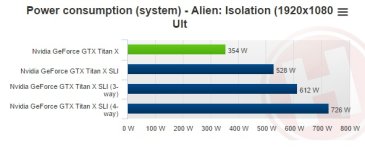
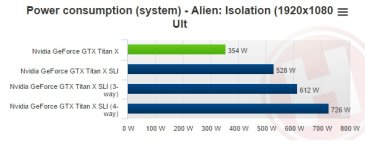
Specs :
Intel Core i7 5960X @ 4.0 GHz
MSI X99S Gaming 9 AC motherboard
16GB Corsair Vengeance LPX DDR4 memory @ 2133 MHz 13-13-13-36-2T
Samsung 840 Evo 1TB SSD
Seasonic Platinum Series 1200W PSU
NZXT Kraken X60 CPU cooler
Cooler Master Test Bench
http://uk.hardware.info/reviews/603...-review-insane-performance!-power-consumption
Alien Isolation is a very bad game to measure power consumption on NVidia cards as the multi GPU support is really poor, hence no results for NVidia in the bench thread.
Cheers didn't know that, was looking if my 1300w PSU would be able to run 3x heavily OCed TXs and had the link.
2160p
1 GPU
- Score 56.36 GPU 980 @1600/2000, CPU 3930k @4.7, Besty Link DX11 344.48 Drivers
- Score 49.68 GPU 290X @1270/1625, CPU 4930k @4.0, Kaapstad Link DX11 14.9 Drivers
- Score 49.05 GPU 290X @1230/1625, CPU 3970X @4.9, AMDMatt Link DX11 14.9 Drivers
- Score 44.96 GPU 970 @1588/1900, CPU 2500k @4.2, SieB Link DX11 344.16 Drivers
- Score 42.06 GPU 290P @1040/1350, CPU 4690k @3.9, lude1962 Link DX11 14.12 Drivers
- Score 37.54 GPU 290P @1000/1250, CPU 2600k @4.6, Confused Stu Link DX11 14.9.1 Drivers
- Score 23.70 GPU 270X @1150/1400, CPU FX 6100 @3.3, lude1962 Link DX11 14.12 Drivers
2 GPUs
- Score 96.68 GPU 290X @1240/1625, CPU 3970X @4.95, AMDMatt Link DX11 14.9.2 Drivers
- Score 96.63 GPU 290X @1250/1625, CPU 4930k @4.5, Kaapstad Link DX11 14.9 Drivers
- Score 79.10 GPU 295X2 @1030/1300, CPU 4790k @4.4, Acquittedseeker Link DX11 14.9 Drivers
- Score 72.11 GPU 290P @1000/1250, CPU 2600k @4.6, Confused Stu Link DX11 14.9.1 Drivers
3 GPUs
- Score 141.24 GPU 290X @1210/1625, CPU 3970X @4.9, AMDMatt Link DX11 14.9 Drivers
4 GPUs

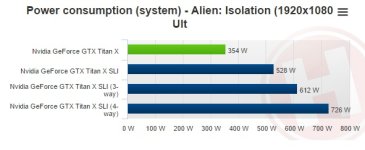
Specs :
Intel Core i7 5960X @ 4.0 GHz
MSI X99S Gaming 9 AC motherboard
16GB Corsair Vengeance LPX DDR4 memory @ 2133 MHz 13-13-13-36-2T
Samsung 840 Evo 1TB SSD
Seasonic Platinum Series 1200W PSU
NZXT Kraken X60 CPU cooler
Cooler Master Test Bench
http://uk.hardware.info/reviews/603...-review-insane-performance!-power-consumption

Nice one, so you think 520W would be ok for my system? Really want to get as much noise out of my PC as possible !
I'm running on a 460W fanless PSU.

