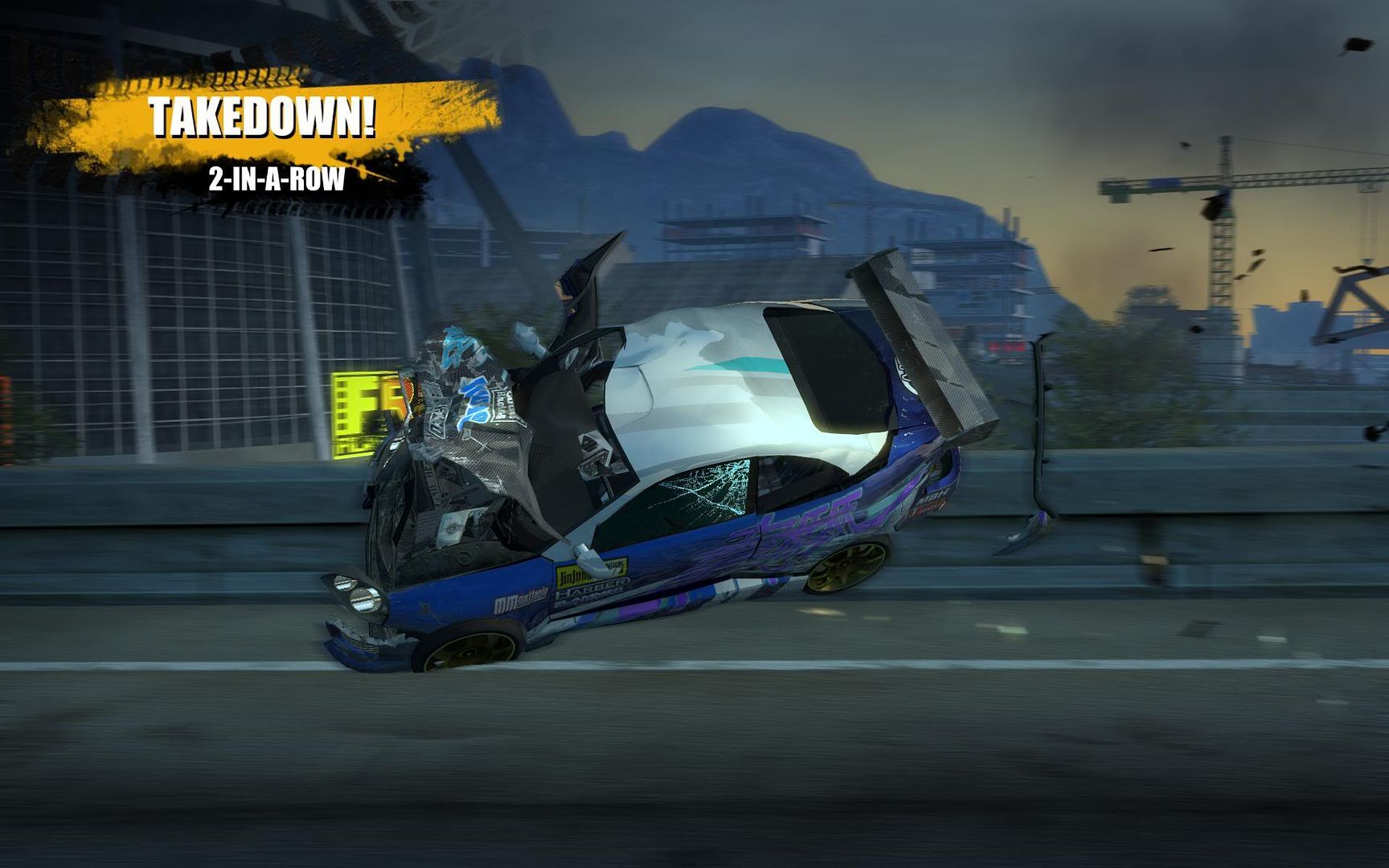Sorry to bombard you all with more Fallout screenies but they're all so pretty 
These are all from vanilla FO3 with no mods. Speaking of which, does anyone know a mod that just fixes the look of very distant buildings when they take on that half transparent, ugly mesh look?





Here's one from Mass Effect, max settings with film grain on but no AA:

Kinda makes me realise that Mass Effect is a game that looks better in motion :\
Here's a few screenshots from WoW, which I do think looks a lot better these days:



And just in case you're now suffering from Fallout 3 withdrawal, here's one last screen

Off-topic, but on a sidenote this is my first post to the forums (even though I've been reading them for years!), so expect plenty more screenshots to follow

These are all from vanilla FO3 with no mods. Speaking of which, does anyone know a mod that just fixes the look of very distant buildings when they take on that half transparent, ugly mesh look?





Here's one from Mass Effect, max settings with film grain on but no AA:

Kinda makes me realise that Mass Effect is a game that looks better in motion :\
Here's a few screenshots from WoW, which I do think looks a lot better these days:



And just in case you're now suffering from Fallout 3 withdrawal, here's one last screen


Off-topic, but on a sidenote this is my first post to the forums (even though I've been reading them for years!), so expect plenty more screenshots to follow














 :
: