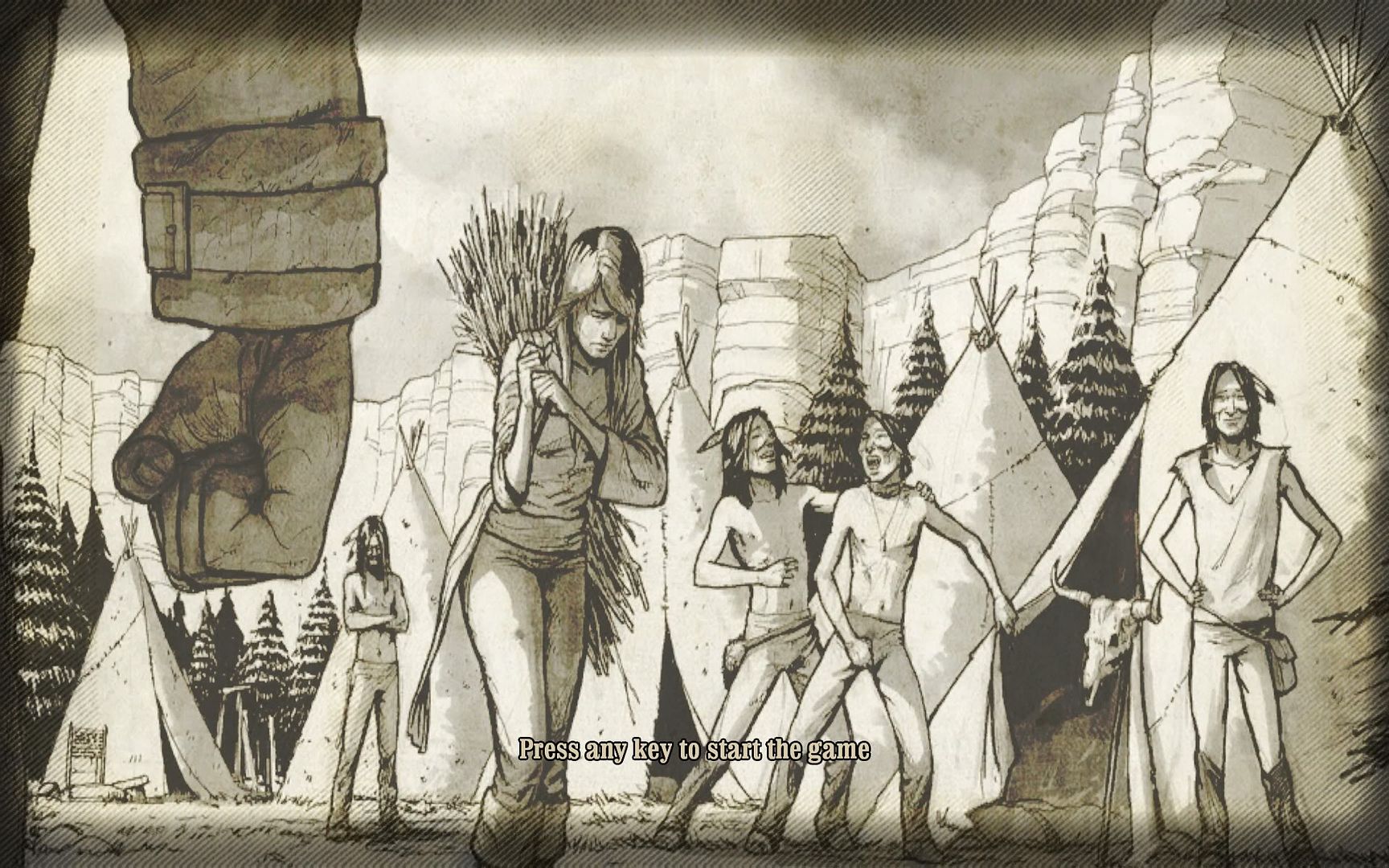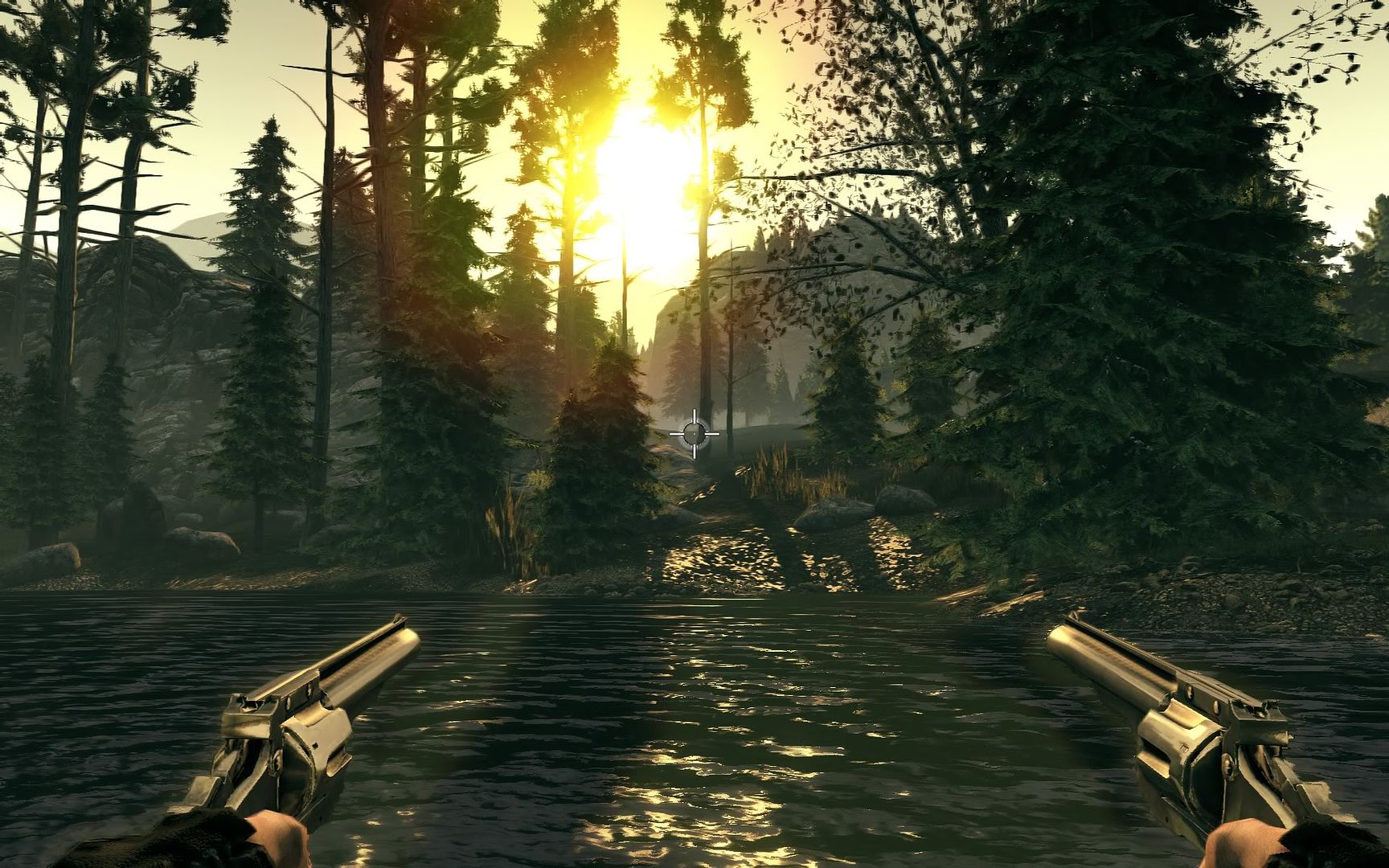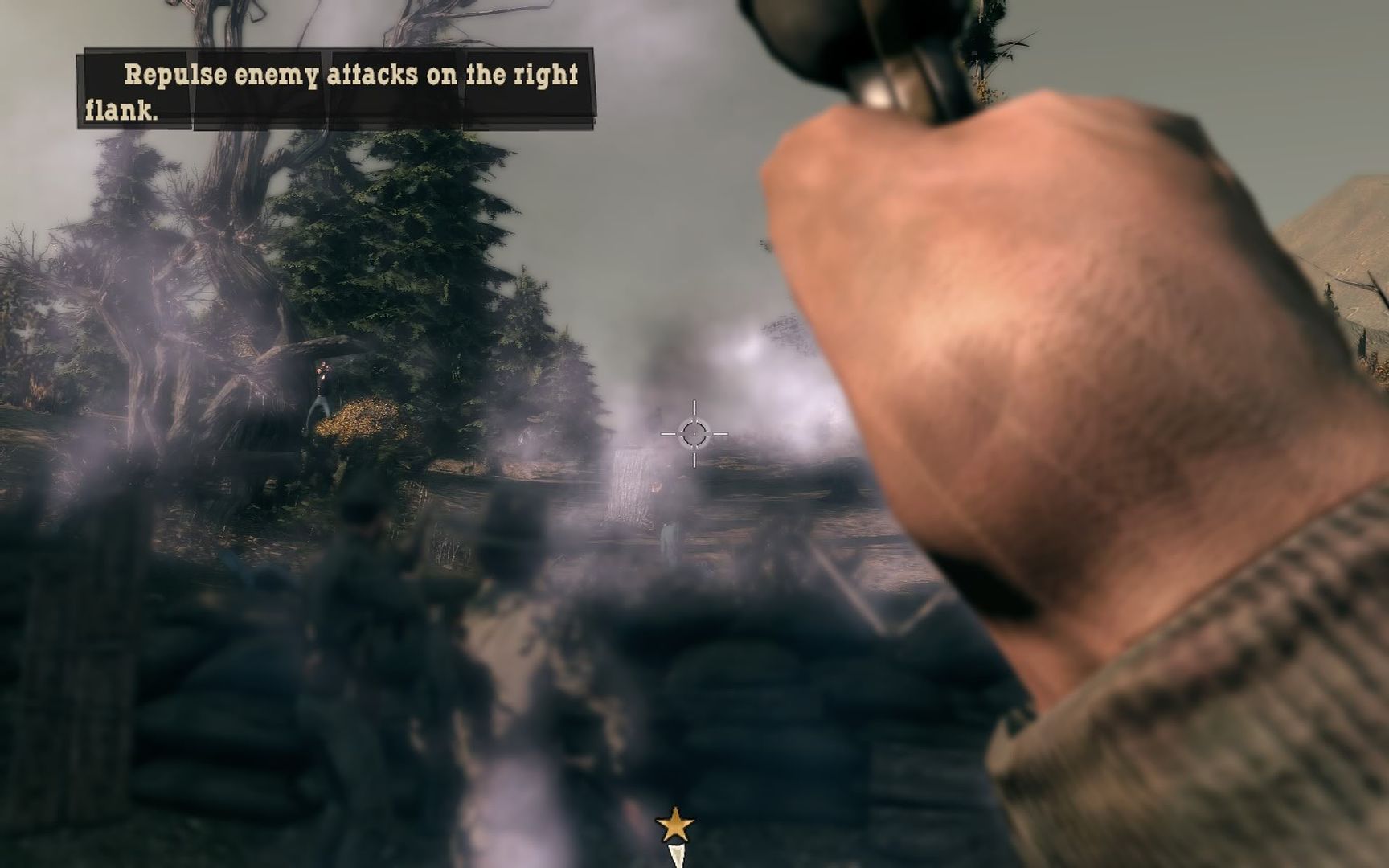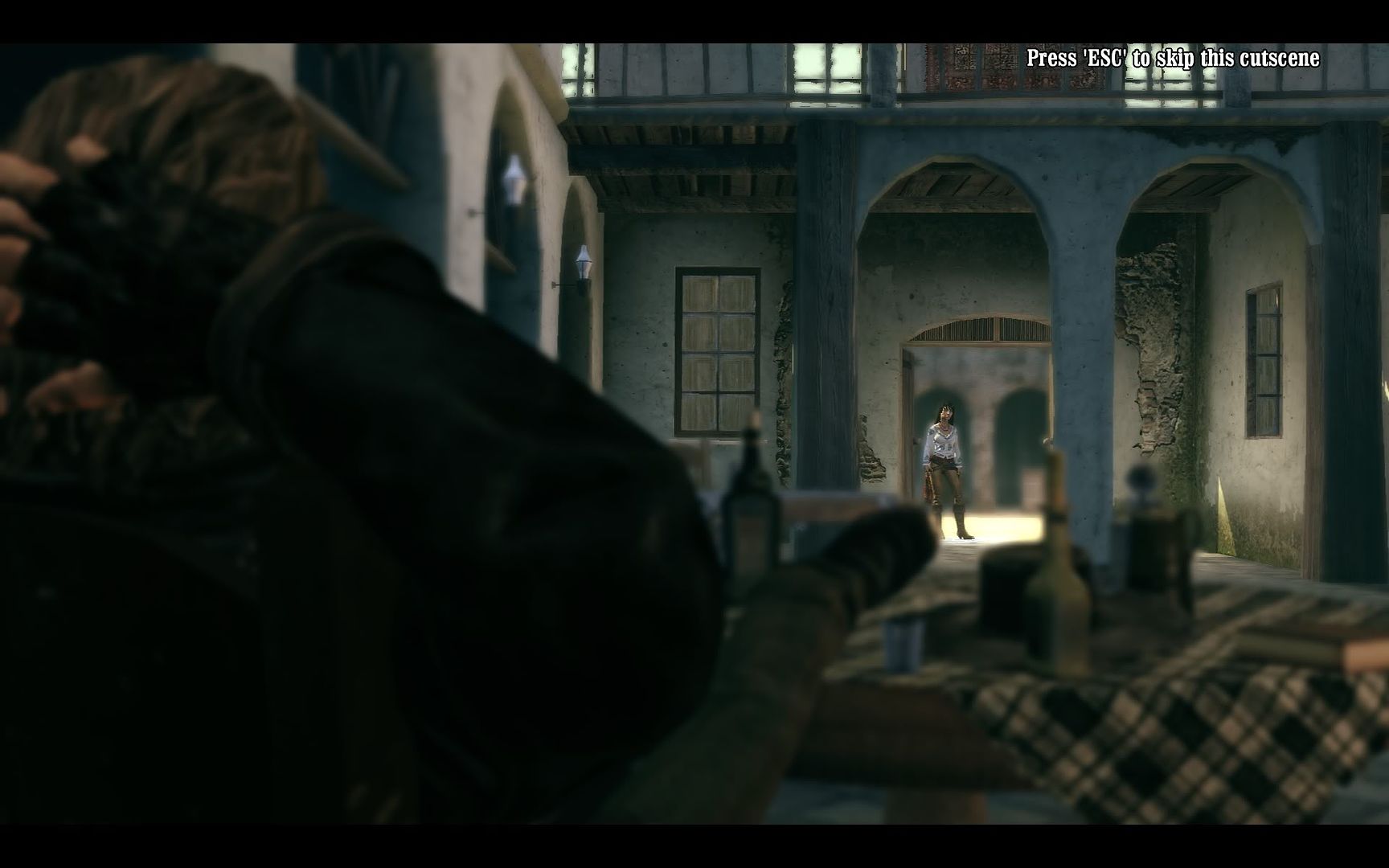I really want to get rex installed, but I cant find my fsx.cfg anywhere so cannot install it! Has anyone else had this prob?
Nope but try putting %appdata% in explorer then navigate to Microsoft then FSX.
I really want to get rex installed, but I cant find my fsx.cfg anywhere so cannot install it! Has anyone else had this prob?
Wow, where's that island with the giant Exit sign on it?

Wow, beautiful FSX pictures Soya. Youve really done well with the camera and clouds.










Did not have that problem myself. If you do not know where the FSX.cfg file is:
NOTE: You must have HIDDEN FILES AND FOLDERS disabled in Windows
XP
C:\Documents and Settings\YOUR ACCOUNT NAME\Application Data\Microsoft\FSX\fsx.cfg
VISTA
C:\Users\YOUR ACCOUNT NAME\AppData\Roaming\Microsoft\FSX\fsx.CFG
Hope that helps.



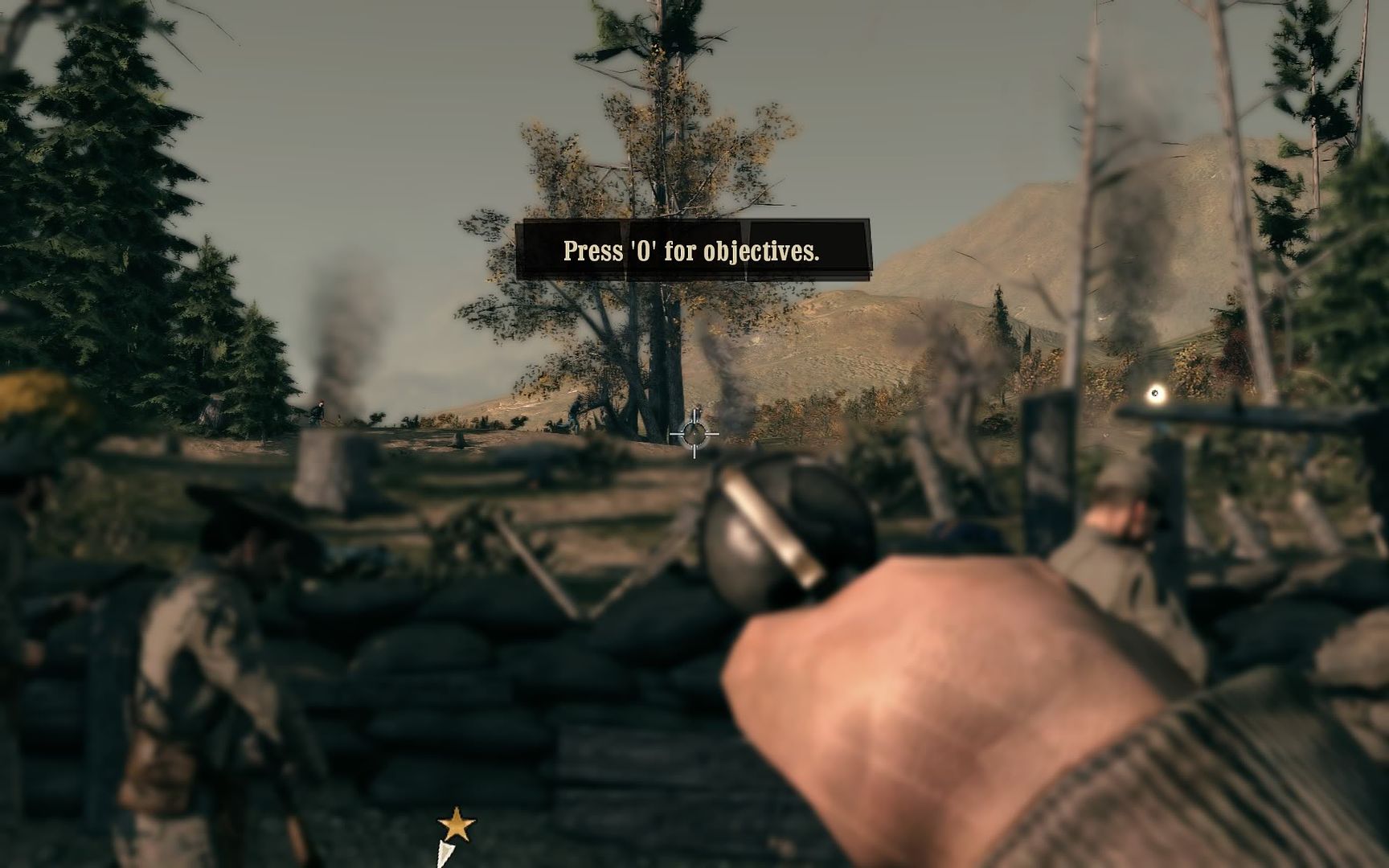
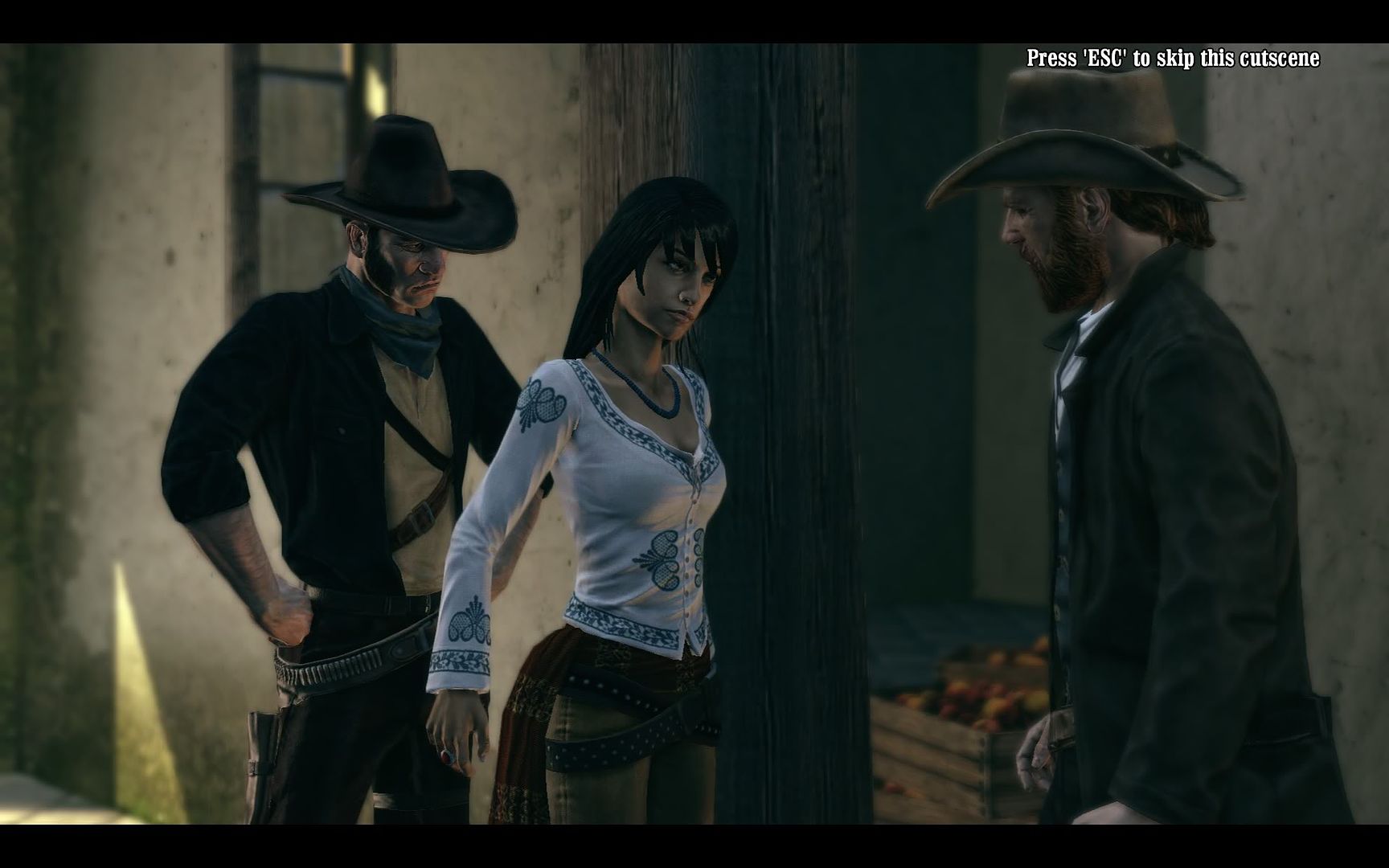

There is no fracking difference between the two DX9 and DX10 FarCry 2 shots as far as I can see.
There is no fracking difference between the two DX9 and DX10 FarCry 2 shots as far as I can see.