This does not look realistic, at all:
pics
If the glitches I circled don't bother you then you obviously find different things important than me, the things I circled are like a sting to the eye imo ruining the game for me.
Edit, in the last pic, also look at the aliasing on the vents on the hood, or the excessive white glow on the yellow/carbon colored car in the back...
Could have a lot to do with jpeg compression?
Ive seen shift in motion and it looks very good. Motion blur and heat haze can look terrible on a screenie.


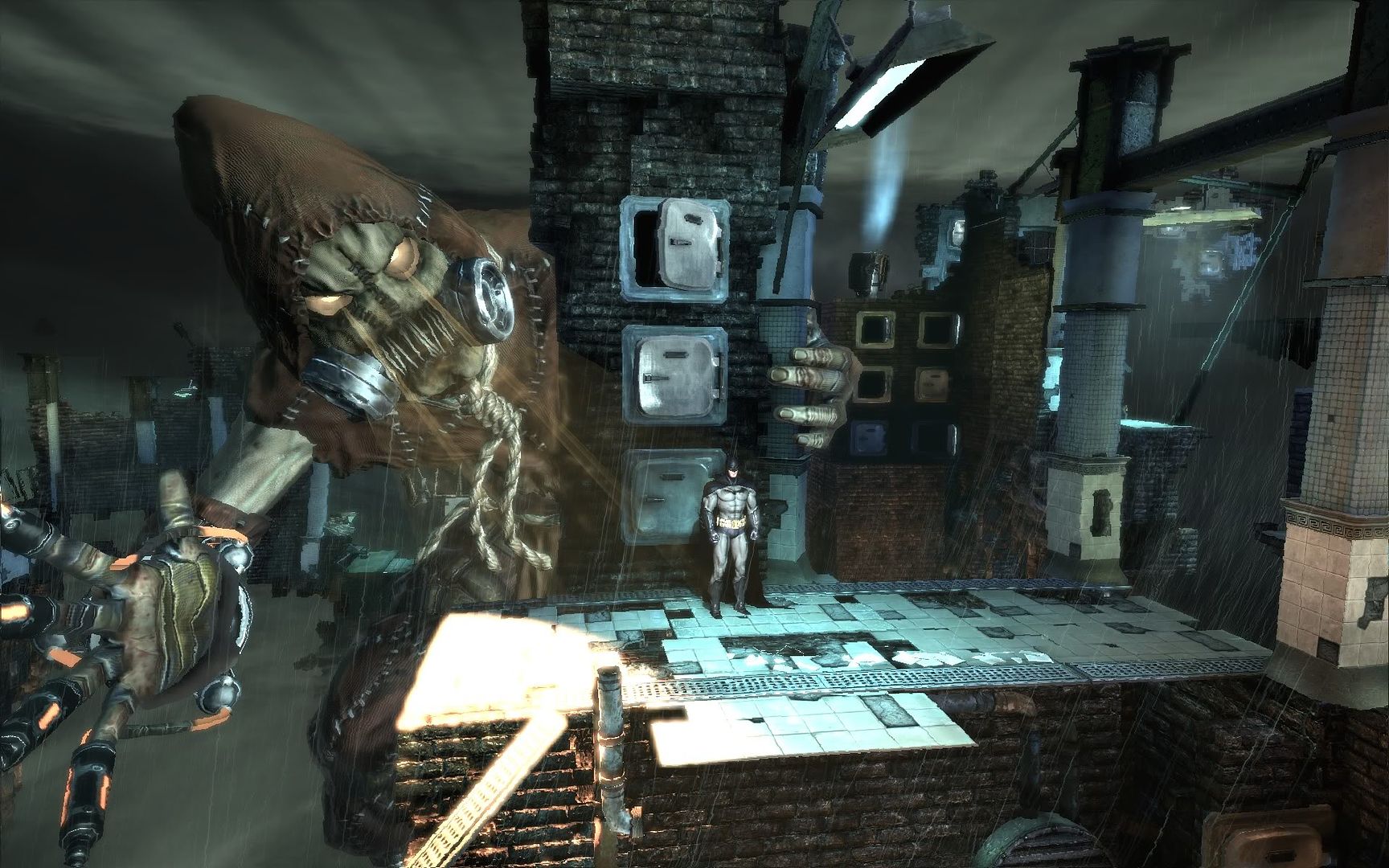
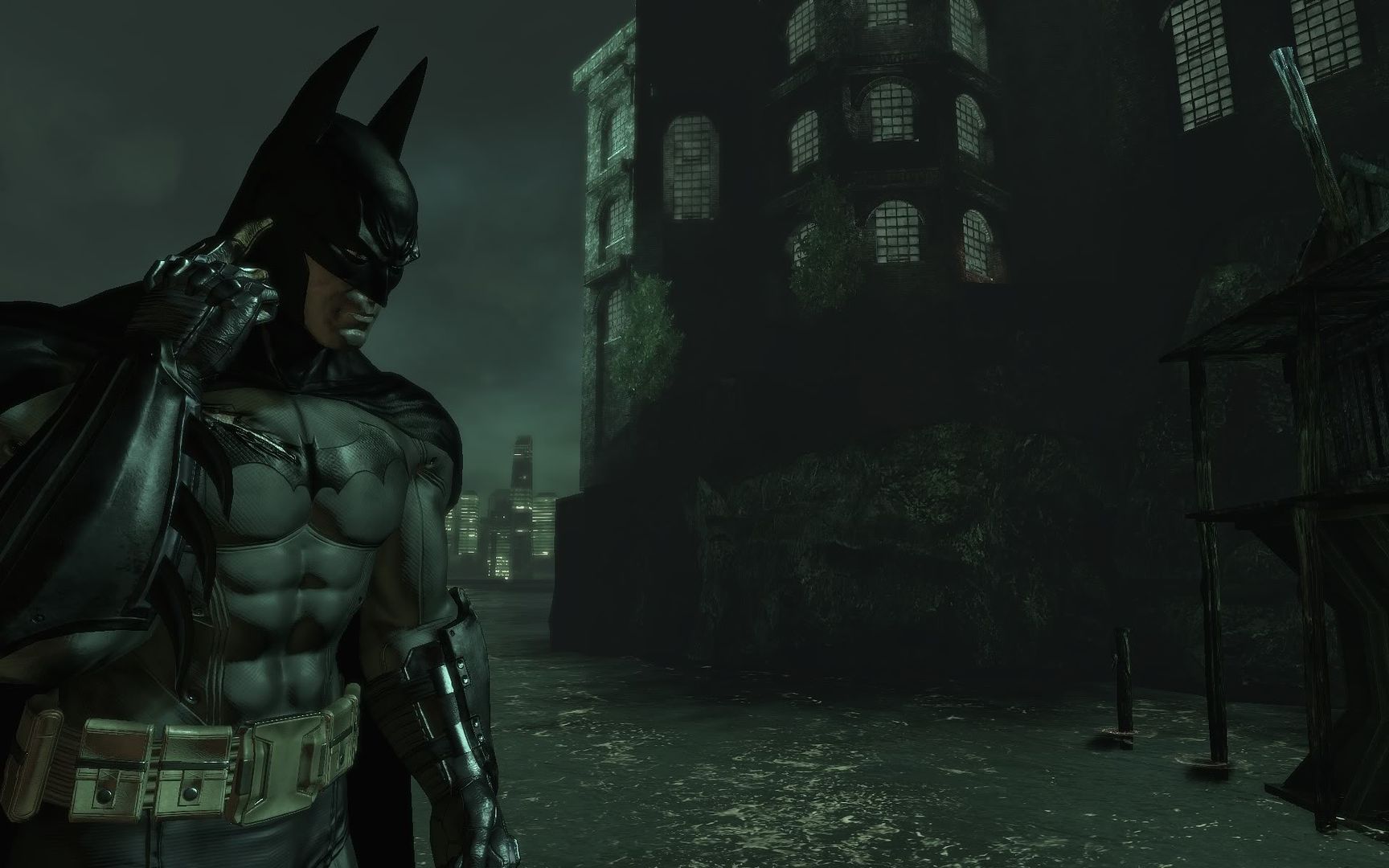
























 , such as the last one. But it's not maxed out.
, such as the last one. But it's not maxed out.