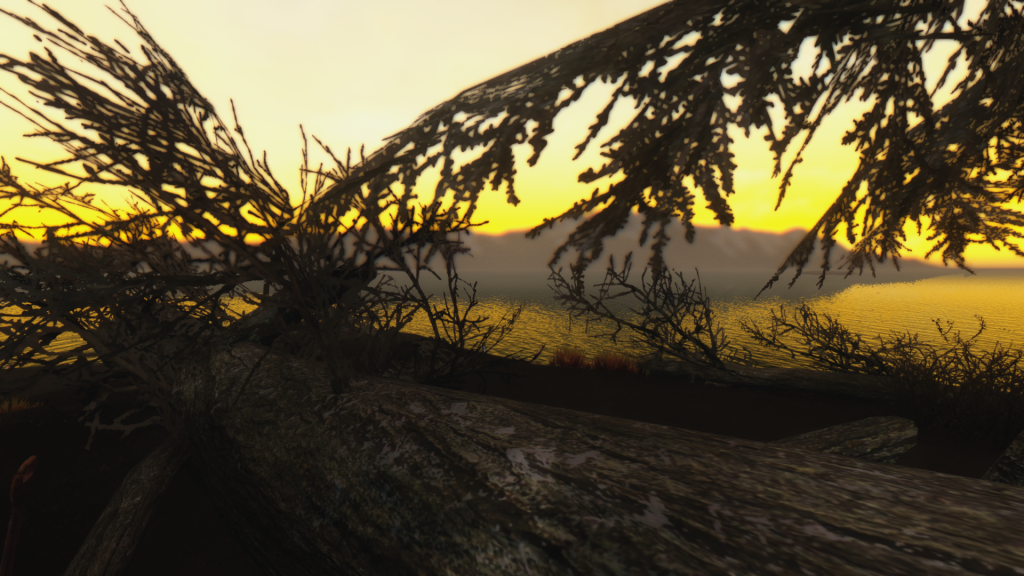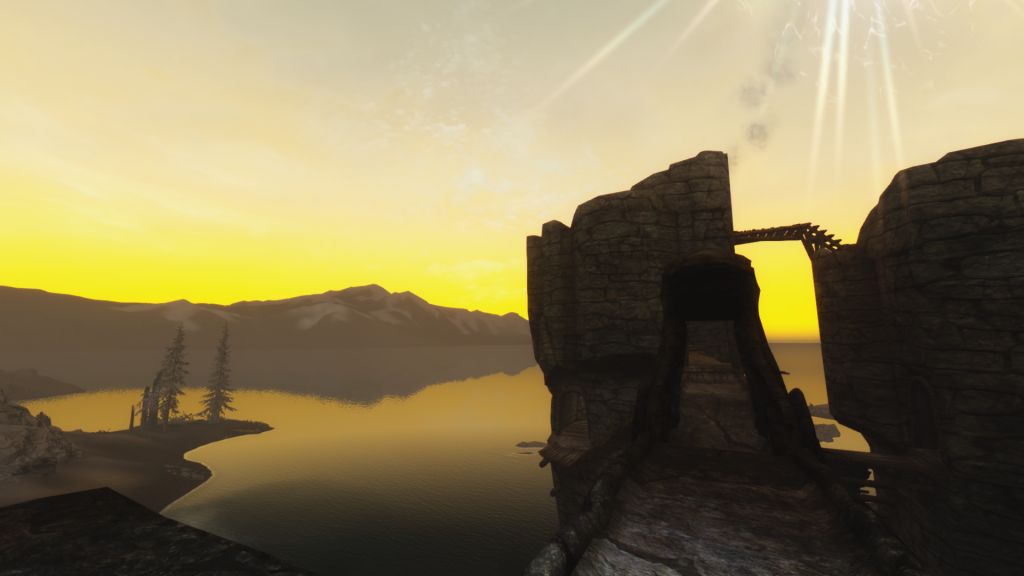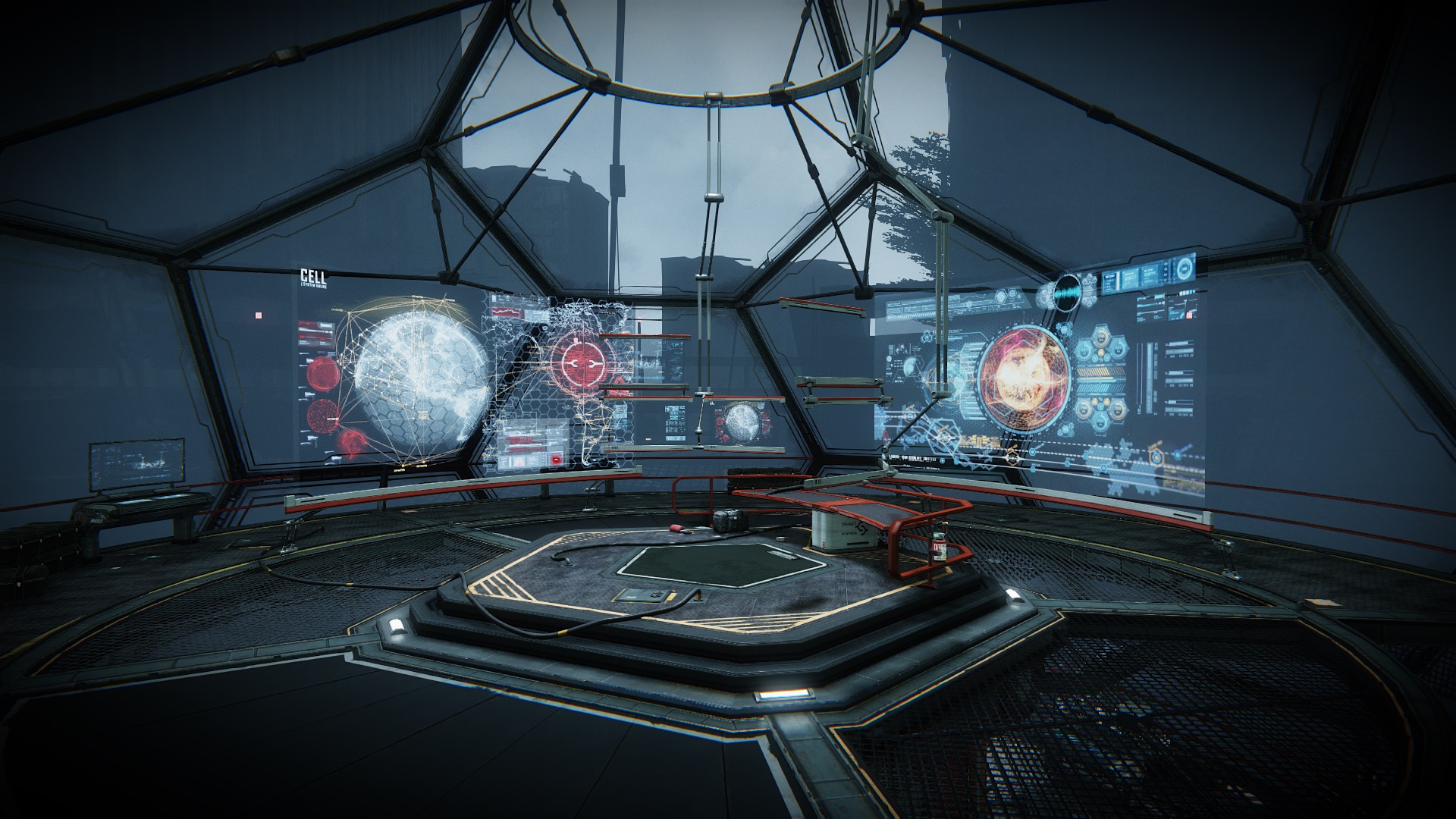You are using an out of date browser. It may not display this or other websites correctly.
You should upgrade or use an alternative browser.
You should upgrade or use an alternative browser.
***The High-Res Screenshot Thread!***
- Thread starter ThundyCat
- Start date
More options
Thread starter's postshttp://i.imgur.com/8YRKXGy.jpg[IMG]
[IMG]http://i.imgur.com/Td19l8w.jpg[IMG]
[IMG]http://i.imgur.com/8v3gW6h.jpg[IMG]
[IMG]http://i.imgur.com/KQKTTsx.jpg[IMG]
[IMG]http://i.imgur.com/agNcupQ.jpg[IMG]
[IMG]http://i.imgur.com/SXtcX5q.jpg[IMG]
[IMG]http://i.imgur.com/DfeEzpR.jpg[IMG][/QUOTE]
Does that have any mods installed? I don't remember FO3 ever looking that good for me!
Soldato
- Joined
- 6 Aug 2009
- Posts
- 4,504
- Location
- Wales
Picked up Assetto Corsa today, loving it so far, just need to get a decent wheel and pedals now.
some screenshots- runs fantastic maxed out 70-100fps.







some screenshots- runs fantastic maxed out 70-100fps.
Permabanned
- Joined
- 9 Dec 2010
- Posts
- 7,438
Blade & Soul, pictures don't really do it justice
Please tell me how you got access to Blade & Soul, I have been dying to play that for so long
Caporegime
- Joined
- 12 Mar 2009
- Posts
- 26,776
Does that have any mods installed? I don't remember FO3 ever looking that good for me!
As far as visual mods go I only have three things installed:
- NMC High Resolution Texture Pack - replaces the standard textures with high resolution versions, typically textures are replaced with identical looking 2048x2048 versions so it doesn't change the look or feel of the game to something other than what the developer intended.
- ENB Series Shaders - I actualy downloaded the Midhrastic version but ended up making some changes as I didn't like how the game looked under those settings, I can share my config file if you like. I've also made a couple of alterations to the FalloutPrefs file just to increase the size and amount of grass that the game draws as standard.
- Omnis Hi-Res Pip-Boy 3000 - I installed this as the NMC pack doesn't have a texture for the Pip-Boy which makes it look a bit rubbish in game compared to the other high res textures. It's identical in layout to the original just with a high res skin
That's it.

As far as visual mods go I only have three things installed:
- NMC High Resolution Texture Pack - replaces the standard textures with high resolution versions, typically textures are replaced with identical looking 2048x2048 versions so it doesn't change the look or feel of the game to something other than what the developer intended.
- ENB Series Shaders - I actualy downloaded the Midhrastic version but ended up making some changes as I didn't like how the game looked under those settings, I can share my config file if you like. I've also made a couple of alterations to the FalloutPrefs file just to increase the size and amount of grass that the game draws as standard.
- Omnis Hi-Res Pip-Boy 3000 - I installed this as the NMC pack doesn't have a texture for the Pip-Boy which makes it look a bit rubbish in game compared to the other high res textures. It's identical in layout to the original just with a high res skin
That's it.
Brilliant, thanks for replying

I'll check those out and have a play

Please tell me how you got access to Blade & Soul, I have been dying to play that for so long
Just for you
 > here <
> here <Caporegime
- Joined
- 12 Mar 2009
- Posts
- 26,776
Brilliant, thanks for replying
I'll check those out and have a play
No problem! If you need any help with the ENB settings or you just want to see my configuration let me know and I'll email it or something. One thing you can do without downloading any extra mods is go into:
My Documents/ my games/ Fallout 3
Open up the "FALLOUT" config file and change the [grass] to:
Code:
[Grass]
iMinGrassSize=12
bGrassPointLighting=1
bDrawShaderGrass=1
iGrassDensityEvalSize=2
iMaxGrassTypesPerTexure=4
fWaveOffsetRange=1.7500
fGrassWindMagnitudeMax=125.0000
fGrassWindMagnitudeMin=5.0000
fTexturePctThreshold=0.0000
fGrassMinStartFadeDistance=0.0
fGrassMaxStartFadeDistance=7000.0
fGrassDefaultStartFadeDistance=3500.0
fGrassFadeRange=1000.0Should give you more grass as well as taller grass without having to download any of the OTT grass and foliage mods that you always see on the Nexus. If you're having performance issues then just decrease the number after the iMinGrassSize line.

Soldato
- Joined
- 6 Aug 2009
- Posts
- 4,504
- Location
- Wales
Few more from Assetto Corsa.






Soldato
- Joined
- 6 Aug 2009
- Posts
- 4,504
- Location
- Wales
Last couple of Assetto Corsa 










Soldato
- Joined
- 19 Feb 2007
- Posts
- 14,913
- Location
- Area 18, ArcCorp
Not sure if I've posted this before but a cool little snap shot of AC4 at 1080P *Left* and 4K *Right*