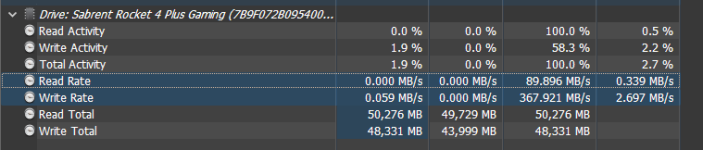Will keep an eye out for that. Nothing beats Leon's suplex in Res Evil 4 though 

Last edited:

It's been 11 minutes, is it done yet?I'm just about to start it up, wish me luck!




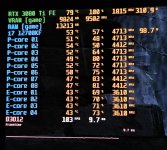
It's completely random, could be just walking or turning around etc, could happen after 3 mins, could be after 30. Not tried FSR beyond just testing the image quality, nor the 3.1.1 DLSS version, one to try after the below test.Do you know roughly where you are crashing?
I'm not that far into the game yet, but not had any crashes yet.
Running FSR2 and not DLSS, have you tried that yet?
Also, I've read that it might be better to run DLSS 3.1.1 rather than the TLOU version.

 Definitely needs to be patched in this area too.
Definitely needs to be patched in this area too.Whether this is the solution or not, the need to set the page file manually is a piece of advice that was last relevant in Windows XP. How it's somehow surving as a "tip" today is baffling.
The 16GB of RAM might be an issue, the game uses a lot of RAM, not Hogwarts amount of RAM, but still over +11GB at 1440P - That leaves your OS/bg apps with very little to work with which will result in pagefile usage, and that means stutter potential is very high! The 8GB of VRAM also means you will need to set most settings between medium and high that have a VRAM impact, thankfully this game outlines which settings impact what part of the PC so it's easy to set these up right for your compAm I actually going to be able to play this on my laptop via an external monitor at 1440p? I've downloaded it, done all of the shader building etc, but not had a chance to play it yet. My laptop has a Ryzen 7 5800H CPU (eight core), RTX 3070 8GB, and 16GB RAM.

Win 11. As Rroff says, these things do have variables and depend on each system's configuration. System managed for me meant a 64GB pagefile was allocated. I'm one of those people who is quite particular about stuff taking up needless amounts of space/resources, and if I can control it, I will always do so.In what version of Windows? The page file is dynamic and has been for years. Windows used to allocate 1.5x the RAM, I think, now it doesn't. I've 32gb of ram and a system managed page file that sits at around 4gb (windows 10)
Disable it, that will likely fix the crash issue, it did for me and others.@mrk DLSS is enabled.
And wow that CPU usage.
CPU? SATA SSD or NVMe? Seems those on a SATA SSD are seeing longer load times and shader comp. Doesn't make sense since even on an NVMe SSD, the read speed during load is under 200MB/s lol.my only problem now is it takes 5 mintes+ to load a save game
Sure it's:@mrk sorry if you have posted this before but are you able to list your full system specs and what if any undervolt / overclocking you have on CPU/Memory/GPU?





Once again, modders/crackers to the rescue...Apparently, cracked versions of the game may have some fixes for some crashing and shader compile speeds. Something about DLSS fix .ini and swapping some DLLS. If true, these might be quick issues to resolve.
900mbps is about 112MB/s, that's not very fast at allpatch fixed loading times for me - seen up to 900mbps on drive now and game loads under a minute.