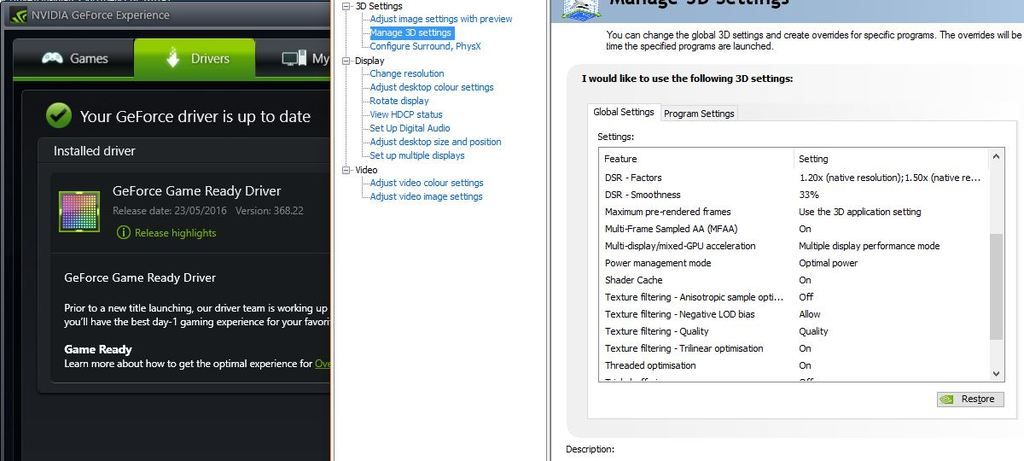Hi All,
Just found a problem which I need help with.
When I load up the division in 4k, everything is fine.
But when I run NFS in 1440p, I get a blue flicker over the screen and I tested this with the division as well and it shows the same in 1440p.
I recorded a bit in shadowplay and the game recording looks fine so what could this be?
I have tested on both my 4k monitors and it is showing the same on each - the blue flicker but not showing in shadowplay recording.
I haven't swapped cards yet, or monitor connections so will revert back once I have tested this
Just found a problem which I need help with.
When I load up the division in 4k, everything is fine.
But when I run NFS in 1440p, I get a blue flicker over the screen and I tested this with the division as well and it shows the same in 1440p.
I recorded a bit in shadowplay and the game recording looks fine so what could this be?
I have tested on both my 4k monitors and it is showing the same on each - the blue flicker but not showing in shadowplay recording.
I haven't swapped cards yet, or monitor connections so will revert back once I have tested this