Soldato
- Joined
- 6 Jan 2013
- Posts
- 22,475
- Location
- Rollergirl
Please remember that any mention of competitors, hinting at competitors or offering to provide details of competitors will result in an account suspension. The full rules can be found under the 'Terms and Rules' link in the bottom right corner of your screen. Just don't mention competitors in any way, shape or form and you'll be OK.
Mine dropped audio to 16bit.. but dual monitor was okIs anyone having issues with a dual monitor set up with the latest drivers? It's now only seeing one screen at a time and it was working fine before this new driver got installed today.

Because Nvidia don't allow their AIB partners to get away with haphazardly screwing junk coolers to their GPU's. i have been getting increasingly annoyed with trying to keep the ASRock Challenger D 5700XT temperatures under control and finally blew my top, seeing red went straight to Amazon and bagged a 2070 Super from MSI, i had one of their GTX 1070 and it was brilliant, so here we are.... https://www.techpowerup.com/gpu-specs/msi-rtx-2070-super-gaming-x.b7142
------------------
On another note Nvidia's UI is decidedly dated and horrid, the user experience in the software matters Nvidia, just saying.
AMD, sort your ######### AIB partners out with this crap ####### coolers!

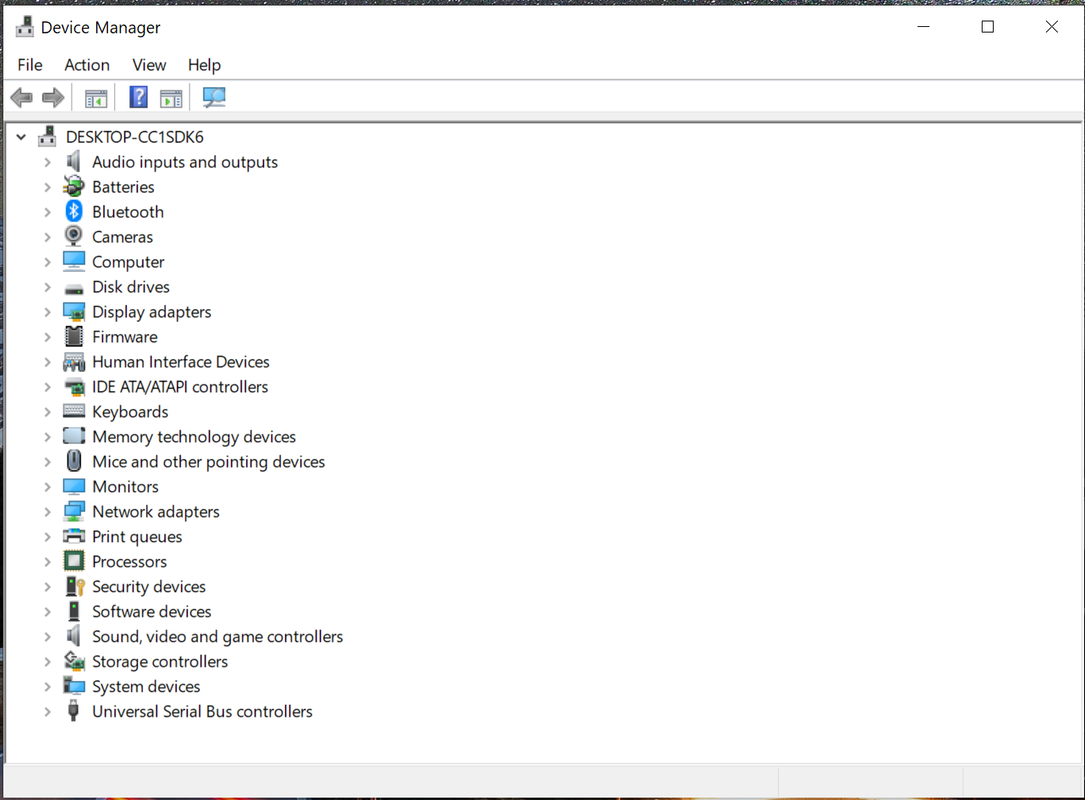
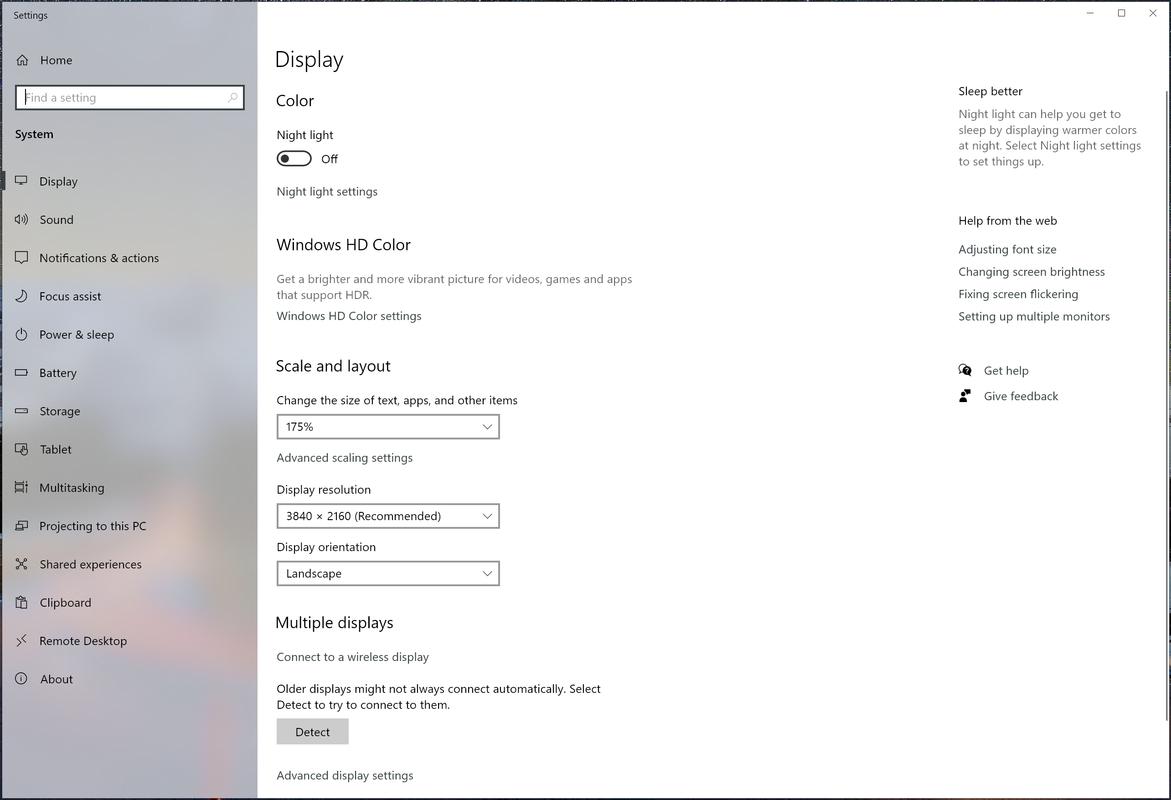

I'm using 456.71 but I don't know if it's related to the terrible Firefox performance I've been seeing over the last couple of weeks - tabs crashing, freezing, very high memory usage.
I've been noticing that. There are disgusting memory leaks with it.
i moved away from firefox recently on both my work Mac & Home workstation (Win) due to FF taking up 16GB of ram.I don't know if I've sorted the problem out yet but one possible solution suggests that turning on hardware acceleration might help.
If it doesn't then I'll probably try reverting to one or two older drivers.
i moved away from firefox recently on both my work Mac & Home workstation (Win) due to FF taking up 16GB of ram.
Moved top brave (Chrome+ FF benefits) Loving it So much faster & lighter now only use 3GB vs 16GB (no plugins)

waterfox is just FF with 64bit basically so will be even heavier on MemoryCheers, I'll give it a go. There are a few others that I've been meaning to try as well like Waterfox and Pale Moon, so I'll keep an eye on how things go. Ta.
waterfox is just FF with 64bit basically so will be even heavier on Memory
Palemoon not tried

After using AMD's Software UI for a couple of months going back to Nvidia's feels like going back to Windows 98, AMD's UI is vastly better. I also hate the way Nvidia split functionality between something from Windows 98 and something from Windows Vista.
As for the software stack again AMD's is stuffed with useful features, a lot of which clearly Nvidia haven't even thought about yet... oh and "it just works" Nvidia do have an sharpening tool but the result is crap compared with AMD's RIS. The latter being about as good as DLSS2, it also causes Image Corruption in my Quixel Bridge UI.
Nvidia, fix your #### drivers.

Has Nvidia released an official explanation why it keeps the 1990s interface?
It could have been changed to the normal Windows 10 interface instead, if it has absolutely no willingness and imagination, and vision how a Graphics UI should look like.
Come back to the right side with RX 6000 series


After using AMD's Software UI for a couple of months going back to Nvidia's feels like going back to Windows 98, AMD's UI is vastly better. I also hate the way Nvidia split functionality between something from Windows 98 and something from Windows Vista.
As for the software stack again AMD's is stuffed with useful features, a lot of which clearly Nvidia haven't even thought about yet... oh and "it just works" Nvidia do have an sharpening tool but the result is crap compared with AMD's RIS. The latter being about as good as DLSS2, it also causes Image Corruption in my Quixel Bridge UI.
Nvidia, fix your #### drivers.

