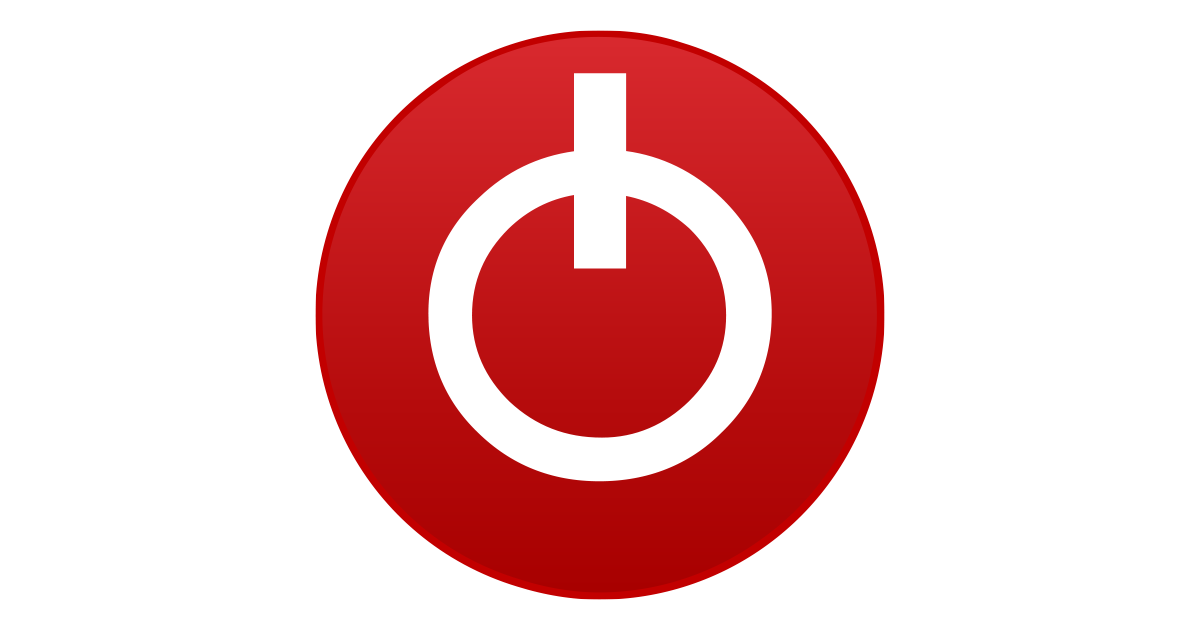Good to know, thanks. GPU utilization is way lower according to GPU-Z. Still, I think I will wait for a hotfix or new driverI’ve seen other people report this on Reddit so you aren’t alone - the GPU is of course not really at 100% utilisation in those cases
I removed Afterburner + profiles before installing a RTX 3070, I'll see if there's any residual files.
Last edited: