-
Competitor rules
Please remember that any mention of competitors, hinting at competitors or offering to provide details of competitors will result in an account suspension. The full rules can be found under the 'Terms and Rules' link in the bottom right corner of your screen. Just don't mention competitors in any way, shape or form and you'll be OK.
You are using an out of date browser. It may not display this or other websites correctly.
You should upgrade or use an alternative browser.
You should upgrade or use an alternative browser.
**THE NVIDIA DRIVERS THREAD**
- Thread starter Boomstick777
- Start date
More options
Thread starter's postsAssociate
- Joined
- 19 Jan 2007
- Posts
- 2,065
- Location
- Up a Tree
What issues were you getting with the latest drivers in VR, also what headset do you use?The latest drivers had been fine for me but not good at all with VR.
Needed to go back to 552.44. All is fine now.
I'm getting an idea of was the recent update to Virtual Desktop that caused these issues.....What issues were you getting with the latest drivers in VR, also what headset do you use?
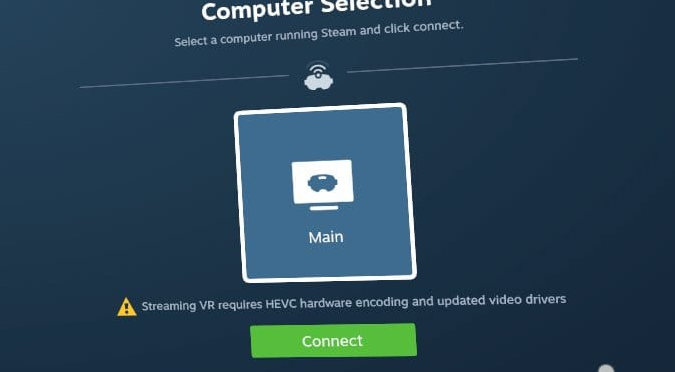
The game Half Life 2 VR mod....
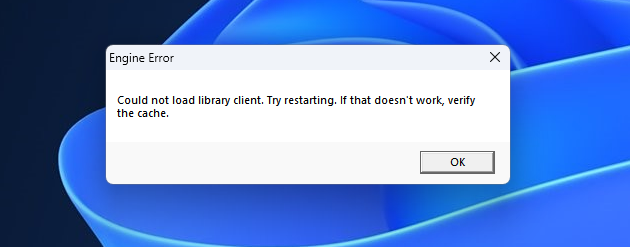
using DDU in safe mode and then installing 552.44, recommended by VD, and all was well with both of those errors.
But updating to 560.81 and all remained well.
For me the issues only started when VD went through the recent update to the app on the Quest 3 and the Streamer on the PC.
The performance in other games went really bad as well.
All ok now tho....
Associate
- Joined
- 19 Jan 2007
- Posts
- 2,065
- Location
- Up a Tree
Thanks, it seems the recent update to Virtual Desktop is causing all sorts of problems, as seen on the Virtual Desktop discord.I'm getting an idea of was the recent update to Virtual Desktop that caused these issues.....
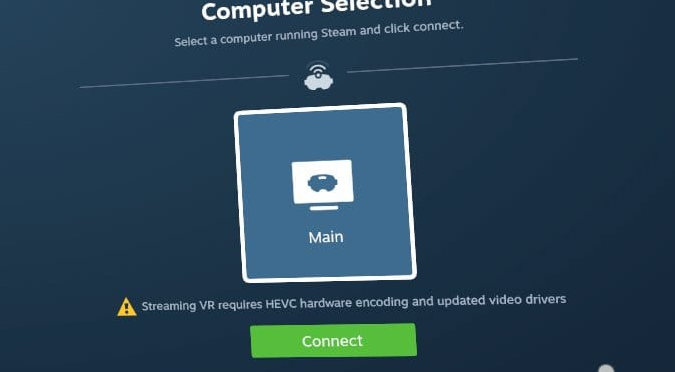
The game Half Life 2 VR mod....
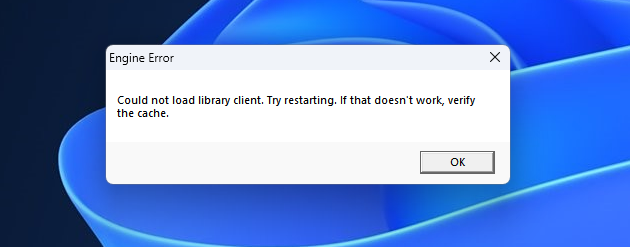
using DDU in safe mode and then installing 552.44, recommended by VD, and all was well with both of those errors.
But updating to 560.81 and all remained well.
For me the issues only started when VD went through the recent update to the app on the Quest 3 and the Streamer on the PC.
The performance in other games went really bad as well.
All ok now tho....
Thanks, it seems the recent update to Virtual Desktop is causing all sorts of problems, as seen on the Virtual Desktop discord.
Yeah it seems so. False positives with AV's and other issues.
I did read a post from one of the devs suggesting to use SteamVR as the preferred runtime for now. Not read details about that tho.
Using VD can be problematic with certain Meta games, so I use Air Link instead for those.
560.94 just dropped


Black Myth: Wukong & Star Wars™ Outlaws GeForce Game Ready Driver Released
We’re also Game Ready for Concord, FINAL FANTASY XVI, and Warhammer 40,000: Space Marine 2, three new, eagerly anticipated games launching in the coming days and weeks.
www.nvidia.com
That's quite the performance uplift!-Deleted-

That's quite the performance uplift!
Yeh, seems a bit too much ( some calling it BS )
So I deleted it just incase
Yeh, seems a bit too much ( some calling it BS )
So I deleted it just incase
What did I miss ? Curious now..
Thanks, if true nice little bump for some games and some see pretty high increases but were running at very high frame rates to start with, maybe drivers helped with utilising the CPU more.. Will give them a go and see, but understand why you removed it now too as some of these youtube channels are just clickbait. Could also be the recent windows update too helping the AMD CPU to push more frames too.
Last edited:
NVIDIA Studio Driver 561.09

Driver Details | NVIDIA
Download the <dd~LanguageName> <dd~Name> for <dd~OSName> systems. Released <dd~ReleaseDateTime>
www.nvidia.com
GeForce Game Ready Driver 565.90
Game Ready for THRONE AND LIBERTYThis new Game Ready Driver provides the best gaming experience for the latest new games supporting DLSS 3 technology including THRONE AND LIBERTY, MechWarrior 5: Clans, and Starship Troopers: Extermination. In addition, this Game Ready Driver enables RTX HDR multi-monitor support within the latest NVIDIA App beta update.
Fixed Gaming Bugs
- [Final Fantasy XV]. Turning on Turf Effects causes texture flickering with drivers newer than 546.65 [4745646]
- [Dying Light 2 Stay Human] Game launch shows frozen white screen then crashes to desktop [4738045]
- Enabling MSAA globally causes corruption to Steamlink streaming [4741818]
- Slight monitor backlight panel flicker when FPS drops below 60FPS. [4785222]

Driver Details | NVIDIA
Download the <dd~LanguageName> <dd~Name> for <dd~OSName> systems. Released <dd~ReleaseDateTime>
www.nvidia.com
New confirmed bugs listed in ManuelG's GeForce forums thread
Digital Vibrance custom setting does not persist on reboot [4801216]
DSR/DLDSR resolutions do not appear in games when Integer Scaling is enabled [4889817]
Digital Vibrance custom setting does not persist on reboot [4801216]
DSR/DLDSR resolutions do not appear in games when Integer Scaling is enabled [4889817]
Just had an irritating afternoon.
DSR was working in Fallout 76 over the last few days. Rendering at 4k and scaled to 1080p. Today, ummm. yes, but.... Mouse is trapped in the top right quarter of the screen. Nothing has changed, no driver updates have happened. Also the Stats overlay is no longer showing FPS. Just N/A. And that's in every game. In fact, almost all of the stats don't seem to be working. Playing something with RTX shadows and GPU Util stays at 5%, power at 13w.
Much googling later and nothing has helped. Other than many reboots much annoyance.
Weirdly, the Game Bar fps counter isn't working either.
[edit] Complete uninstall and reinstall of driver and Nvidia beta app and Game bar's fps counter is back. Nvidia's, not so much. DSR still acting the same.
DSR was working in Fallout 76 over the last few days. Rendering at 4k and scaled to 1080p. Today, ummm. yes, but.... Mouse is trapped in the top right quarter of the screen. Nothing has changed, no driver updates have happened. Also the Stats overlay is no longer showing FPS. Just N/A. And that's in every game. In fact, almost all of the stats don't seem to be working. Playing something with RTX shadows and GPU Util stays at 5%, power at 13w.
Much googling later and nothing has helped. Other than many reboots much annoyance.
Weirdly, the Game Bar fps counter isn't working either.
[edit] Complete uninstall and reinstall of driver and Nvidia beta app and Game bar's fps counter is back. Nvidia's, not so much. DSR still acting the same.
Last edited:
Just had an irritating afternoon.
DSR was working in Fallout 76 over the last few days. Rendering at 4k and scaled to 1080p. Today, ummm. yes, but.... Mouse is trapped in the top right quarter of the screen. Nothing has changed, no driver updates have happened. Also the Stats overlay is no longer showing FPS. Just N/A. And that's in every game. In fact, almost all of the stats don't seem to be working. Playing something with RTX shadows and GPU Util stays at 5%, power at 13w.
Much googling later and nothing has helped. Other than many reboots much annoyance.
Weirdly, the Game Bar fps counter isn't working either.
[edit] Complete uninstall and reinstall of driver and Nvidia beta app and Game bar's fps counter is back. Nvidia's, not so much. DSR still acting the same.
Windows 11 updated to 24h2? that has caused quite a few gaming issues.

