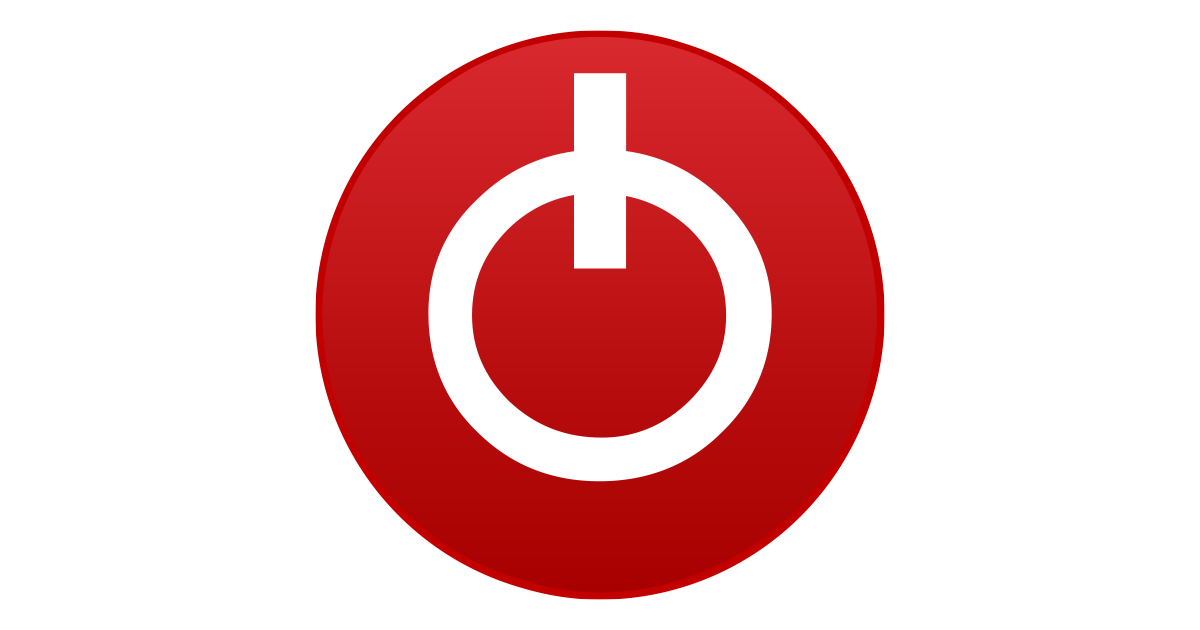Just 23h2. Haven't got the option for 24h2 yet.Windows 11 updated to 24h2? that has caused quite a few gaming issues.
[edit]
And this morning more digging was done. Uninstalled the beta app and reverted to the Geforce experience and still no go. Uninstalled frameview sdk and then reinstalled drivers. Still nothing.
Full DDU removal of driver, app and experience and a clean install of the latest driver (which I've been using anyway) and fps is back!
DSR is still not working. Still just allows the mouse pointer to move in the top left quarter of the screen. I'm going to not bother with it for now. FPS counter is back which was the more useful thing anyway.
Last edited: