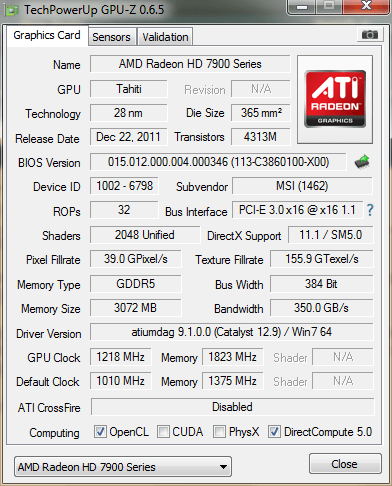No, he and I run that test with single 680s. I think you must have had a spike or something, as your averages are close to ours. I would run the test again and see if it does it again.
Seems very low minimums.
Yeah. When I was extensively benching Surround I got such variations from run to run. Like a difference of about 20-30 on the minimums on some games, BF3 included.
On games with large variance I ran 5 or more benches and averaged them. On all others I ran 3.



 . Fun fun. That in a nutshell is why I couldn't be arsed to do the benches in the first place
. Fun fun. That in a nutshell is why I couldn't be arsed to do the benches in the first place