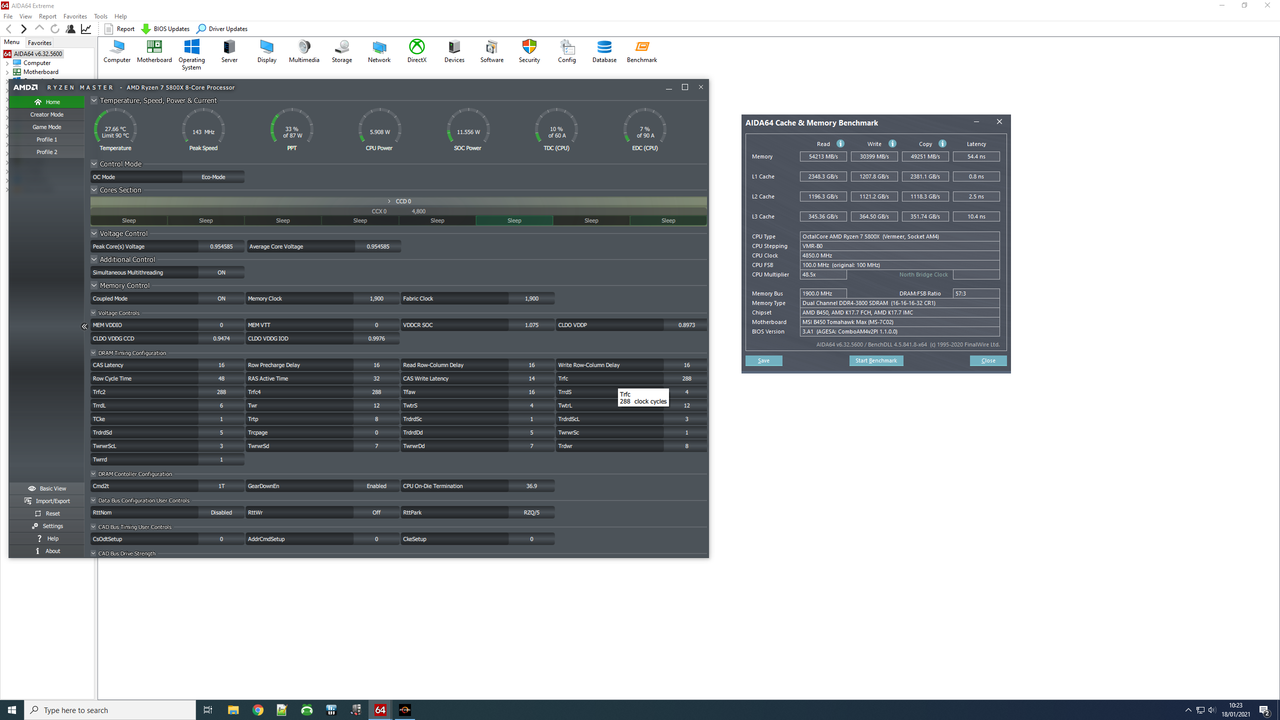Associate
- Joined
- 19 Jan 2007
- Posts
- 1,811
- Location
- Up a Tree
I don't think you can go wrong with the x570 Tomahawk, lots of people on the forum using one, so you should be able to get help if needed.Think I will deciding on the board so far have my eyes on the MSI X570 TOMAHAWK WIFI



![IMG]](https://i.imgur.com/GT2Mwwy.png{/IMG])