currently im using:
CPU Voltage = 1.325
CPU VTT = 1.351
pch 1.8 = 1.700 (no idea what this setting does)
Ram voltage = 1.65
this is on a msi gd80 mobo with geil ultra ram (4x ratio @ 1600) 16 qpi ratio , my i5 running at 200x20 40c idle 75c load
CPU Voltage = 1.325
CPU VTT = 1.351
pch 1.8 = 1.700 (no idea what this setting does)
Ram voltage = 1.65
this is on a msi gd80 mobo with geil ultra ram (4x ratio @ 1600) 16 qpi ratio , my i5 running at 200x20 40c idle 75c load



 Others seem to be having success with it disabled though
Others seem to be having success with it disabled though
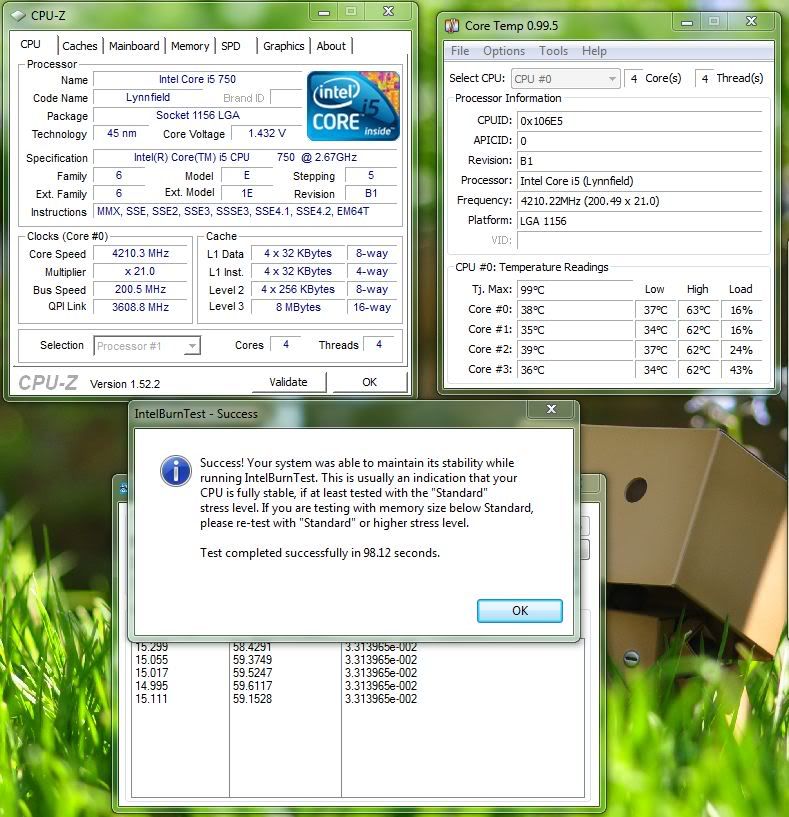
 Gone back to 4.2 and just seeing what voltages I can lower and will then move on to memory timings and such
Gone back to 4.2 and just seeing what voltages I can lower and will then move on to memory timings and such  which kept it just a few points below the red.
which kept it just a few points below the red.

